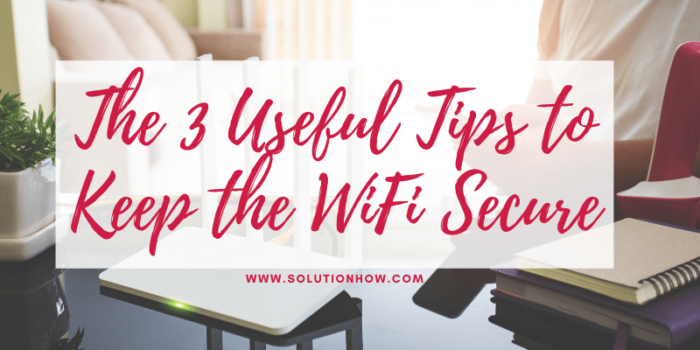
The 3 Useful Tips to Keep the WiFi Secure
It was just a few years back when the home routers were seen getting connected to a phone or PC or a tablet. One can now easily find more of the connections. It signifies that a quality router is vital for streaming videos, dimming lights, making calls, adjusting the temperature etc. Now that there is a vast population of people who have been working from home, investing in a quality router has become the need of the hour.
Hence, with the availability of a plethora of WiFi options available, it becomes confusing to boil down to that ‘ONE’. Therefore, here are some of the useful tips to pick the best WiFi for yourself:
- Security of the WiFi: Security of any WiFi connection plays a massive role in considering the kind of relationship we want to get our hands-on. Cybercrime has become increasingly evident and is rather dangerous. Hence, it is essential to lay a significant focus on security. There are hackers around which always are in a lookout to enter the private space of the people. Generally, there have been cases in the past which have proved that WiFi networks are not very protected. With inefficient security, hackers get a chance to get hold of all your private information. The hackers if trained well, can get access to your entire laptop or desktop, and private information such as passwords of the mail accounts, bank details, social media account access and whatnot. The WiFi should always be able to support WPA2 (WiFi Protected Access for better safety.
- Placement acts as a big deal: Placement is one of the critical factors to consider before getting your hands on the correct WiFi. For example, if you happen to stay in a single apartment, then placement will not be regarded as a very big deal. However, for most of the flats, the spot where you end up setting your WiFi router has a significant impact on the WiFi’s overall network performance.
Related: Star Wars Wifi Names
In general, it is advised to go for a placement at the middle of the homes, as this helps to maximize the coverage of the WiFi and the overall performance. With whichever router you end up choosing, it will massively enhance the speed, connectivity and performance. Instead of stashing it out of our sights, we should place the router somewhere in the middle. After intense trials and errors, one can be sure that optimal placement has a significant impact on the overall WiFi network. One can quickly maximize the performance of the WiFi by just choosing the apt spot of installation.
- WiFi Signals and Standards: WiFi is known to be global standards which ensure that all devices get connected without any issue. There are a few guidelines and specifications which need to adhere to. Hence, that standard is 802.11 and the other letters a, b, n, ac, and the current ax following designated versions. These are the versions which are considered compatible with each other. However, but then connecting to the earlier version signifies that the device will be connected to a slow speed.
Also, the speed of the WiFi plays a considerable role. Nobody likes to use a WiFi which comes with a poor network and get interrupted due to buffer or slow speed. If you are facing this issue, then you can now easily use the various WiFi extenders such as Super Boost which will help to enhance the speed of the WiFi and strengthen the overall signals.







You must be logged in to post a comment.