Yes, a Wi-Fi owner could control the router using the admin panel to take a look at your browsing history. The administrator could also log on to the router to check the device logs for connected devices, timestamps, sources, and IP addresses, although the URLS would not be accessible.
If you want to check the Wi-Fi admin Internet history, follow the 4 steps below:
- Access the router settings: To check the Wi-Fi admin Internet history, you’ll need to access the router settings. To do this, open a web browser and enter the IP address of the router in the address bar. The IP address of the router can usually be found on the bottom of the router or in the user manual.
- Enter the login credentials: You will then be prompted to enter the login credentials for the router. If you haven’t changed the default login information, it should be printed on the bottom of the router or in the user manual.
- Navigate to the Internet history section: Once you have logged in, navigate to the Internet history section. This can usually be found under the “Advanced Settings” or “System Tools” section.
- Check the history: Once you access the Internet history section, you should be able to see a list of all the websites that have been visited on the network. Depending on the router model and firmware, you may also be able to see the date and time of the visits, as well as the devices that accessed each website.
Note: Keep in mind that accessing the Wi-Fi admin Internet history without proper authorization may be illegal, so make sure you have the necessary permissions before attempting to do so. Additionally, some routers may not keep a detailed Internet history or may require additional configuration to enable this feature.
If you’re curious about whether your parents can monitor your internet activity through a Wi-Fi router, the answer is technically yes. However, the process is complicated and requires a significant amount of technical knowledge, making it unlikely for most households to accomplish. Even IT experts would find it challenging to track internet history through a consumer router. If you’re interested in learning more about wifi tracking history and how to monitor someone’s internet history through their router, you’ve come to the right place. Let’s dive in!
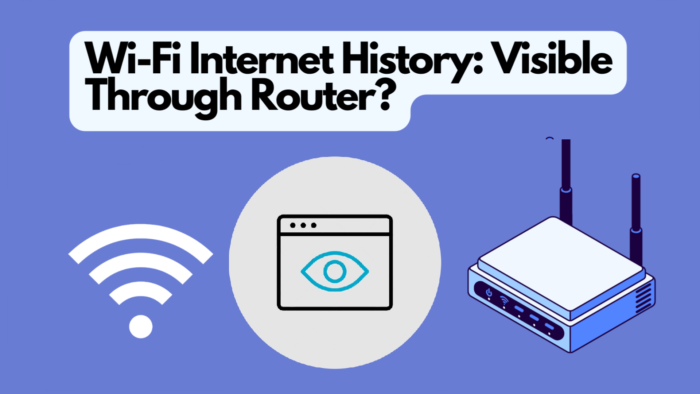
How Would You Track Internet Usage Through a Router? (4 Steps)
Let’s take a moment to consider the brief response: tracking someone’s internet history through their router is not a realistic option. The process is simply not worth the effort. To illustrate why, we can review the steps involved in attempting to track internet history through a router. Although it is technically possible, it is also the reason why very few people would even consider it, particularly when there are easier methods available (which we will discuss later).
#1 Enable Security Logging

To track internet usage through a router, there are a few steps you can take. Firstly, you can enable security logging which is a built-in security feature in most routers that allows you to log internet traffic. By enabling this feature, you can keep a record of all the websites that are visited on your network, giving you an idea of who is using your network and what they are using it for.
However, router trackers are not the only tool available for monitoring internet usage. There are other methods that may be simpler and easier. These tools can be particularly useful for parents who want to monitor their children’s internet usage or for employers who want to ensure that their employees are not wasting time on non-work-related websites.
So, what does router history show? Router history can provide a lot of valuable information such as which websites are visited most frequently, which devices are using the most bandwidth, and which times of day your network is busiest. By analyzing this information, you can optimize your network and ensure that it is running as efficiently as possible.
Now, let’s address the common question, do WiFi routers track internet history? The answer is yes, most routers do track internet history, but it’s important to note that this information is typically only accessible to the router administrator. If you want to track internet usage on your network, you will need to have access to the router’s admin panel.
#2 Search Timestamps
Another way to track internet usage through a router is by searching for timestamps. Timestamps are a record of the date and time when a device connects to the internet. Most routers keep a log of timestamps that can be used to track internet usage. To see wifi history on a router, you can log in to the router’s web interface and search for the device’s timestamp. The router’s web interface is a web page that allows you to configure the router’s settings. You can access the web interface by typing the router’s IP address into a web browser. Once you are logged in, you can search for the device’s timestamp and see when it connected to the internet.
It’s important to note that not all wifi routers keep history, so it’s best to check the router’s manual or manufacturer’s website to see if it has this capability. Additionally, if the router’s history has been cleared or reset, then the timestamps may not be available. In some cases, the timestamps may not be accurate, as they rely on the device’s clock, which may not always be synchronized with the correct time.
In conclusion, searching for timestamps is another way to track internet usage through a router. By logging in to the router’s web interface and searching for the device’s timestamp, you can see when it connected to the internet. However, not all wifi routers keep history, and the timestamps may not be accurate if the device’s clock is not synchronized with the correct time.
#3 Match Timestamps to Logs and IP Addresses
To further track internet usage through a router, you can match timestamps to logs and IP addresses. Timestamps provide the date and time of when a device connected to the internet through the router, while logs record the websites and online activities accessed by the device. IP addresses, on the other hand, are unique identifiers assigned to each device connected to the internet. By matching timestamps to logs and IP addresses, you can identify which devices accessed which websites or online activities at specific times.
To check wifi router history on your phone, you can access the router’s web interface through a browser on your phone. The steps to access the web interface may vary depending on the router model, but typically, you need to enter the router’s IP address in the browser’s address bar and enter the login credentials. Once logged in, you can navigate to the logs or history section to view the internet activity logs.
It’s also possible to track search history through wifi by accessing the router’s logs or history. The logs record the website URLs visited, including search engine queries. This means that you can see which search queries were made on which device and at what time. However, keep in mind that some search engines use encrypted connections, so the search query itself may not be visible in the logs.
In conclusion, tracking internet usage through a router involves enabling security logging, searching for timestamps, and matching timestamps to logs and IP addresses. By doing so, you can gain valuable insights into the online activities of devices connected to the router. And while accessing router history on a phone and tracking search history through wifi are possible.
#4 Match IP Addresses to Connected Servers
To view the browsing history on a router, you need to match the IP addresses to the connected servers. The IP address is a unique identifier assigned to each device on the network, and it can reveal which server the device is connecting to. By matching the IP addresses to the connected servers, you can get a better idea of the type of websites or online services that the user is accessing.
To view the router history, you need to access the router’s administrative panel. The router’s history may be stored in the logs section or in the system settings. The process for accessing the router’s history can vary depending on the make and model of the router, so it’s important to consult the user manual or contact the manufacturer’s support team for specific instructions.
It’s important to note that viewing the router history may be considered an invasion of privacy, and it’s crucial to have a valid reason for doing so. For instance, parents may want to monitor their children’s online activity to ensure their safety, while employers may need to monitor their employees’ internet usage to ensure they are not misusing company resources.
In conclusion, tracking internet usage through a router involves several steps, including enabling security logging, searching timestamps, matching timestamps to logs and IP addresses, and matching IP addresses to connected servers. While viewing router history may be useful for certain purposes, it’s important to have a valid reason for doing so and to respect people’s privacy.
Why Is Tracking Someone’s Internet History Through the Router Is Too Hard to Realistically Do? (3 Hurdles)
Tracking internet history through a router is no easy feat, as it requires advanced IT knowledge that even experts at your local IT repair shop may struggle with. It’s not something that the average person can accomplish without extensive research and expertise. But the technical difficulty is not the only challenge one may face. There are also hardware limitations that make it physically challenging to access wifi browsing history through a router. Even if these limitations are overcome, the sheer volume of data that needs to be processed can be overwhelming without automation. These obstacles, combined with the complexity of the process, make tracking internet history through a router an impractical and time-consuming task for most people.
#1 Storage Limitations
Trying to track someone’s internet history through a router can be a difficult task due to encryption protocols. Modern routers and operating systems use encryption to protect data sent and received on a network. This encryption makes it nearly impossible to track internet activity through the router without proper authorization. Encryption is designed to prevent unauthorized access to data, which includes internet activity.
Even if a person gains access to the router, they may not be able to view any data, as the data may be encrypted or otherwise hidden. This is especially true for HTTPS traffic, where the communication between the user’s device and the website is encrypted. With encryption, the router cannot see the content of the communication, so it cannot be logged. Therefore, tracking someone’s wifi history through the router is too hard to realistically do, even for those with technical expertise.
In conclusion, tracking someone’s internet history through a router is a challenging task. It requires technical knowledge, proper authorization, and even then, it may not be possible due to encryption protocols and storage limitations. Routers are designed to transmit data between devices, not track the internet history of users. If you need to monitor internet usage, it’s best to use a dedicated tool or software designed for this purpose.
#2 Data Management
Another reason why tracking someone’s internet history through a router is too hard to realistically do is due to data management. While routers do store information, they have limited storage capacity. As a result, they prioritize storing more critical data like system logs, configuration settings, and network activity. This means that internet usage history, which is considered non-critical data, may not be stored for long or may not be stored at all.
Even if the router does store internet usage history, it may overwrite old data with new data to conserve storage space. This makes it difficult to track someone’s internet usage over an extended period. Moreover, most routers are designed to clear their cache automatically after a specified period, further reducing the chances of retrieving internet usage history.
To check wifi router history, you may be required to access the router’s configuration settings. However, routers have different interfaces and configurations, making it challenging to find the exact location of the internet usage history. Some routers may require you to download third-party software to view internet usage history, which may not be readily available or easy to use.
In conclusion, routers may store internet usage history, but due to limited storage capacity and data management, it is too hard to realistically do. As a result, it is not advisable to rely solely on the router to track someone’s internet usage history. Instead, other methods such as browser history and device logs may be more useful.
#3 IP Tracking
Tracking someone’s internet history through a router may seem like a feasible task, but it is too hard to realistically do due to several reasons. One of the reasons is IP tracking, which is not an accurate way to track internet usage. A router can only track the IP address of the device connected to it, not the specific user. If multiple people are using the same device or connected to the same router, it becomes difficult to determine which user was using which device. This makes it challenging to accurately track the internet history of an individual user. Additionally, the IP address assigned to a device may change over time, making it even more challenging to track internet usage accurately.
Another reason why tracking someone’s internet history through a router is hard to do is due to the limited storage capacity of the router. Routers have limited storage capacity, and they can only store a limited amount of data at a time. If the router has been in use for a long time, the older data may have already been overwritten. As a result, it becomes impossible to access older browsing data or wifi browsing history, making it difficult to track the internet usage of a specific user.
Lastly, a router is not designed to store large amounts of information or browsing data. It is primarily designed to route data between devices and the internet. Thus, routers may not have the necessary resources to store the browsing data or wifi browsing history of multiple users over extended periods. If you need to track internet usage accurately, you may need to use specialized software or services that can capture and store internet usage data.
Are There Better Ways to Track Internet Histories? (2 Ways)
Tracking internet history through a router is not a feasible solution and can lead to a significant waste of time. However, it’s crucial to acknowledge that there are alternative ways to track browsing histories that are much more effective and less complicated. In these methods, privacy concerns are valid, and there is a real risk of exposure. It’s important to be aware of these potential threats and take necessary precautions to safeguard your internet activity.

#1 Parental Control Software
Parental control software is a better way to track internet histories, especially if you’re a parent who wants to monitor your child’s online activity. Parental control software can be installed on your computer or smartphone, allowing you to track your child’s internet usage, including the websites they visit and the apps they use. This software can also provide you with a detailed report of your child’s online activity, which can help you identify any potential problems or concerns. The software can also allow you to set time limits on your child’s internet usage, block inappropriate websites or content, and monitor their social media activity. It is an effective way to keep your child safe while they use the internet.
Using parental control software is easy. You can install it on your computer or smartphone by following the manufacturer’s instructions. Once installed, you can set it up to monitor your child’s internet usage by selecting the appropriate settings. Some software can be configured to send you alerts if your child tries to access blocked content or visits a website that you deem inappropriate. Parental control software is a reliable and efficient way to track internet histories and ensure that your child is safe online.
#2 Using Browsing History in the Device
Another way to track internet history is by checking the browsing history on the device itself. Most web browsers, like Google Chrome or Firefox, keep a record of the websites that have been visited on that device. To access this browsing history, one can simply open the browser and look for the “history” section. However, this method only works if the person in question uses the same device to browse the internet consistently.
This method can also be limited by the user’s browsing habits. If the person in question regularly deletes their browsing history or uses incognito mode, this method may not yield accurate results. Additionally, if the person uses multiple devices to browse the internet, checking the browsing history on just one device may not provide a complete picture of their internet activity.
Despite these limitations, checking the browsing history on the device can still provide useful information. It can be a quick and easy way to confirm suspicions and provide a starting point for further investigation. Additionally, it can be useful for monitoring the internet activity of children or other individuals who use a specific device.
Frequently Asked Questions
What is wifi tracking history?
Wifi tracking history refers to the data that is recorded by a router about the devices connected to it and the websites that are accessed through those devices.
How can I view wifi tracking history?
You can view wifi tracking history by accessing your router’s admin panel and checking the logs that are kept by the router. The steps for accessing this panel will vary depending on the type of router you have, but you can usually find instructions in the router’s manual or online.
Can anyone view my wifi tracking history?
In most cases, only the administrator of the router can view the wifi tracking history. However, if someone gains access to your router’s admin panel, they may be able to view this information.
Is it legal to track someone’s wifi history?
It is legal for the owner of a router to track the wifi history of devices connected to it, such as children or employees. However, it may not be legal to track the wifi history of other individuals without their consent.
Can I delete wifi tracking history?
Yes, you can delete wifi tracking history by clearing the logs in your router’s admin panel. This will remove all the data that has been recorded up until that point.
Why should I track wifi history?
Tracking wifi history can be useful for parents who want to monitor their children’s internet usage or for employers who want to ensure that their employees are using their devices for work-related activities. It can also help identify any unauthorized devices that are connected to the network.






You must be logged in to post a comment.