Cartoon HD to Firestick:- Cartoon HD is among the best Firestick apps on the online streaming platform that dates all the way back to the year of 2013 and this app is mostly famous for Animated series be it Movies or Even The most famous cartoon shows that one can watch on this app, This app is easily available via its cracked version and today we will help you to install it and you can easily run the app on your firestick without any hassle.
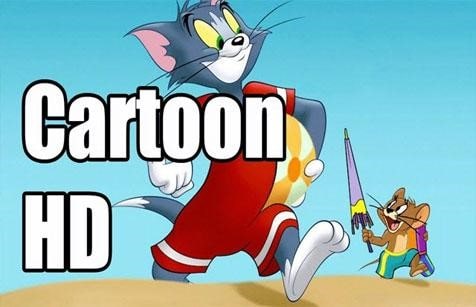
Tom and Jerry
Why shall one Connect the Cartoon HD to Firestick?
Cartoon HD is quite easy to use and it is a very simple and easy to use app. This app offers Cartoon Streaming and if you have children at your house and if you yourself are feeling nostalgic enough to stream get cartoon hd then just install this app, But the perks of using it on TV via firestick are just a lot more as :-
- Firestick allows you to view the content on a very bigger screen in comparison to your Mobile phone. And Watching cartoons on a bigger screen has a different level of entertainment.
- With Firestick you can Remotely control your content without having to get up off your seat.
- It will save you money on Cable network and set top boxes.
- And a lot more.
You need to know the best Fire Stick Tricks because these Fire Stick Tricks will help you improve the overall experience, e.g., running into buffering issues; here is an excellent rundown on troubleshooting buffering problems on Firestick.
All about the features of the Great Cartoon HD to Firestick:-
You need to know Fire Stick tricks because these Fire Stick Tricks will help you and improve the overall experience.
- Simple, Free to use and elegant App for cartoon Viewing.
- HD movies to stream.
- latest as well as Old Gen, content.
- No charges applicable for cracked version.
- Great user interface.
- Subtitle options.
- Aesthetic design.
- And more.
Steps on how one can download and use the Cartoon HD to Firestick:-
- First off, Go to the settings panel on the device.
- now check for the My Fire TV option and click on it.
- Select the Developers options button.
- And now go and select the Adb debugging option, as well as allowing apps from unknown source.
- Now wait for a second or so and a pop up will appear on your screen.
- Click on the orange turn on button on that.
- Now see on the left side of home there will be a Search bar option.
- Now either call out to Alexa saying Downloader or just simply type downloader on the Search bar.
- Now you will see an orange app named downloader and click to download it.
- Now open the Downloader app as it gets downloaded and give it the basic permissions it asks.

download and use the Cartoon HD to Firestick
- Now on this app type in cartoon hd and hit the enter button.
- From here you can easily download the latest version of this app without any turbulence.
- Now install this app and enjoy Watching your favorite Cartoons on your TV without having to pay for it.
- But do remember you can also Delete the apk file to save the space and storage.
- That is it.
Conclusion:-
It is a great option to Play and use the amazing Cartoon HD to firestick as it makes you use the app on a bigger screen and enjoy all the content a lot more.







You must be logged in to post a comment.