If you’re unaware of a certain garden plants in your garden, then the fastest way to find out about it is using some third-party tools that facilitate scanning and searching a plant for free. These tools make use of AI technology in conjunction to image recognition. These free plant identifier tools can recognize a plant from an image, which is similar to face recognition technology.
Moreover, these applications are a brilliant way to learn about plants for educational and research purposes. If you ever found a rare species in the wild, or if you found some new unknown species, you can always report it to the authorities.
These applications give a convenient way to recognize an unknown plant whether it’s in your garden, backyard, farm, or whether you found it in the woods. So, if you want to identify an unknown plant, use these garden plant identifier tools. This article talks about such tools along with the quick steps to use them for free of cost. Keep reading!
AI Plant Identifier– A Brief Introduction
This is a free to use online tool, which operates online on a cloud server. It’s available 24/7 and you can visit the website anytime you want. There’s no need for you to register, sign in, or subscribe anywhere prior to getting stated. This ensures faster operation when it comes to plant identification. Moreover, the tool is fairly reliable, while giving excellent results.
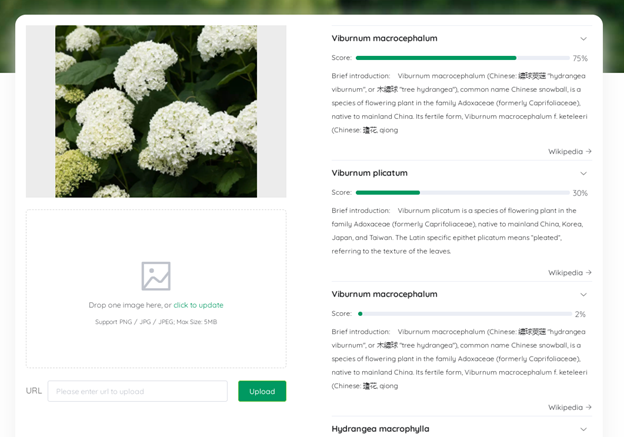
It operates at lightning speed and generates results within a blink of an eye under normal circumstances. There’s no need to have fast internet connection, meaning, users with poor connectivity can also get started. You don’t have any limitations on number of times using the tool. Search as many images as you want, all day all night. No restrictions at all. Moreover, unlike some apps, this online web app doesn’t have any geographical restrictions. People from all over the world can make use of this tool.
Even if you’re on a trip and you found a wild plant you’re clueless about, you can quickly take a snap and check it out on this website. It’s lightweight, so you don’t need high speed connectivity in the woods.
How To Use AI Plant Identifier Web App
Follow the steps below to learn how to use WhatisthePlant app conveniently:
- In your web browser, visit the official website http://whatistheplant.com/
- This website is supported in mobile devices as well.
- Find the textbox and enter the URL of the webpage where your image is located. Alternatively, simply upload the image from your device. Make sure it doesn’t exceed 5MB in size.
- Supported formats include PNG, JPG, and JPEG only.
- Once the image is received by the back end, it’ll start recognizing the plant first. Then it’ll search for it on the internet.
- If the app fails to recognize the plant, here are a few common reasons for that:
- Either the image isn’t clear.
- Either the plant is barely visible in the image.
- Perhaps multiple plants are present in the image, which confused the tool.
- The image resolution is too low for the tool to identify the image.
- Perhaps the plant you’re searching for doesn’t exist in the database.
- Upon search completion, you’ll get the results that include details of the plants including some reliable third-party sources from where you can get even more detailed information of that plant.
- To perform another search, simply follow this guide from the beginning.
More Tools
Apart from AI plant identifier, there are a few more apps to identify garden plants.
Garden Compass- Quick Steps
- In your web browser on your mobile phone, open this website https://play.google.com/store/apps/details?id=com.desmart.gardencompass&hl=en
- It’ll redirect you to the Google Play Store.
- Open and launch the app. The app isn’t compatible with several devices, so take care of it.
- Once it opens, give all the permissions it asks for.
- On the main menu, you get to perform several tasks.
- For instance, you can get expert help. Add your plants, differentiated by room in which they’re planted in your house. You can track their needs. The app will identify the nutritional requirements from the knowledge base and tell you what to do wit them. For example, it’ll tell you to trim the branches, water the plant, etc. This is all gathered from the database based on your plant that you’ll input.
- If you have any issues with your plant, simply chat with the experts right from the app. Tell them what’s the problem and they’ll give you good remedies for that.
Plant ID- Plant Identifier: General Steps To Get Started
- In your mobile web browser, open this website https://play.google.com/store/apps/details?id=com.vtpn.plantid&hl=en
- Google Play store will open up. Install and launch the application.
- Wait for the processing to complete.
- On the main menu, tap plant identity.
- Now you get to identify flowers, leaves, fruit, and bark.
- Select one option, say, fruit.
- Your mobile’s camera will launch. Click the picture of the fruit.
- It’ll ask you to place the object in the center. Make necessary adjustments, and tap on the check mark on the top right of the screen.
- Wait for the processing to finish. This can take a few seconds up to a few minutes.
- It’ll generate a result report. If it fails to recognize the plant, you’ll get an error message.
- Try using different options available on the main menu. There’s a separate mushroom identification feature as well. It’ll help you know about different mushrooms. This is ideal when you’re unaware whether it’s a poisonous one or safe to eat.
Conclusion
By the end of this article, we covered some apps to identify garden plants. These apps are best suited for home use, but can also be used outdoors. Some of the tools allow efficient management of the plants that you’ve planted in your home, including, indoor and outdoor plants. If you’re looking forward to buying a paid subscription of any tool, it’s recommended to try out the free trial first. Some apps demand advanced mobile hardware, making them unable to run on your old smartphone.







You must be logged in to post a comment.