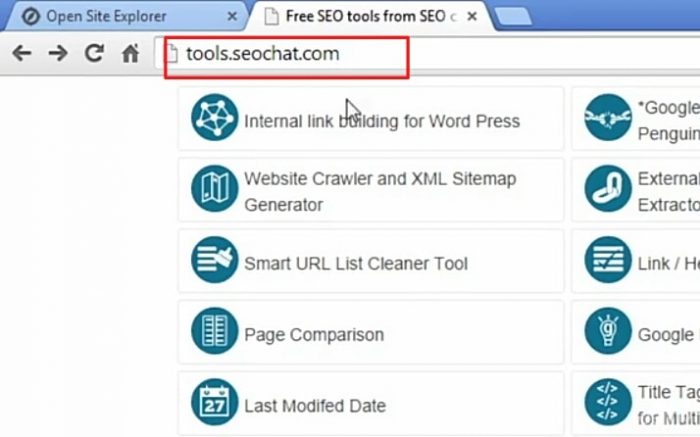Hey, this is SolutionHow and you will learn about the internal links and external links to your website. There are two websites to find easily internal or external links to your website
1st Method
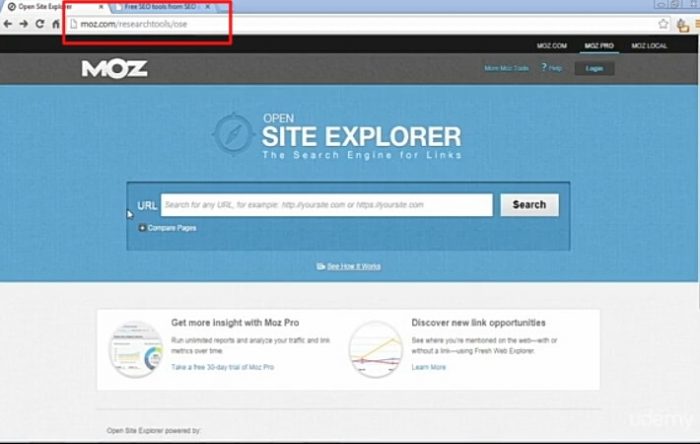
Front page MOZ.COM
This is Moz.com/researchtools/ose stands for open site explorer
And we talked about in the previous section internal links and how the top 30 websites in the Google search results normally have approximately a hundred and 30 other pages on that same website pointing at the one that’s high in the results. So if you put in a URL and let’s just do seo.com as an example here
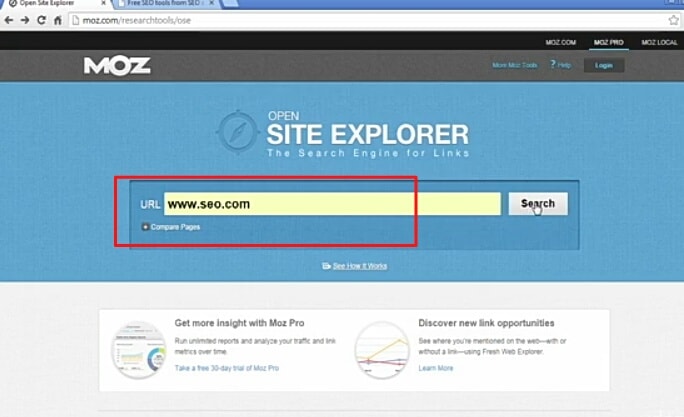
Put website name
you click search and it defaults to show you the inbound links now.
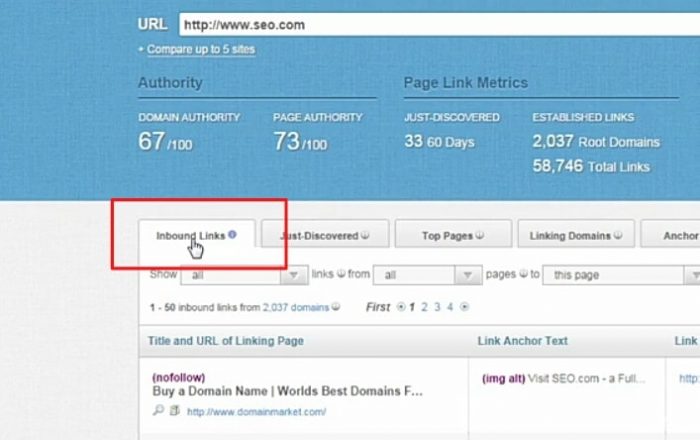
Inbound Links
this includes other websites linking to this page as well as other pages on your website. But if you click on, compare link metrics.
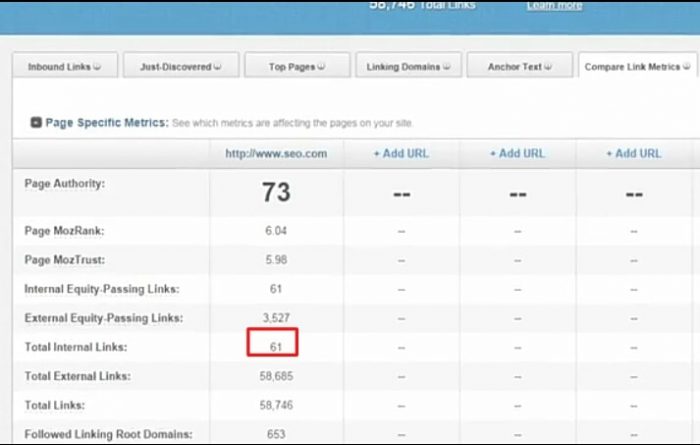
you can see the number of internal links right there.
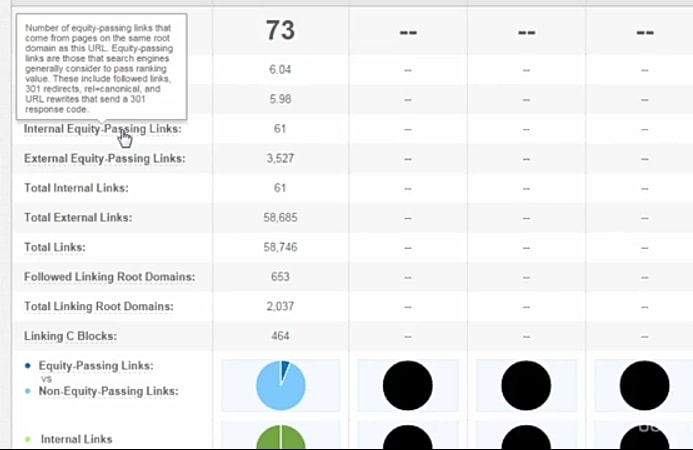
at the site has 61 links pointing at the home page and we set a hundred and 30 was about average for the top 30 results so this person might wanna add a few more links to the home page now, if you wanna see what those 61 pages are meeting which pages on your site are linking to seo.com or whatever your the pages. That you put in the auto section up there. You click on only internal and then click filter.
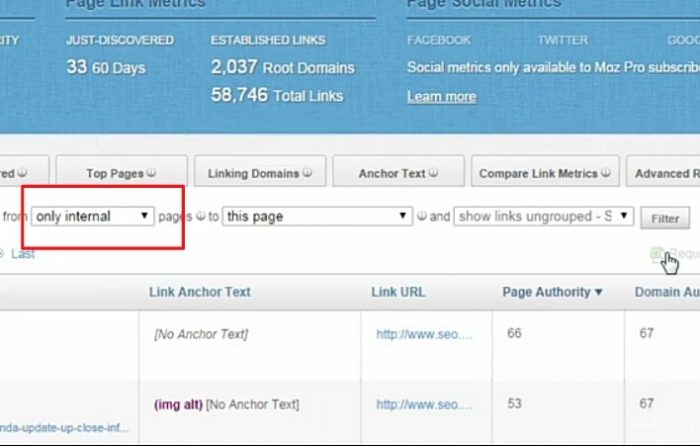
and if you scroll down you’ll see that all of these pages are from dot com and they’re just different articles that have created links to seo.com
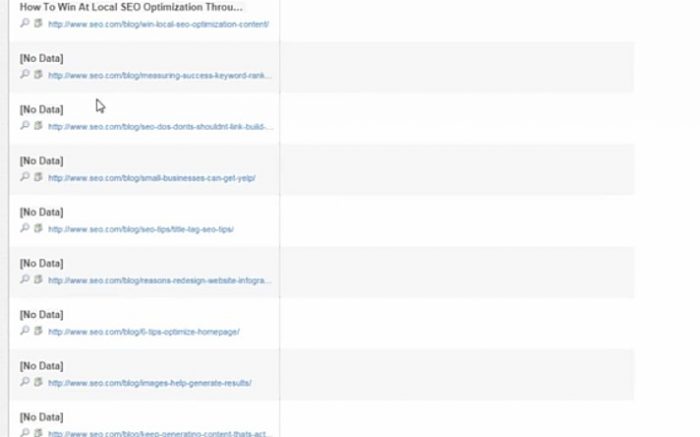
somewhere within the body or somewhere on the page, so that’s an easy way to How many internal links you have to certain pages on your site. Now, external links are also important, as you’ll see here in the chart number of external links has a positive correlation with your ranking in the search results.

According to the search metrics study and you can see the number of external links from any page of your site
2nd Method
By going to tools.seochat.com
and you go down to the internal-external link analyzer when you click on that
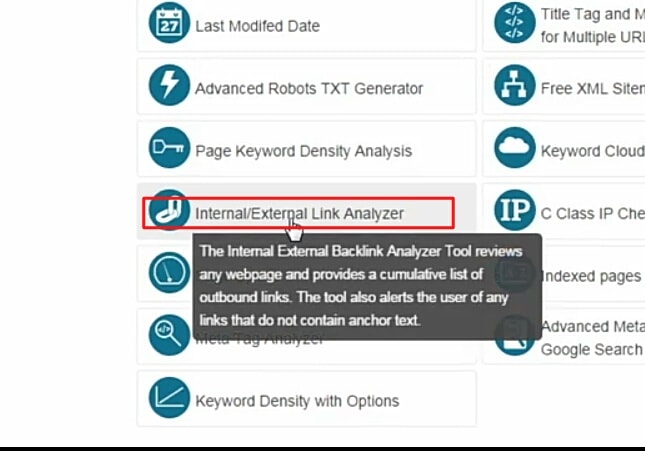
and then you enter the captcha and then you put the URL so we could do seo.com and then click on external and you can either choose to show Nofollow or follow links.
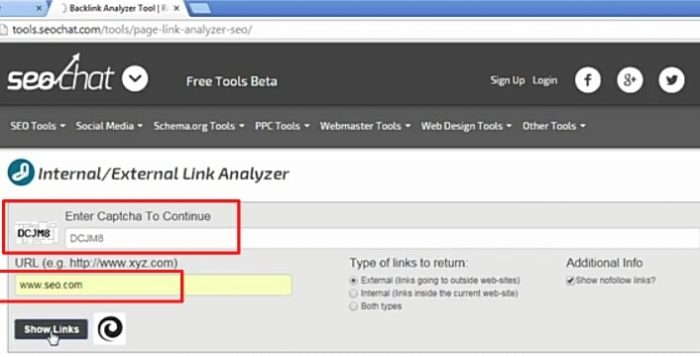
check links on seochat.com
So here you see we have 10 external links and link anchor text below
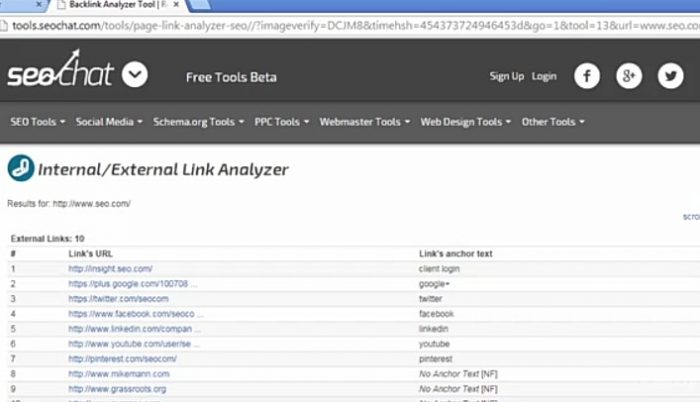
An external link is an engineer, good because you’re providing the reader more resources in Google rewards people for doing that for giving uh people better information, more information and not being afraid to send people to other sites to find the information. Google is really just about helping people get what they want so if you’re helping them to do that, they’re gonna reward you for it.