
iPhones
Lots of third-party app stores are available for iPhone, iPad, and iPod devices. This app market has thousands of iOS free and paid applications and games that can be downloaded free of cost into your device.
Without much hustle, you can get your desired app within a few steps and taps.
This article is thoroughly describing the overview, features, how to download, and how to install the Topstore app. And after reading it, we are sure that you won’t be able to resist installing it!
TopStore Overview:
The huge repository and fast downloading speed are the top reasons why thousands of users use the Topstore app on their iOS devices to download their desired games or apps.
It is also one of Cydia’s best alternatives, so if you don’t want to jailbreak your iOS device, you can consider installing TopStore. Moreover, the support team is also very supportive and quick and answers to you.
I like it because one can easily find and install their desired applications, games, emulators, or any other app.
App Details | |
| Name | Topstore |
| Versions | Standard/VIP |
| File type | .plist or .mobileconfig |
| Support | iOS 8 and up |
| Jailbreak required | No |
Install TopStore for iPhones
All features of the Topstore app still work in 2020. It uses an enterprise certificate to sign in apps, so use a proxy to avoid getting revoked.
You don’t need a computer to install the app. Use the Safari browser of your iPhone following the below steps.
Step 1: Tap the System setting and click on ‘Wi-Fi‘.
Step 2: Navigate to ‘ⓘ → Configure Proxy‘ and select the option ‘Automatic‘.
Step 3: Type ‘http://ffapple.com‘ in the URL field and click ‘Save‘ from the top right corner to save changed settings.
Step 4: Disconnect your Wi-Fi connection, reconnect it and Clear your Safari browser cache.
Step 5: Open your Safari browser and search https://topstore.download.
Step 6: From the menu, select the download page and click the download button to install the “topstore.vip” app on your phone.
Step 7: Click the ‘Install‘ confirmation and wait to install it. The app icon should appear after a few seconds. Don’t open it yet.
Step 8: Go to ‘Settings → General → Profiles and Device Management‘ and finish installing the Topstore profile.
Note: If you face any problem during the installation, visit this page and most probably you will find a solution to your problem. If not, contact the developers.
TopStore Good Qualities:
No Jailbreak Needed: You do not need to jailbreak your phone. It does not need core level permissions to work.
Compatibility: It is compatible with the following iPhone models if the OS requirement meets iOS 8 or higher.
(iPhone 12, iPhone 11, iPhone XS, XR, X, iPhone 8, iPhone 7, and every variant of these phones.)
Best Alternative: Due to its unique features, it is one of the best and ideal alternatives to other third-party app stores like TweakBox, AppValley, vShare, HiPStore, and other market applications.
Huge Database Collection: The massive database of applications, games, emulators, and other apps make it in the top list of stores for iOS devices, and almost regularly, new applications and new stuff are added to their libraries.
FAQs Of TopStore for iOS:
Is TopStore Free? Yes! It is totally free. You can get almost all of the Cydia tweaks totally free of cost.
Does it work on iOS 14? TopStore for iOS works smoothly on iOS 14 and 14.1.
What can I find in Top store?
TopStore for iOS has a variety of third-party apps as well as mod games for iOS devices. After you have installed the TopStore, then you can find all app collections categorized on the app.



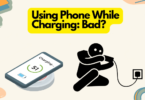



You must be logged in to post a comment.