Using your phone while it’s charging is safe. You can use it with a wall outlet or portable charger without any danger. It won’t send electrical waves through your body. Remember to fact-check and not believe everything you see online. “Don’t use your phone in extreme heat as the battery can’t handle it and may even explode“.
In today’s world, mobile phones have become an integral part of our lives. With increasing usage, it’s not uncommon to see people using phones while charging. However, there’s a common belief that using phone while charging can damage the battery and pose a safety hazard. So, the question arises, is charging while using a phone bad? In this article, we’ll explore the concept of charging while using the phone and uncover the truth behind the myths. We’ll also provide you with some useful tips on how to charge your phone safely and maximize your battery life. So, keep reading to find out more about charging while using a phone.
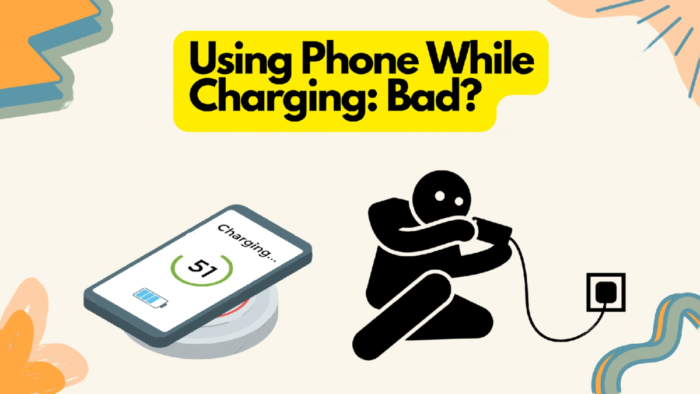
When you charge your phone, three things happen.
When a phone is plugged in, it initiates the charging process. The flow of electricity during this process is deliberately orchestrated to serve a few different functions.
Initially, electricity is directed towards the battery to replenish its energy levels. Concurrently, the flow of electricity is also routed around the battery to power the phone’s operations without sapping energy from the battery. Finally, electricity is directed from the battery to the phone, ensuring its uninterrupted functioning.
To better understand this process, let’s delve deeper into each of these ideas.
#1 Charging the Phone’s Battery
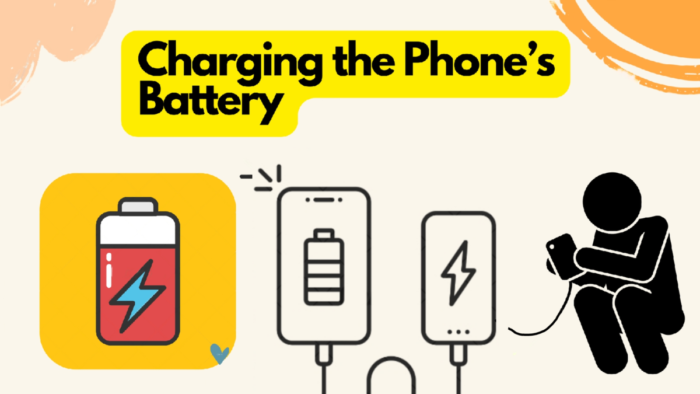
When you charge your phone, the main goal is to recharge the battery. The battery in your phone is typically made of lithium-ion, which is a type of rechargeable battery. These batteries have become popular because of their high energy density, which allows them to store a large amount of energy in a small package.
When you plug your phone into a charger, an electrical current flows into the battery. The charger regulates the current to ensure that the battery is not overcharged or damaged. As the battery charges, the chemical reaction inside the battery changes. Lithium ions move from the cathode to the anode, and electrons move through the external circuit, providing power to your phone.
During the charging process, the battery gets warm. This is normal, but if the temperature gets too high, it can damage the battery. That’s why some chargers have built-in safety features to prevent overheating. It’s also important to note that not all chargers are created equal. A low-quality charger may not be able to properly regulate the charging process, which can lead to damage to your battery or even your phone.
Another thing to keep in mind is that charging your phone too often or leaving it plugged in for extended periods can also have an impact on the battery’s lifespan. Over time, the battery will begin to degrade and hold less of a charge. That’s why it’s important to follow best practices for charging your phone, such as avoiding charging it overnight or letting it drain completely before charging it again.
#2 Powering One Phone
When you plug your phone into a charger, it should start charging automatically. However, sometimes you may encounter a situation where your phone won’t charge, or it charges very slowly. If your phone won’t turn on or charge, it can be very frustrating. In this paragraph, we will discuss what happens when you charge your phone and how to troubleshoot if your phone is not charging properly.
Firstly, when you plug your phone into a charger, it starts receiving power from the outlet through the charging cable. The charging cable transfers this power to the phone’s battery, which then stores the energy. When you turn on your phone, it draws power from the battery to power its various components, such as the screen, processor, and other hardware.
However, if your phone is not charging properly, it could be due to several reasons. One common reason is a faulty charging cable or adapter. Try using a different charging cable or adapter to see if that fixes the problem. Another reason could be a dirty or damaged charging port on your phone. In this case, you can try cleaning the port with a toothbrush or compressed air. If the port is damaged, you may need to get it repaired or replaced.
Other reasons why your phone may not be charging could include a drained battery, software issues, or a problem with the charging circuitry in the phone itself. If you have tried all the above troubleshooting steps and your phone still won’t charge or turn on, it may be time to seek professional help from a phone repair specialist.
#3 Trickle Charge
What is trickle charging and how does it work? Trickle charging is a method of charging that slowly adds a small amount of charge to a battery over an extended period of time. This charging method is typically used to keep a battery at its full capacity and is often referred to as “topping off” a battery. Trickle charging works by sending a small amount of electrical current to the battery after it has been fully charged. The trickle charge helps to maintain the battery’s charge level and prevent it from discharging.
Trickle charging is often compared to fast charging, which is a charging method that sends a large amount of electrical current to the battery to charge it quickly. While fast charging is useful for charging a battery quickly, it can also cause the battery to overheat, which can damage it over time. Trickle charging, on the other hand, is a slower and safer method of charging that helps to maintain the battery’s capacity without causing damage.
But is trickle charging good for the battery? In general, trickle charging is a safe and effective way to keep a battery at its full capacity. However, it is important to note that trickle charging should only be used when necessary, as overcharging a battery can damage it. Additionally, while trickle charging is generally safe for most batteries, it is always a good idea to check the manufacturer’s recommendations for your specific device.
Can trickle charging damage the battery? While trickle charging is generally safe, it is possible for it to damage a battery if it is not done correctly. Overcharging a battery can cause it to overheat and potentially even catch fire.
What Hurts a Phone Battery? (2 Factors)
Now that we have discussed the technicalities of how a phone operates while charging, it is essential to delve into the significance of this information. Gaining an understanding of the factors that can damage a battery and its overall lifespan will help us connect the dots.
#1 Normal Decay of Batteries
Phone battery life is an important aspect that users are always concerned about. As we use our phones for more and more activities, the battery life becomes an even more critical factor. However, the battery is a consumable item, and it will degrade over time, which is referred to as the normal decay of batteries. Several factors can affect phone battery life, and understanding these factors can help us extend the life of our phone battery.
One of the most important factors affecting phone battery life is how we use our phones. Certain activities such as streaming videos, using social media, or playing games can drain the battery quickly. Reducing screen brightness and disabling features like Bluetooth and GPS can help extend battery life.
Another factor that can affect phone battery life is the age of the battery. Over time, the battery’s capacity to hold a charge diminishes, resulting in the phone battery not holding charge or draining fast. It is recommended to replace the battery after a few years of use to ensure optimal phone battery health.
In addition to this, temperature can also affect phone battery life. Exposure to high temperatures can cause the battery to degrade faster, while exposure to low temperatures can reduce the battery’s performance. It is important to avoid exposing the phone to extreme temperatures, and keeping it in a cool, dry place can help extend phone battery life.
To summarize, the normal decay of batteries is an inevitable factor that can affect phone battery life. However, by taking some simple steps such as reducing screen brightness and disabling features, replacing the battery after a few years, and avoiding extreme temperatures, we can extend the life of our phone battery.
#2 Overheating
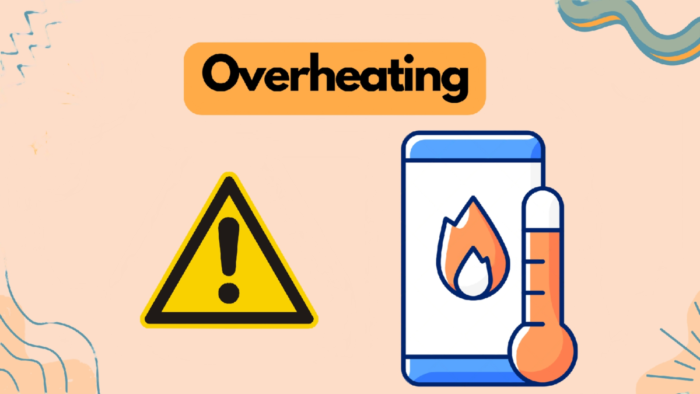
Phone overheating is a common issue that many smartphone users face. There can be various reasons for a phone to overheat, but one of the main reasons is when the phone is being charged. When you charge your phone, it produces heat, which can make your phone warm. However, if your phone gets too hot while charging, it can lead to problems such as battery damage or a slower charging rate.
If your phone overheats frequently, you can take certain measures to prevent it. Firstly, avoid charging your phone in direct sunlight or in an area that is already warm. You should also avoid using your phone while it is charging as it can generate more heat. If your phone still overheats while charging, try using a different charging cable or adapter, as these can also cause your phone to heat up.
Overheating can also cause your phone’s battery to drain faster than usual. This happens because when the phone gets hot, the battery’s performance decreases, causing it to drain faster. In some cases, overheating can also cause the phone’s battery to swell, which is a serious issue and needs immediate attention.
To prevent your phone from overheating and damaging the battery, you should avoid using your phone while charging, especially when it is already warm. You should also turn off unused apps and features to reduce the workload on your phone’s battery. If your phone is still overheating, consider getting it checked by a professional to identify any underlying issues.
Are Chargers Okay When You Use the Phone While Charging?
Using your phone while charging is a common practice, but many people wonder if it’s safe for their phone’s battery. The answer is yes, you can use your phone while charging without any harm to your battery or device. However, there are a few things to keep in mind.
Firstly, holding your phone while it’s charging can cause it to heat up, and excessive heat is one of the main factors that can harm your phone’s battery. So, it’s best to avoid holding or using your phone excessively while it’s charging to prevent it from overheating.
Additionally, talking on the phone while charging can also cause the battery to heat up, which can reduce the battery life over time. This is because charging generates heat, and using the phone while it’s charging only adds to the heat. So, it’s best to avoid talking on the phone for extended periods while it’s charging.
In conclusion, using your phone while charging is safe, but it’s important to be cautious and avoid holding or using it excessively while it’s charging. This will help prevent overheating, which can harm your phone’s battery life in the long run. Remember to also keep an eye on your phone’s temperature and disconnect it from the charger once it’s fully charged to avoid overcharging.
How can you keep your phone’s battery safe? (3 Methods)
Although using your phone while charging is usually considered safe, the trickle charge can still be a concern. However, there are ways to counteract these losses and prolong your battery’s lifespan. One effective method is to reduce the phone’s electricity consumption as much as possible, which ultimately eases the burden on the battery. When the battery is under less stress, it can last longer, thereby extending the phone’s overall lifespan.
#1 Use Power-Saving Features
Using power-saving features on your phone is a simple and effective way to extend the battery life and protect it in the long run. Most smartphones have a built-in power-saving mode that can be activated to conserve battery life. This feature automatically adjusts your phone’s settings to reduce power consumption by disabling features such as Wi-Fi, Bluetooth, and location services when they are not in use.
To save your phone’s battery life, you can also turn off push notifications for apps that you don’t need. Push notifications are constantly pinging your phone and consuming battery life. Another way to save battery life is to reduce the screen brightness, which can be done manually or by using the auto-brightness setting. Lowering the screen timeout duration, which determines how long the screen stays on after you stop using it, can also help save battery life.
Using a phone battery saver or optimization app is also an option. These apps automatically optimize your phone’s battery usage by identifying apps that are consuming too much battery and shutting them down. They can also help you identify any power-hungry apps that you might want to uninstall or limit usage.
#2 Cycle the Battery
One way to protect your phone’s battery and potentially extend its life is by cycling the battery. Battery cycling, also known as battery calibration or conditioning, is the process of draining the battery completely and then fully charging it again. This helps the battery recalibrate its charging system and can prevent it from draining quickly or shutting down unexpectedly.
To cycle your phone’s battery, start by using your phone until the battery is completely drained. Then, fully charge your phone without interrupting the charging process. This process can take several hours, so it’s best to do it overnight or when you won’t need your phone for an extended period.
It’s recommended to cycle your phone’s battery every few months to keep it in good condition. However, it’s important to note that over-cycling the battery can actually have the opposite effect and decrease its overall lifespan. Therefore, it’s best to follow the manufacturer’s recommendations and not cycle the battery more frequently than necessary.
By cycling your phone’s battery, you can ensure that it is accurately reporting its charge level and prevent it from draining quickly or shutting down unexpectedly. This can ultimately help extend the overall lifespan of your phone’s battery and save you money in the long run.
#3 Power Cycle the Phone
Power cycling your phone is an effective way to protect your phone’s battery and improve its performance. Power cycling involves turning off your phone and then turning it back on. This simple process can help fix common issues that may be causing your phone’s battery to drain quickly.
To power cycle your phone, simply hold down the power button until the “Power Off” option appears. Tap on “Power Off” and wait for your phone to turn off completely. Once it is off, press and hold the power button again until the phone turns back on. This process will refresh your phone’s system and clear any temporary files or glitches that may be affecting your phone’s performance.
By power cycling your phone, you can also fix any software updates that may be causing your phone’s battery to drain quickly. If your phone is not updated, it may have software glitches that can affect your phone’s battery life. Power cycling will help to refresh the system and get rid of any software glitches that may be draining your phone’s battery.
How long should you charge a new cell phone before using it?
If you’ve recently bought a new cell phone, it’s important to know how long to charge it before using it for the first time. While it may be tempting to start using it right away, charging it fully before first use is recommended. The length of time it takes to fully charge a new phone battery will depend on the phone’s battery capacity and the type of charger being used. Generally, it’s recommended to charge the phone for at least 2-3 hours before using it for the first time.
It’s important to note that the first charge is crucial for the phone’s battery life. To optimize the new phone battery life, it’s recommended to follow some simple phone battery tips, including not letting the phone battery drain completely and avoiding overcharging. Some manufacturers recommend doing a full battery drain and charge cycle once a month to help calibrate the battery and ensure optimal performance.
In addition to proper charging techniques, there are other ways to extend the life of a new phone battery. Turning off unused features and apps, reducing screen brightness, and using power-saving modes can all help to conserve phone battery. It’s also important to avoid exposing the phone to extreme temperatures, as high temperatures can damage the battery and reduce its overall lifespan.
How to Charge Your Phone Properly?
Charging your phone properly is crucial to maintaining its battery health and extending its lifespan. There are several things you can do to charge your phone in the best way possible:
- Use the Right Charger: Using a charger that is not designed for your phone can cause damage to your battery or even your phone itself. Always use the charger that came with your phone or a charger that is compatible with your phone’s make and model.
- Avoid Extreme Temperatures: Charging your phone in extreme temperatures can damage the battery. Avoid charging your phone in direct sunlight or in temperatures below freezing or above 95 degrees Fahrenheit.
- Don’t Overcharge: Leaving your phone plugged in after it has reached 100% can cause the battery to degrade faster over time. Once your phone is fully charged, unplug it from the charger to prevent overcharging.
- Charge Your Phone Before It Dies: Waiting until your phone’s battery is completely dead to charge it can also damage the battery. Try to keep your phone charged between 20% and 80% to prolong its lifespan.
- Use Airplane Mode: When you’re charging your phone, using it in airplane mode can help it charge faster because it prevents the phone from using battery power to connect to Wi-Fi or cellular networks.
- Avoid Using Your Phone While Charging: Using your phone while it’s charging can generate heat and put additional strain on the battery. Try to avoid using your phone while it’s charging, especially if it’s a fast charger.



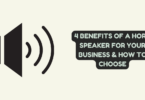



You must be logged in to post a comment.