
Netflix
When you get the chance to take a pause and watch a movie or a TV show, you definitely don’t want to think about Netflix technical difficulties. Unfortunately, it turns out that many users face different situations when Netflix just doesn’t work.
Don’t think that Netflix problems are a sign that you should get back to work without having fun. We are going to provide you with the most common reasons why is Netflix not working, and solutions to them. So, if you face one of these challenges, you’ll be ready to overcome them with ease.
Your App is Constantly Crashing
This problem is well familiar to all people since one of your apps can suddenly start crashing at any moment. Don’t panic, you can rectify it with fewer hurdles, but there are some moments to think about.
Firstly, what is your device? If you want to watch any show from your smartphone, try force-stopping the Netflix application. Still doesn’t work? Turn your phone off and then on again. If it didn’t help, you just need to delete the application and reinstall it from Google Market or App Store, depending on your operating system.
If you want to watch Netflix with a set-top streaming box, use the same strategy. But the situation is different when it comes to a smart TV. You can’t just delete the application to get Netflix unblocked, so start with signing out of it, clear the cache, and sign-in again.
If you need Netflix unblock on your computer with Windows or macOs, disable the antivirus software. Most likely, some security suites don’t let the service work.
You Can’t Download the Content
Several years ago, Netflix provided users with an outstanding opportunity to download shows that users can watch offline. It means you can enjoy them when you’re on a trip or have some issues with the Internet. But this feature may not work the way that you expected. If you want to watch any show offline, try to take these steps:
- ensure you’re running the most up-to-date OS version as well as the latest version of the Netflix app;
- check whether you have enough storage on your device to download the content;
- reinstall the application.
Pay attention to the fact that if your iPhone is a jailbroken or your Android smartphone or tablet is rooted, this feature won’t work.
You Want to Get Access to the Content That is Closed for Your Country
The Netflix company uses your IP address to define which movies and TV shows are available for you. That’s why people in the USA and other countries have different content, and that’s why you can’t download your favourite show when you’re travelling abroad.
However, it doesn’t mean you can’t unblock Netflix. It is possible if you change your IP with the VPN software as if you’re currently in the country you want to get access from. Such tools as VeePN can make Netflix and other content websites available just in a couple of seconds. If you have some worries, try the free trial version, and enjoy new opportunities.
You’re Unable to Log in
If you need the Netflix unblock because you can’t log in, don’t panic. It is absolutely normal when users forget their passwords, and you always have the opportunity to reserve it. It would be a great idea if you use some password manager which should remember your codes.
However, before you click “reset”, check your email. Sometimes Netflix may block your account when it mentions some suspicious behavior. If your password is compromised, you should change it on other applications and devices as well.
There are Too Many People Who Use Netflix From Your Account
Netflix is the best choice, not just because it provides a lot of interesting content. It has various opportunities for families and friends. You can choose the price plan according to your needs, and share the cost with several people. For example, you can choose the Premium plan that is available at 4 mobile devices at the same time.
But what if one of your friends shares one’s password with a new person? You’ll see the message that your account is in use on another TV. If you don’t like this, you can ask your friends to control their time on Netflix. But sometimes, you just don’t know who exactly has access to your account.
In this situation, to get Netflix unblocked, you need to open Settings and Sign out of all devices. Then change the password. You can also look at the list of current sessions to understand who is watching the movie right now.
All You See is a Black Screen
Want to use Netflix from your computer? It doesn’t matter whether you have Windows or MacOs, you might open the website and find out that you can access the black screen only. This issue may be caused by the following reasons:
- Cookies. Start with clearing your browser’s cookies. The concrete instructions depend on your browser, but most likely, you can complete this task from the Settings menu.
- Silverlight. Some Silverlight plugins can still be used in your browser. However, Microsoft doesn’t support them anymore. So, if you know you have them installed, just delete the plugin that can prevent the Netflix video playback.
- Antivirus software. It is a common problem when some antivirus tools don’t interact nicely with various applications. Disable the tool and check whether something has changed. It doesn’t mean you should continue without the antivirus because it is not safe, but you can understand the problem and change some settings to fix the situation.
As you can see, various Netflix issues can be solved if you approach them wisely, without panic. Try our methods, and if they don’t work, contact the Netflix official support.


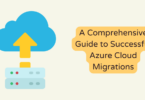




You must be logged in to post a comment.