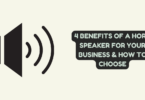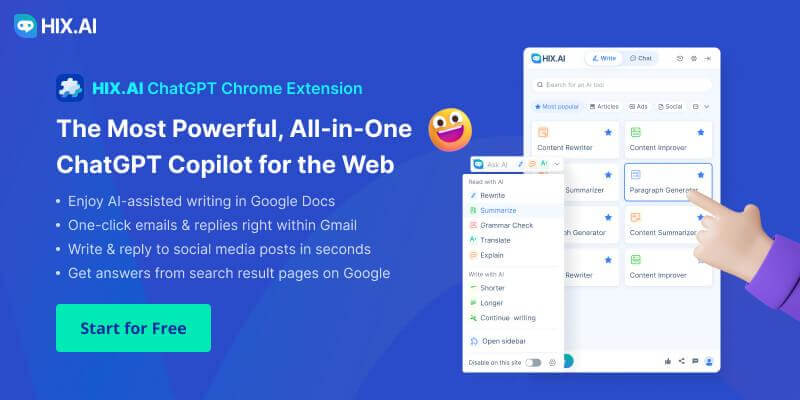
HIX. AI
For anyone in need of a quick refresher, the ChatGPT Chrome extension is an AI-powered tool that allows users to conduct queries and receive relevant and insightful responses on a wide range of topics directly within their browser windows. In other words, you won’t need to keep sifting through numerous search results or opening multiple web pages for help, which can save you a lot of time.
However, while ChatGPT is often seen as the more popular AI assistant tool, the fact is that it is heavily limited in its capabilities. For example, it is unable to provide you with updated information since it isn’t connected to the internet. Luckily, there are still other software tools like the HIX.AI ChatGPT Chrome extension that can offer the same level of assistance but with even greater results.
From content writing, editing, grammar checking, summarizing, translation, and more, this AI tool can be of great help in boosting your daily productivity, and the best part is that installing it is a breeze. You only need to head over to the HIX.AI site and install the Chrome extension. After which, you can press CTRL + P (Windows) or Command + P (Mac) to open the AI sidebar.
From there, you can simply ask the chatbot questions, generate original content, or even edit already-written text. It’s that simple! And if you want to know more about how the tool can improve your daily workflow, then be sure to keep reading as we quickly break down the benefits of using this extension.
Benefits of Using This ChatGPT Chrome Extension
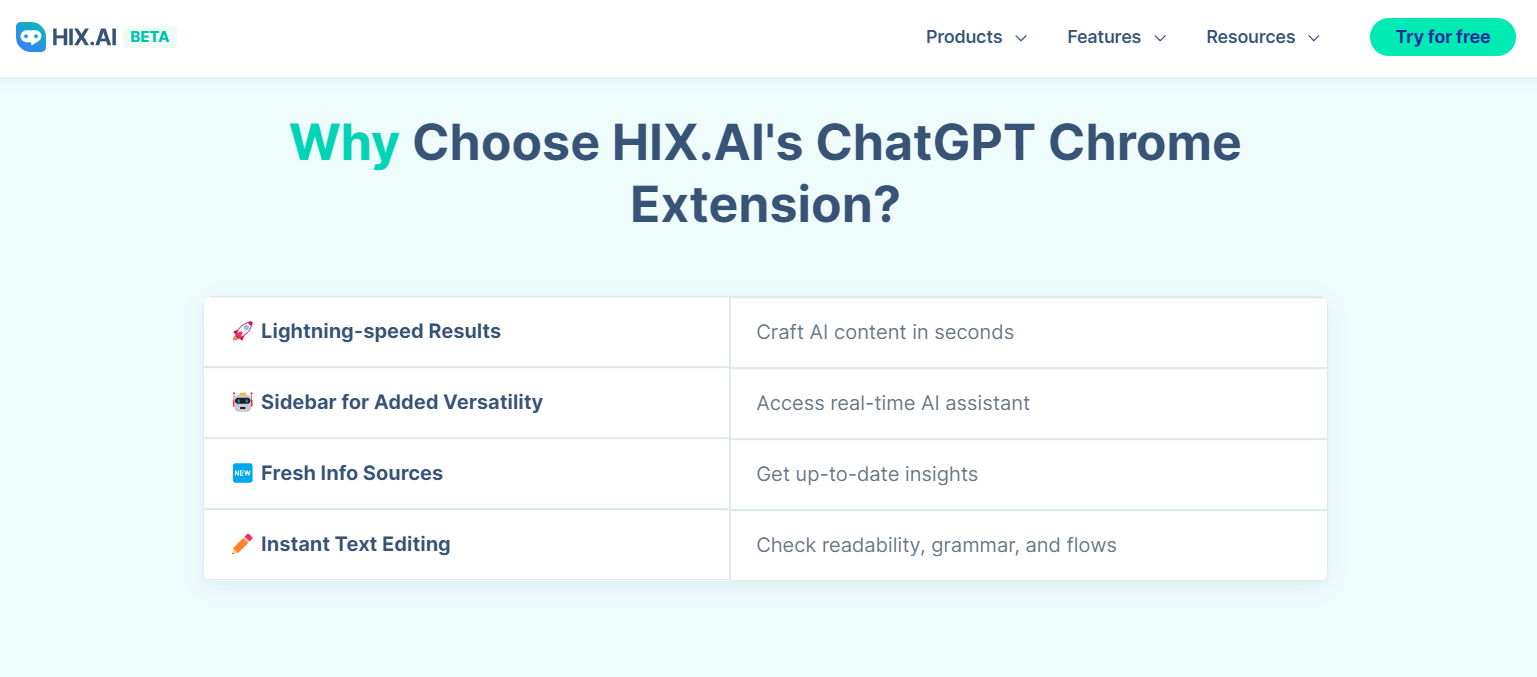
HIX. AI
If you check out this site and install the Chrome extension from HIX.AI, you will quickly discover that it is a must-have for anyone seeking to take advantage of the vast speed and fountain of knowledge that AI has to offer.
Aside from the convenience and accessibility that having the extension offers, you’ll be amazed at how the chatbot’s natural language processing capabilities enable it to instantly comprehend a wide range of queries and respond with relevant and insightful answers.
Furthermore, you can use it to engage in brainstorming sessions, as the AI tool is able to take your input and help you come up with creative writing prompts that can help you overcome writer’s block. This way, you can get topic ideas, come up with article outlines, or even generate lines of text to help fill in any blanks.
In addition, you can paste your written text into its tool, and the AI software will read, analyze, and rectify any errors that are present in your content. To be precise, it will highlight any redundancies, grammar mistakes, poor phrasing, improper sentence structures, etc. It will even offer useful suggestions that can help you improve the content’s vocabulary, tone, and more for the sake of better readability.
These tools can also be helpful should you ever find yourself in need of accurate content translation, as you can even rewrite the inputted text into different languages with accurate context. This can make it an invaluable resource for marketers, bloggers, students, or any other working professional.
Do’s and Don’ts of Using a ChatGPT Chrome extension
As amazing as these AI-powered extension tools can be, the fact remains that they still have some way to go before they can completely replicate human writers. To this end, there are a few dos and don’ts that you should always keep in mind as you look to write optimal content using AI. Some of the main points to consider include:
Do: Add a Human Touch
While AI can streamline content creation, the fact remains that these tools are still machine-based algorithms that are unable to relay content in the same manner that humans can. As a result, it is not uncommon to find the AI churning out text that feels stale or lacks character, which can be a problem if you want to improve reader engagement.
And while some AI chatbots like HIX.AI can replicate certain styles of writing, they can’t replicate your specific tone of voice. As such, it is important to always edit the generated content and give it that human touch that it needs to engage readers. Otherwise, you risk audiences being able to tell that you used AI to craft the text, which can lead to low interaction or even negative feedback.
Do: Provide Sufficient Context
If you intend on generating content with these tools, the input that you provide will directly influence the level of quality provided in the response. In other words, if you want to get meaningful content, then you need to provide the chatbot extension with sufficient context. If not, you may end up with a lot of irrelevant text or even gibberish.
This can mean giving the tool a specific topic to work with, some information on the target audience, details on the purpose of the article, etc. The more key pieces of information that you can provide, the more accurate you can expect the generated text to be. In addition, it can be a good idea to try experimenting with different inputs to see what different responses you can get, which can help you craft the perfect content.
Do: Proofread the Content
Whenever you generate AI content, you must always take the time to proofread it before publishing it. This is important because, as mentioned before, these tools are not foolproof. While they are designed to produce error-free content, there is a chance that the AI chatbot may fail to understand certain nuances, make a phrasing mistake, or even fail to convey the text in the intended tone or manner.
The only way to be 100% sure that everything is as it should be is to review and edit the content yourself. This means not just copy-pasting the AI-generated content but taking the time to do the necessary due diligence, which also means reviewing the content for any potential plagiarism.
Don’t: Skip Research
While it is true that these AI assistants can provide you with answers to almost any type of query that you may have, this doesn’t mean that you should neglect the research aspect of content creation.
After all, there is still a chance that the information provided may be outdated, inaccurate, or incomplete. To this end, you should always make sure that you understand the topic on which you are writing as well as carry out your background research to ensure that any information generated is up to standard.
Conclusion
All in all, it’s safe to say that installing HIX.AI’s ChatGPT Chrome extension can be a great way to introduce accuracy, convenience, and speed to your daily workflow. With this tool in hand, you won’t ever even have to leave the webpage you’re on, which means that you can compose tailored emails or craft high-quality articles via Google Docs with ease.
Just make sure to always proofread any content that is generated, and don’t make the mistake of over-relying on these tools too much, either. Remember, they are meant to supplement and optimize your writing, not replace it completely. If you keep this in mind, then you can be sure that your daily productivity level will rise to new heights.