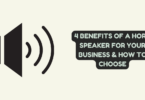Mobile Phone
Sometimes, technology isn’t perfect, and it can cause various problems. But don’t worry, because there are solutions to these common smartphone problems. In this article, we’ve compiled a list of the common problems and their fixes, so you can tackle them head-on without losing your mind or spending a fortune. However, if you come across more complex issues and you’re not a tech expert, it’s best to seek help from an authorized service technician.
Common Mobile Phone Problems and How to Fix Them
#1 Overheating Phone
The main reason for this problem is the increased load on the smartphone. It is forced to use most of the power of the processor, graphics core, and battery. To cope with the problem, you need to reduce the load on the device. Perhaps close applications, check the quality of the charger and give rest when using resource-intensive processes. You also need to check if there is a virus on your device.
#2 Slow Work
It is a common experience that most individuals encounter at least once. The issue in question is the prevalent mobile phone problem that can be linked to older devices. Nonetheless, newer devices can also exhibit the same problem. When the Random-Access Memory (RAM) of your phone becomes occupied with unnecessary apps and files, it can result in sluggish responsiveness.
Solution: To optimize the performance of your cell phone, it is important to follow these steps. Firstly, make sure to clean your phone regularly and close/delete unnecessary apps and files. Additionally, clearing the cache data can also help. If you are experiencing issues after installing a new app, consider uninstalling it to see if it improves your phone’s speed. If the problem persists, another option you can try is to save important information on platforms like Google Drive, Dropbox, or your computer. Lastly, restoring your cell phone to factory settings can be a viable solution.
#3 Full Storage Space
Slow response time, which can often be attributed to storage space limitations. To address this problem, there are several possible solutions. First, deleting unused files and apps can help free up storage space and improve performance. The easiest way to get things done is to use a phone cleaner. With the CleanUp app, you can quickly remove temporary files, duplicates, cache, and cookies. Here is a download link that will help you quickly free up a fairly large amount of memory. App cleaner does not touch user data to avoid losing it. This also means that you need to manually clean up photos and other data.
#4 App Crashes/Freezes
Frequent encounters with this issue may cause inconvenience but fear not, finding a solution is not overly challenging. It is important to understand that app glitches or outdated operating systems often contribute to such problems. Despite the relentless efforts of app developers to enhance performance, your phone’s compatibility with the latest version may be a factor in recurrent app crashes.
One of the first steps to troubleshoot and resolve the issue is to restart the cell phone and relaunch the app. Another option is to go to the App Manager and close the app. Sometimes, clearing the cache data can also be effective. If the problem continues, uninstalling and reinstalling the app may be required. It’s important to mention that occasional bugs in the app can cause this specific problem.
#5 Apps Not Downloading
Many users frequently voice their concerns about this common issue, which can be easily resolved by following a series of simple steps, similar to those outlined in the fourth problem. The primary cause of this inconvenience is often attributed to a corrupt cache. Fortunately, solving this issue is relatively straightforward.
To rectify the problem, consider clearing the cache of the affected applications. Additionally, clearing the history of both Google Play and Google Play Services can prove to be effective. After performing these actions, remember to restart your cell phone before attempting to download the desired application once again.
Conclusion
All of the above solutions can help you tackle common mobile phone problems and hopefully make your life a little easier. However, if any of these solutions don’t work, it may be best for you to have your device checked by an authorized service technician or take it to the store for repair/replacement. Don’t forget to back up your data beforehand!