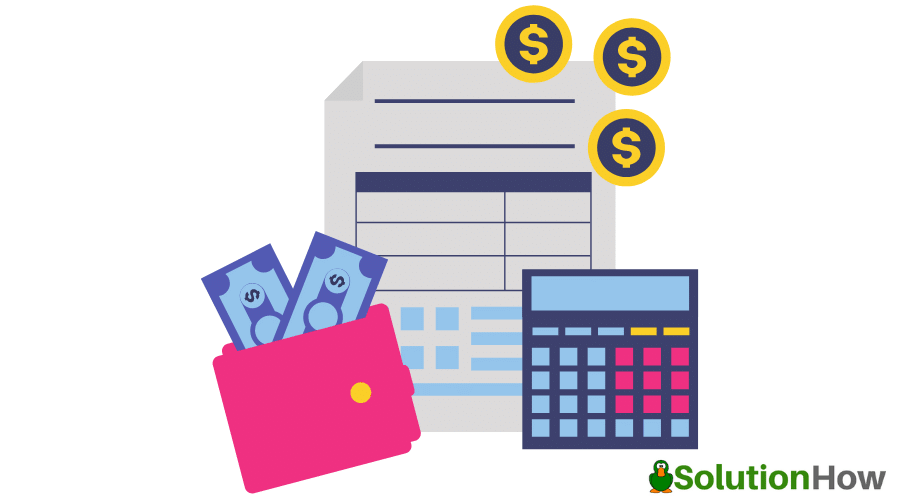
Payroll Software
With the help of payroll software, you can keep track of hours worked, income earned, deductions, and much more without losing any time or making errors. This solution ensures that your employees are paid on time and that your tax payments are not delayed. While there are many options to choose from, it’s important to think about the features that would be truly useful to you and your employees. This way, you will not regret your choice after a few months or years have passed by. Here are some things to consider when searching for your new payroll software solution.
1) Direct Deposit
If you have employees, you know how much of a pain it can be to collect checks. Direct deposit is one feature of payroll software that makes life easier on both employees and employers. It saves employees time by allowing them to bypass check-cashing services, and it saves employers time by making payroll distribution more efficient. For larger companies that have more than 20 employees or multiple locations, direct deposit is an absolute must-have feature for your new payroll software.
2) Easy Integration
Payroll software is only as good as its integration with other company software and data. You want a payroll provider that can easily integrate with your existing accounting, timekeeping, and other financial software, so you don’t have to spend hours doing extra work to make sure things line up properly. A good payroll system should be able to pull in data from your accounting program and combine it with employee-specific information such as salary and direct deposit details. The easier it is for your employees to log into their paystubs every two weeks, the happier they’ll be—and you won’t have to deal with IT helpdesk calls or frustrated workers.
3) Employee Self Service
Employees should be able to access their information from anywhere on any device. It will make them feel more in control of their own paychecks and enable them to make changes or corrections without needing assistance. And, if you can enable remote check-in (i.e., scanning timecards) and adjust hours remotely, employees will appreciate not having to make a special trip to do so during business hours—and even better that they don’t have to wait in line at your HR department!
4) Ability to Integrate Third-Party Apps
While many payroll systems come with integrated accounting capabilities, it can also be helpful to take advantage of third-party apps that sync with your business management software. This allows you to manage expenses and track time spent working on tasks right within your favorite productivity tools. If you’re considering using a time tracker at work to help keep track of how much time is being spent on certain projects or tasks each week, it might be worth looking into integrating a time tracking app with your payroll system so you don’t have to switch back and forth between platforms all day long.
5) Automatic Deductions and Tax Reporting
If you rely on third-party payroll providers, as many small businesses do, you’ll be able to automate your employee withholdings. Choose a payroll solution that lets you choose which deductions to take (like 401(k) contributions) and automatically reports these deductions to your local government. This makes it easier for employees who may not understand their tax forms later down the line if they don’t itemize their deductions—because there won’t be any! Additionally, automatic withholding helps lower your risk of accidentally making an error with paperwork because everything will be taken care of behind-the-scenes by default.
6) Instant Tax Calculations
Automatic tax calculations make it easier for you to complete your quarterly payments accurately. And if you’re doing payroll yourself, then accurate calculations will save you a lot of time and effort. With instant calculations, you’ll always know exactly how much money to pay in federal taxes and state taxes—regardless of what deductions or allowances your employees have claimed on their W-4 forms. When it comes to accuracy, instant calculations help ensure that you don’t overpay or underpay on payroll taxes. Plus, if your business is audited by federal or state officials, having automatic calculations can protect against fines and penalties for making mistakes during payroll payments.
7) Compliant With Security Standards
You need a payroll solution that’s compliant with Federal and state security standards. For example, most States require employers to report their payroll information in a standard format, such as X dollars per hour, Y hours worked at Z pay rate or A through Z pay amounts for each employee. In addition, many States mandate that employers submit these reports by a specific deadline—otherwise penalties can apply. It is also common for State regulators to contact businesses directly if they have not received these reports or if they have any questions about their content or timeliness. Make sure your payroll software provides automated compliance solutions so you don’t have to worry about missing deadlines.





