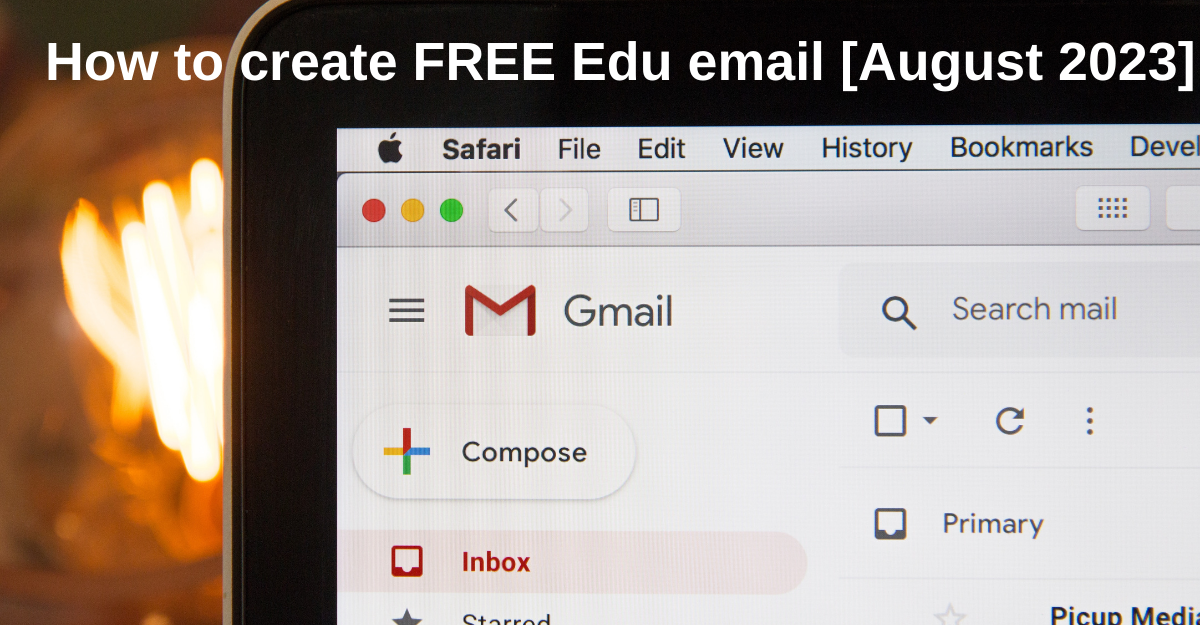
How to create FREE Edu Email
Creating free edu emails is against the terms of service of most educational institutions and email providers. Edu emails are issued by accredited educational institutions to their students, faculty, and staff, and they are not meant to be freely available to the public. Attempting to create or obtain a free edu email without proper authorization may lead to legal consequences and violations of cybersecurity policies.
If you are a legitimate student, faculty member, or staff at an accredited educational institution, you can contact your school’s IT department or administration to inquire about obtaining an edu email address. They will provide you with the necessary information and steps to set up your official edu email account.
Using edu emails can be beneficial as they often come with additional benefits, such as access to educational resources, discounts on software and services, and eligibility for various academic programs and offers. It’s essential to use edu emails responsibly and only for legitimate purposes to respect the policies and guidelines set by the educational institutions.
Use this link for creating free .EDU email: https://www.dvc.edu/future/steps/index.html
- click on “Enroll as a New Student”
- First, you need to click on Step one Apply and then CCCApply. The website utilizes the CCCApply Portal to provide the .edu email, so it is necessary to establish a CCCApply account initially.
- Once you have successfully completed the application process on CCCApply, you will receive your .edu email.
- Please be aware that if you encounter difficulties logging into your account, you may need to reset the password multiple times initially.
- Sign in to Outlook with your .edu email credentials.
Benefits of .edu email?
Edu emails, or email addresses associated with accredited educational institutions, offer several benefits to students, faculty, and staff. These benefits are designed to enhance the educational experience and provide access to various resources and opportunities.
One of the main advantages of having an edu email is the access to exclusive academic resources and services. Many educational institutions offer their students and faculty access to online libraries, research databases, and other educational materials that are not readily available to the general public. This access to a wealth of knowledge can significantly aid in research, studying, and overall academic performance.
Fastest Way to Obtain a Free EDU Email Address:
Getting free .edu emails through unauthorized means is not recommended, as it may involve unethical practices and potential legal repercussions. There are legitimate methods for eligible individuals to obtain an edu email associated with their accredited educational institution.
The quickest and most straightforward method to get a free edu email is to enroll in an accredited educational institution. If you are a student, faculty member, or staff at a recognized school or university, you can contact the institution’s IT department or administration to request an edu email address. Upon verification of your status as an active member of the institution, they will provide you with an official edu email account.
How to add .edu email to my Gmail Account?
Adding an edu email to your Gmail account can be done through a simple process of adding an additional email address to your existing Gmail account.
- First, log in to your Gmail account using your current email address and password. If you don’t have a Gmail account, you’ll need to create one before proceeding.
- Once you are logged in, click on the “Settings” gear icon located in the top right corner of the Gmail interface.
- From the drop-down menu, select “See all settings” to access the full Gmail settings page.
- In the settings page, navigate to the “Accounts and Import” tab.
- Under the “Check mail from other accounts” section, click on “Add an email account.”
- A pop-up window will appear, prompting you to enter the email address you want to add. Here, enter your edu email address (e.g., [email protected]) and click “Next.”
- In the next step, choose the “Import emails from my other account (POP3)” option and click “Next.”
- Fill in the required information, such as your full edu email address, username, password, POP server (usually provided by your educational institution’s IT department), and port. Ensure that you select the correct security option (SSL or TLS).
- You may have the option to label incoming messages and enable the option to leave a copy of retrieved messages on the server, depending on your preferences.
- Click “Add Account,” and Gmail will attempt to configure the settings for your edu email. If the information provided is correct, your edu email will be successfully added to your Gmail account, and you’ll have the option to send emails from either your primary Gmail address or your newly added edu email.
Can you provide me with a school email address as an example?
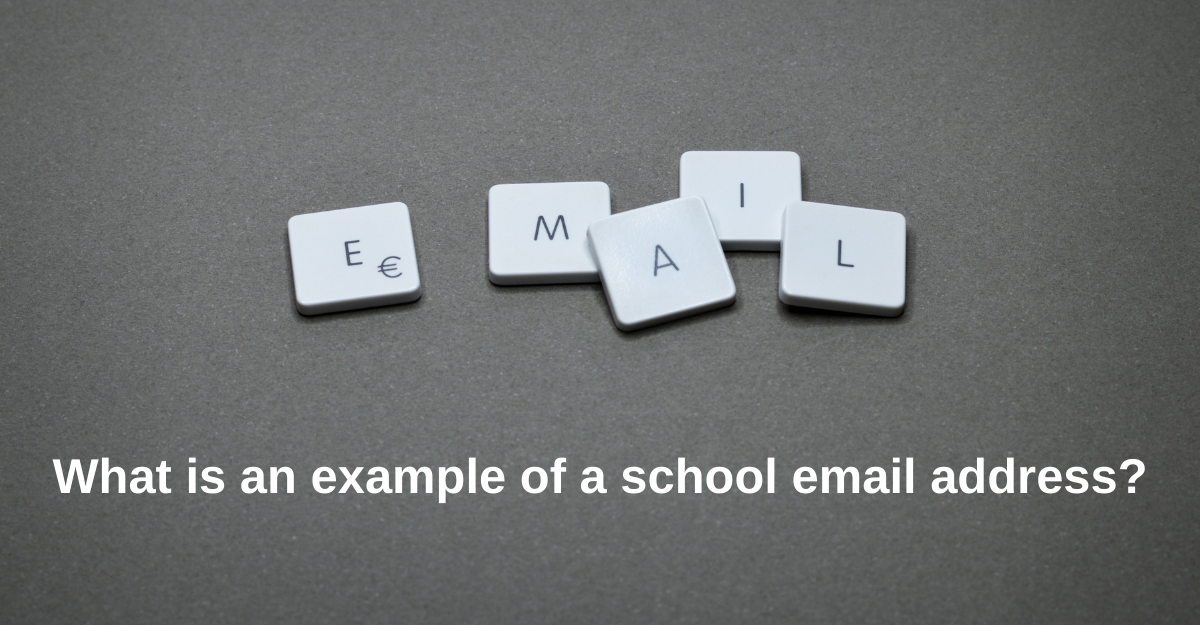
How to create FREE Edu Email
An example of a school email address is [email protected]. In this example, “john.doe” represents the individual’s name, “exampleuniversity” represents the name of the educational institution, and “.edu” indicates that the email address is associated with an educational domain.
School email addresses, also known as edu emails, are provided by accredited educational institutions to their students, faculty, and staff. These email addresses serve as official communication channels for academic purposes and are often used for interactions with professors, peers, and other administrative entities within the educational institution.
The format of school email addresses can vary from one institution to another, but they follow a standard structure that includes the individual’s name or username followed by the domain of the educational institution. The “.edu” domain is reserved for accredited higher education institutions in the United States and is a recognizable symbol of an official academic email address.
FAQs
How do I log into my student email on Gmail?
To log into your student email on Gmail, you’ll need to have received your official edu email address from your educational institution. Once you have your edu email address, follow these steps to access your student email on Gmail:
- Open a web browser and navigate to the Gmail website (www.gmail.com).
- Click on the “Sign In” button located in the top-right corner of the Gmail homepage.
- Enter your full edu email address in the provided field (e.g., [email protected]) and click “Next.”
- You will be redirected to your educational institution’s login page. Here, enter your student credentials, which typically include your username and password provided by your institution’s IT department.
- After entering your username and password, click the “Sign In” or “Login” button.
- If your credentials are correct, you will be logged into your student email account associated with your edu email address.
What is student email ID in USA?
In USA, a student email ID, also known as an edu email, is an email address provided to students by educational institutions. Similar to other countries, edu emails in US typically follow a specific format and are associated with the educational institution’s domain. For example, if a student is enrolled at “ABC University,” their student email ID might look like “john.d**@abcuniversity.edu.in.”
Student email IDs in US serve as official communication channels for academic purposes, enabling students to interact with professors, peers, and administrative staff within their educational institution. These email addresses are managed and protected by the institution’s IT department, ensuring the security and privacy of the students’ communication.







You must be logged in to post a comment.