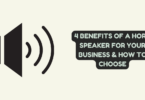Mobile
Finding contact information of everyone you intend to reach out to and subsequently verifying it is a prerequisite before you can launch your debut cold email campaign.
Fortunately, you won’t need to perform this manually. Based on the data you already have of your prospect, there are effective tools available to help you find contact information such as email addresses, phone numbers, or even physical addresses.
I’ve listed the top 5 tools for finding contact information in this article along with their prices, advantages, and disadvantages to make it easier for you to pick the right one as per your requirements.
Let’s begin.
7 Best Contact-Finding Tools To Choose From:
There are many top-notch tools available on the market. However, if you don’t have enough time to try them all or are unsure what kind of contact finder you require, these are some excellent all-rounders –
1. Swordfish AI:
Swordfish is one of the most effective person search tools ever created.
To provide you with updated, reliable, direct, relevant contact details of the people you’re looking for, it compiles data from the top person identification verification suppliers in the world such as Dun & Bradstreet, Experian, Hoovers, and many other live feeds and independent sources. The tool is available as a Chrome browser.
Furthermore, the data list enrichment and bulk upload features on the Swordfish.ai website make it simple to find email addresses and phone numbers without needing a browser plugin.
Paid plan with a 15-day free trial for this amazing contact finder starts at $39 per month. It also offers a free version.
Key Features:
- Searches – unlimited business email addresses, personal email addresses, social media such as Facebook and LinkedIn, cell phone numbers., and direct dial phone numbers.
- Enriching contact information in bulk.
- Real-time email verification.
- Phone type indicator.
2. ZoomInfo:
ZoomInfo can help you locate new contact information from the domains you are attempting to break into. You may identify the best contacts from those accounts using a variety of insights and technologies, including scoops, lookalike models, predictive scoring, ICP profiles, WebSights, and intent data.
The tool can be used to upgrade your accounts as well. ZoomInfo offers a free trial and you have to ask the pricing as they don’t have a specific pricing package.
Advantages:
- Gives intent data.
- Finds the relevant contacts and their tasks & roles.
- Provides insights regarding the accounts, such as their website visits.
Disadvantages:
- Sometimes emails are invalid.
- Sometimes, the system can be slow.
- The system crashes occasionally.
- Customer service is not always satisfactory.
- Sometimes it gives outdated and inaccurate data.
- They don’t disclose the pricing publicly.
3. Hunter.io:
One of the earliest email finders to enter the market was Hunter.io.
It is available as a Chrome browser extension and web app. Once you’ve decided on your preferred route, just input the name of the organization or your prospect in the search box and press enter.
The monthly price range starts at $49.00. A free version of the tool is also available.
Hunter.io provides a free trial.
Advantages:
- Search features – search by first and last name, domain search, bulk domain search, and social network search (Twitter).
- API, team account feature.
- Email tracker, email verifier, email drip campaigns, email campaign sending, web technology checker.
- Google sheet add-on – enables you to quickly locate email addresses within your Google spreadsheets.
Disadvantages:
- In addition to deducting credits for generating contact info, Hunter also charges credits for authenticating the generated results.
- It is not compatible with LinkedIn.
- There is no reliable source to verify the leads.
4. Lusha:
Lusha comes in the form of a Chrome browser extension. The starting price for the premium version is $39 per month for each user. There is a free version of this utility as well.
Good-fit leads can be saved to list in Lusha as you keep prospecting, and you can export those records for use in cold outreach. To guarantee that it seamlessly incorporates into your existing processes, it also integrates with a variety of well-known CRMs, including HubSpot, Salesforce, and Pipedrive.
Lusha is built to make it easier for you to find the contact information of potential clients and job applicants.
Advantages:
- Whenever you visit a profile page, the extension automatically searches for contact information.
- Team account option.
- Searching 2 social networks – LinkedIn and Twitter, and getting an up-to-date email address and phone number.
Disadvantages:
- The trial version offers a very small number of credits.
- Direct access to the company website is not available.
- This tool is somewhat inconsistent.
5. Clearbit:
It comes as a web app and Chrome extension. The monthly price range is $99.00–$199.00.
Just enter the person’s name and domain name to obtain their email address. Clearbit is also integrated into Gmail. This means you may use it without logging into another app since you’ll see it in the upper-right corner of your inbox.
Since the software has a free version, everyone can use it, regardless of their budget.
Advantages:
- Outreach options – email address, phone number, and social media.
- API, Email tracking/ automation.
- Gives priority to accounts that are most likely to result in sales and assists in identifying and distributing accounts internally.
Disadvantages:
- There is a 20-contact cap per account for each search. You can, however, go back and look up 20 more by searching once again.
- No team multi-user capability.
- Existing prospects are included in the 20 limits for the prospector feature.
- No specific region search.
6. RocketReach:
By searching social media profiles for contact information, the RocketReach Chrome Extension aids with lead generation. It lets users search by location, position, keywords, and more.
Additionally, users can use its interface with programs like Hubspot and Salesforce. As an additional feature, phone number searching is also available.
Pricing begins at $49 and includes 170 contacts per month.
Advantages:
- Search features – emails from names, company profile search, domain search, bulk domain search, full prospect profile (for additional payment).
- Email verifier and email campaign sending.
- API, Team account option.
Disadvantages:
- Doesn’t provide any default filter setting.
- Even if users get out-of-date or nonexistent email addresses, the credits may still be deducted.
- The list of possible job titles has to be expanded as it is now very short.
- No free plan.
7. GetProspect:
GetProspect is ideal if you need to add accurate, validated email addresses to an existing prospect list.
Once you get your prospect list, enter it into GetProspect, and it checks to see whether the name and company on the list match any verified, existing information. The platform will then demonstrate to you how secure the email address is at that point.
You may upload an unlimited number of prospects at once, making it perfect for large outreach teams.
GetProspect is available as a web app and Chrome extension. The monthly price is $49 to begin. The free plan for this email finder includes 100 emails each month.
Advantages:
- Search options – emails from names, full prospect profile, domain search, bulk domain search, company profile search, social network search (LinkedIn), and social URL search.
- Email verifier.
- Team account feature and prospect list export (XLS).
Disadvantages:
- Some of the collected contact information might be dated or incomplete.
- It only has a limited source for finding contact information (LinkedIn only).
Final Thoughts:
Every good lead matters in effective marketing. I hope the list above will help you choose the best contact finder tool for your business needs.
You can boost your email conversion rates and support your whole inbound strategy with specific techniques like displaying contact popups on your site to gather leads and using email-finding tools.