The computer continues to be our favorite device to watch videos and movies that we collect over time. Perhaps the first argument to make this decision is because we have a storage space that allows us to save any number of videos and movies, even in high definition without problems.
However, to get the best experience it is necessary to have a good media player that supports the most popular media formats. Besides formats, it is important to have options such as subtitles customization, playing DVD videos, equalizer, playback controls, among other things.
So let’s see the Best Video Players for Windows in 2020. These are available for Windows XP, 7,8,10, Linux, MacOS, and even for Android and iOS devices.
Best Video Players For Windows
5KPlayer
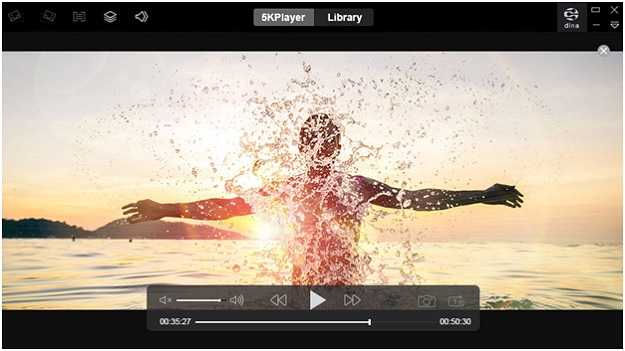
5KPlayer
5KPlayer has a simple design to play video files in a wide range of formats such as AVI, MKV, FLV, MTS / M2TS, H.265 / 264, VP8 / 9 and WebM, among others. But media playback is only one feature of 5KPlayer’s capabilities.
You can use 5KPlayer to download and convert content from websites like YouTube, Vimeo, and DailyMotion, among others.
5KPlayer also includes the AirPlay function that allows users to stream media from Apple devices to their PC, while its AirMirroring function allows users to stream the screen of iPads / iPhones on their windows or mac computers, and also record the content. Simply put, 5KPlayer is one of the best video players for Windows in 2020.
ACG Player

ACG Player
Its user interface is great and its design is similar with the Fluent design system of Windows 10 . But that’s not the only trick ACG Player has up its sleeve. ACG Player can play almost any conventional video format, and it does so in a discreet way.
In addition to streaming and screen casting, ACG Media Player also offers some customization features such as font style selection for subtitles, support for gesture settings (controls for swipe speed, swipe distance, etc.) and visual effects. artistic among others.
ACG media player allows you to customize the pop-up menu, customize the buttons above the search bar and change their order, add or remove new ones, and do much more.
Compatible platform: Windows 10
Parma Video Player

Parma Video Player
Personally, I’ve never used a video player with a design which equals or surpasses Parma in its elegance, or match the ease of navigating its interface . Parma Player is super fast at playing multimedia, whether you’re loading the locally stored files, or using the playback tools like encoding tools, audio controls, etc.
- Compatible with streaming video through its ‘ Open URL ‘ tool .
- compatible with touch controls such as swipe gestures.
- Compatible with Windows 10.
Media Player Classic
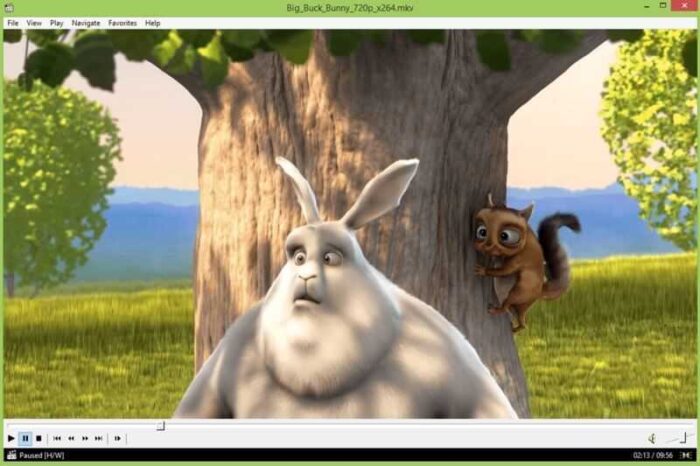
Media Player Classic
It is one of the most popular and top rated video player software . The great diversity of tools and customization elements that it provides are unrivaled.
- It has features such as debugging, frame statistics, and the extensive set of processor configuration tools, among others.
- MPC-HC has support for a wide selection of video and audio codec formats from top options like WAV, WMA, FLV to MPEG (1,2 and 4), AAC and DivX, among others.
- Play with variables such as output range, color management, VSync, GPU control, and A / V decoders among a host of other options.
- The only downside is its interface, which is outdated.
- Compatible: Windows 10, 8.1, 8, 7, Vista, XP and 2000
VLC Media Player
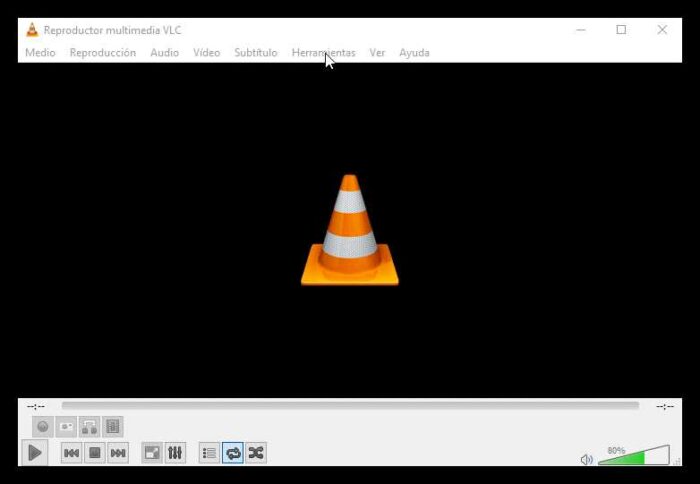
VLC Media Player
Probably the best video player in the world. VLC can play almost all multimedia formats. This video player app has great support for subtitles, equalizer, playback controls, and multimedia formats.
- If you need any features that you don’t currently have in the player, you may find a plugin for the task.
- VLC is open source, and it is available in two forms, the first is the traditional version, it runs as a desktop software, and the other is the Windows App, which is available in the Windows store.
- Although both versions have some similarity, I recommend downloading the traditional version as it has more features.
KMPlayer

KMPlayer
The KM player (also known as KMP)r is very similar to VLC. is a program that has a multitude of functions and support for almost all the main multimedia formats, including CD and DVD formats.
- The default user interface looks a bit better than VLC Media Player; The application also has good support for adjusting audio and subtitles. Other features include an audio and video capture system, the ability to switch between various display modes, and more.
- KMP is completely free to use,, and it is also available for Android Devices.
Potplayer
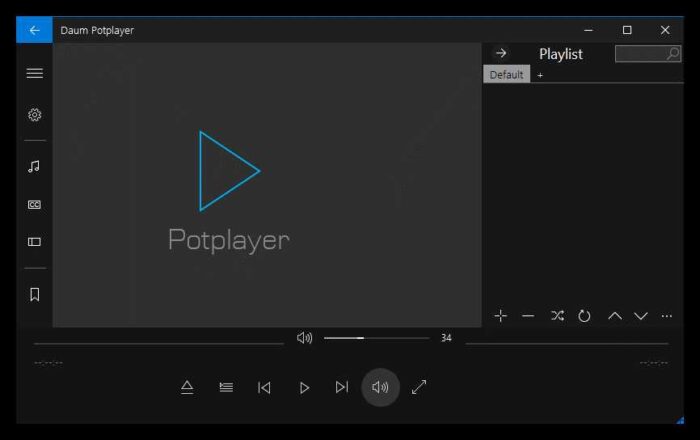
Potplayer
PotPlayer can play all types of multimedia formats, you can add your own codec whenever you want because it supports OpenCodec. In addition, it uses hardware acceleration to provide users with a smooth media playback environment without lags.
- Compatible with 3D glasses
- Subtitle Support: Text Subtitles (SMI and SRT), Vobsub, Blu-ray
- Preview scenes
- Bookmark a scene or chapter
RealPlayer
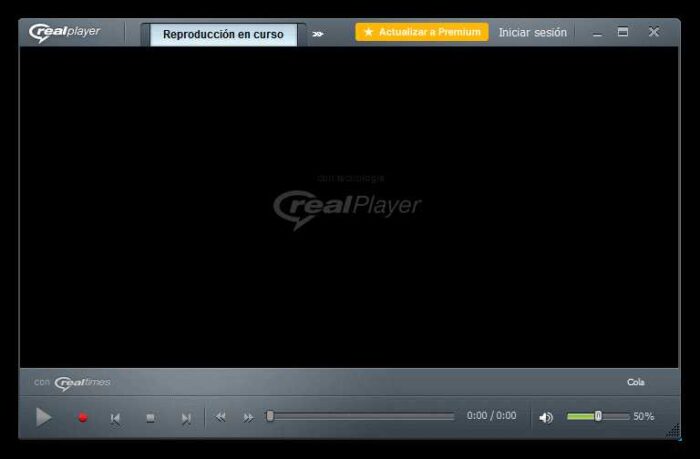
RealPlayer
It is a powerful player that brings unique functions for managing your videos and movies.
It offers the option to download any video from the web to see its connection.
- Integrated converter. eg convert from MKV to .AVI, .MOV or .MP4
- Convert videos to audio formats.
- Put a password on videos
- Burn CDs.
- Watch videos on your PC on a SmartTV via Xbox One, Roku or Chromecast via Wi-Fi.
- Manage your multimedia catalog.
Conclusion
These were all the free video players for windows. I have used most of them myself and if you need my suggestions then I would say you should go for any of the first 5 in the list. All players have different designs and features but all of these players contain basic features like multiple codecs, subtitles, customization, video options, audio options, etc. Choose the player which you like the most and comment below which one you choose and why.
Author: Faariz Hussain

Faariz Hussain
Faariz Hussain is a passionate blogger and software publisher at FileForty.com. A student of computer science who loves to write and talk about technology. He is the author of multiple tech websites.



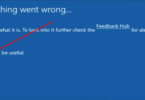



You must be logged in to post a comment.