Hey, you will learn in this article about, how to get information about the expired domain if it is penalized by Google. I will teach you and you can check manually and by free tools. This is more important for you and for your future if buying domain is spammy or penalized by Google.
These days the main purpose of creating a website is to get high traffic from Google or Bing, But if your buying domain is penalized by Google, So Google will not index your website in search engine results page or (SERPS) and you will lose the free traffic because of Google penalty.
Get More Backlink List: https://tinyurl.com/yc4f5vbd
There are 4 easy ways for check the spam of the website.
- Google Shortener
- SandBox
- Citation Flow/Trust Flow
- Google Index
- Links Coming from same Domain
1. Google Shortener
An easy way to check the spam of the website, Google shortener is Google’s product and it’s completely free. You can get domain information if its is paralyze by Google.
Go to Google URL shortener and short the URL of the domain, As well as below picture.
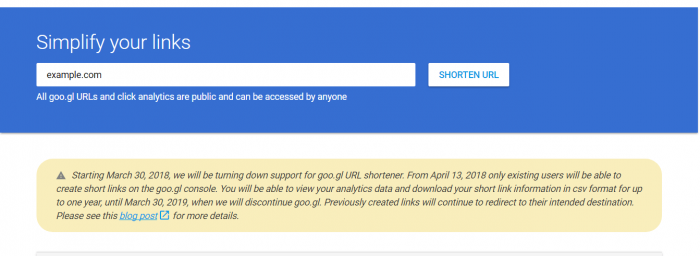
Enter domain in google url Shortener
Google shorten all Url spammy and not spammy but if you open the shorten url it shows Disable.
Copy the shorten url and paste on chrome or any browser if a domain is paralyzed by Google it shows “shortlink has been disabled” as well as below picture.
If the domain is not paralyzed it will successfully redirect the page to the given URL.
It is a sign that the domain used as a spam but sometimes domain index in SERP or search engine results but a lot of spam Google did not shorten the URL of the domain. We recommended you to did not buy this type of domain.
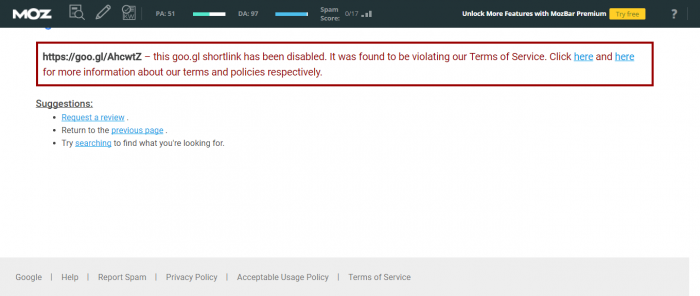
Disable Google Shortlink Page
2. Sand Box
It is a free tool, many websites provide sandbox facility. Basically, this tool is used for check Adsense ban, if Adsense has been ban of the buying domain. There is no future of the domain, we recommended you to check Adsense ban before buying.
Google Adsense ban because of hateful content and many other spams. It is a one of the sign that the domain is spammy. This is more important for you and for your future if buying domain is spammy or penalized by Google.” This is more important for you and for your future if buying domain through auction or registrar is spammy or penalized by Google.
Enter an Expired Domain in the dialog box and then right side button. If all ads show like text, images, links and rectangular, it means the domain is not banned by Adsense. As well as if this tool did not show ads its mean Google Adsense is a ban on this domain and Google considers this domain as a spam.
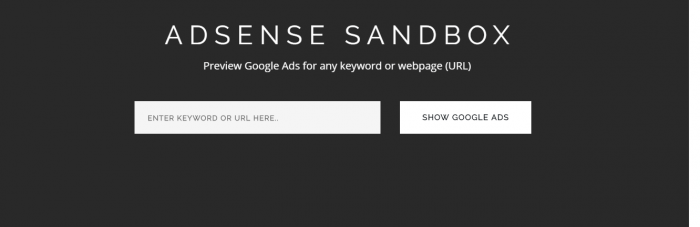
ctrlq Adsense ban check
3. Citation Flow/Trust Flow
Majestic Citation Flow/Trust Flow is measured by Majestic. It is a free tool and you can see Citation Flow/Trust Flow of any website or domain.
Citation Flow is a score between 0-100 it helps to measure the power of the link a website receives. It depends on the website from where links come.
Trust Flow is a sign of link quality it is measured between 0-100. Spammy website easily caught by majestic because of the 0 or near 0 Trust Flow.
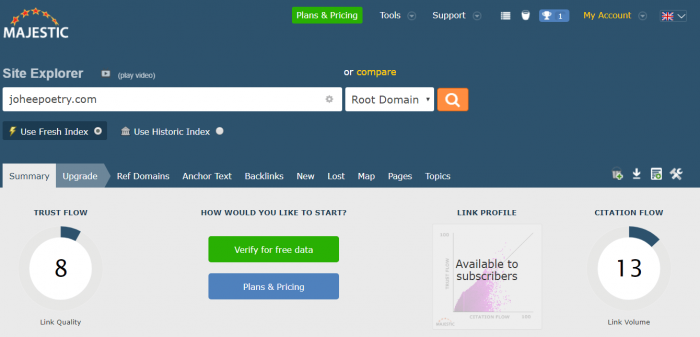
Majestic Citation Flow/Trust Flow
4. Google Index
An easy way to check the spam of the website is the Google Index. Google did not index the spammy websites. You can check manually without any tool. Type site:domain.com on Google search engine, As well as below picture.
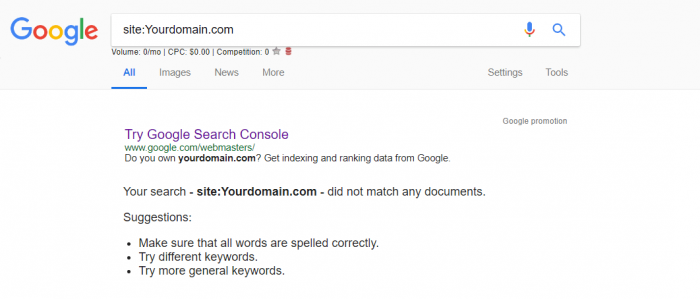
Check Google Index
5. Links Coming from same Domain
The ratio of the incoming link is 5/1 or 5 links from 1 domain. Spammy websites make 1000 of links from the same domain and Google will soon penalize the domain.
It also depends on the referring IPs. If a website gets 100 links from 20 domain but the 2o domain host on same IPs or hosting. Your links count as a spam because of PBN or private blog network.
You can see these metrics at Moz, Majestic and Ahrefs etc.

sample-links-profile of the domain






