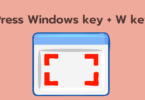This buying guide will allow you to differentiate between different types of laptops and to choose the model that best suits your needs. For some time the prices of laptops have become accessible thanks to the lower prices of LCDs. They can replace a desktop computer or supplement your computer use.
Transportable PC:
The transportables are also called “desktop replacement”. The transportables are the least light laptops, 3 kg and more. Their battery is often limited to 2 hours maximum in office use and are often equipped with a screen 17 inches or more. The transportables are recommended for home use for gamers and professionals of the image.
Laptops :
From 15 inches, lighter and more convenient to carry, the category of laptops consume less energy and their battery is greater, about 4 hours for basic use as office use.
Weighing between 1.5kg and 3kg, the “portable” range is the perfect combination of weight, battery and performance.
Learn More: Best laptop under 30000
Ultra-book PC:
Ultra-portables are as their name indicates the lighter laptops, often less than 2 kg.
This range is based on low weight, ultra-portable are for professionals or individuals traveling a lot.
The screens are generally between 10 and 13 inches and their connections are few. The performance will not reach the other two ranges and the price will be much higher but you will have a convenient and easy to carry. This range also includes Mini-notebooks and Tablet PCs.
Their weight does not exceed 1 kg and the screens are quite small.
These PCs are mainly used to read documents, emails …
Your use of the laptop
Office automation:
If in the course of your activity, you are often made to move, to make presentations, commercial … you can not do without a laptop. Very useful for writing your texts, folder during your travels but also for your PowerPoint presentations.
Multimedia:
Reading a DVD, listening to music or surfing the internet, the portable multimedia PC must satisfy you for all activities except powerful games.
Gaming:
To play optimally, gaming enthusiasts will have to choose a well-equipped laptop with a screen of 15.6 to 17.3 inches minimum.
The selection criteria for performance are as follows:
- One of the latest operating system available.
- A processor of 2 or 4 cores minimum.
- A powerful graphics card.
- RAM memory of 4 GB (4096 MB) minimum.
Mobility:
Convenient, you can take your laptop wherever you go and in the easiest way.
The Technical Criteria Of The Laptop
It’s the use you want to make that will determine your choice. Although this seems obvious, it is important to emphasize this point. Indeed, if you want to buy a <a href=”https://laptopsgeek.com/best-gaming-laptop-under-1500/”>Laptop</a> to save space at home and therefore use it mainly at home a PC of the range of transportables (deskstop) will offer you a certain comfort. If on the other hand you think the used for frequent movements, choose a PC of the portable range.
Once you have chosen the range (transportable, portable or ultra-portable), you must absolutely look at the technical criteria:
The screen:
The screens are LCD (liquid crystal), matt or glossy. The brilliants give a better color rendering but the light-reflecting screen makes outdoor use more difficult, the mats are less and less sold. Today, their quality is pretty good in the majority of cases.
Different sizes are available, 12 “, 15”, 17 “etc … In 4/3 format or more and more often in 16/10 The 16/10 screens are called” wide “(example: laptop 15.4” ) and looks like the 16/9 screens. Wider, they are perfect for office and video.
The keyboard:
A laptop PC keyboard does not really offer the same comfort as a desktop PC. It is therefore important to test the keyboard and the touchpad (integrated mouse) before purchase to make sure that it can suit you.
The hard drive:
There are two factors to consider when choosing a notebook’s hard drive: storage capacity and speed of rotation.
The minimum storage to own today is 40 GB, then everything depends on your needs. Regarding the speed of rotation, a minimum of 5,400 rpm is required below the hard drive will be too slow and the PC will not work optimally. If you want to invest in high-end hardware, choose a hard drive at 7,200 rpm.
The optical reader:
The optical drive can read or write optical media such as CDs and DVDs. The best is to choose an optical drive capable of playing most media (DVD-R, RAM, + RW, -RW, and + R).
The graphics card:
The graphics card is a very important element when buying a laptop. Unlike a desktop computer, for reasons of space, the graphics card is very often soldered to the motherboard. It is therefore necessary to study this element well before the purchase.
For a classic use at work or at home, the integrated graphic cards proposed in the laptops will suffice. For graphic designers, players, a graphics card with integrated video memory is recommended (ATI or NVIDIA).
The processor :
The processor is also one of the most important elements, it is the heart of your laptop. It must be chosen according to your future needs because it is very difficult to update a laptop processor. For basic use (surfing the Internet, desktop, audio / video playback), all processors on the market currently are suitable. For more advanced use (video editing, photo), more powerful processors such as “Core 2 Duo” are needed.
RAM:
Also known as RAM is an essential element for PC, whether desktop or portable. If your laptop has Windows XP or a previous operating system, 512 MB may be enough. But if you want to use several programs at the same time, or exploit Windows Vista better to provide 1 GB minimum for basic use and 2 GB for advanced use (games, powerful programs …).
In any case, the more RAM you have, the better your laptop will be and the more applications you can use at the same time.
Network functions and ports:
Today, most laptops are equipped with network cards, Wifi system and modems. So you can choose according to the available installation to connect to the network or the Internet via an Ethernet cable or via the wireless network (wifi).
The operating system :
Today, the operating system that comes with most laptops is Windows Vista. You can still find laptops with Windows XP or without even without operating system.
Connections:
This is the set of available connectors or ports allowing you to connect your laptop to various devices. These include USB ports, firewall, Ethernet but also memory card readers … etc.