
Fix For Scratched Laptop Screen
1-Quick Fix For Scratched Laptop Screen
Replacing your laptop screen or the inverter electronics turns out to be quite a tough job and will require experts to take care of it. You’ll have to shell out a serious amount to get the repairs done as well. However, if it is just about the odd scratches on the laptop screen, you can easily fix them without having to spend too much on the repairs.
How To Fix Laptop Screen With Scratches?
Laptop screens are bound to get scratched with everyday use. The scratches may even result from mishandling or rubbing the duster cloth to clean the screen. Fortunately, you can easily smooth them up with a simple toothpaste dab. Make sure that you have true toothpaste, and not something that falls in the gel category. You will also need a bit of elbow grease to fix the scratches.
Take a bit of toothpaste and rub it between your forefinger and thumb. Make sure that it feels a bit gritty and sandy. It is because of the mild abrasives which help fix the problem with your laptop screen.
Rub the toothpaste gently over those scratches in circular motion and keep doing so for a few seconds. After that, you can simply wipe off the screen using a small soft cloth.
To finish it up, clean the laptop screen using non-ammonia-based window cleaner. You can easily find one at your nearest grocery store. Now have a look at your laptop screen, and if the scratches are intact then repeat the same process once more. It will work perfectly fine, especially, for the small scratches.
What If You Need Repairs Beyond Scratches?
Well, if you have a bigger problem at hand and need some serious laptop screen repair in Perth , you will have to take your laptop to experts at Master Computer. They have the expertise and skills to take care of even the toughest of repair jobs. Remember, however, that some repairs might be costly and would take some time. So, just be patient and trust your repair service provider as they are a reliable name in the market and will help you get rid of most of the laptop screen problems. Even if it needs a complete screen replacement, they have got you covered.
As for the routine scratches, the above method will work just fine and you should be able to remove most of the scratches on your laptop screen that way.
2- How To Fix Your Cracked Laptop Case?
If you accidentally happen to drop your laptop, it’s likely to land on one of its corners – probably, the weakest part of your laptop case. And, when that happens, it is extremely likely that the case gets cracked and needs a repair. Don’t worry, you can fix it with the DIY approach and here we have everything you need to know.
What You Will Need?
Here’s what you’ll need for the repairs.
- Epoxy Putty
- Razor Blade
- Sandpaper
- Paint or Sharpie Marker
- Gloves (Optional)
Repairing The Cracked Case
The repair secret lies in using the epoxy putty for filling in the broken area of the notebook case. You can easily buy it online or at your nearest hardware store and it’s not too expensive either. Just make sure that you avoid quick-setting variety as it will harden before you have completed the repair itself.
Once you have everything needed for the repair, start by cleaning the damaged surface and any loose pieces. After that, prepare the epoxy putty which is a cylinder having a couple of components wrapped around one another. Cut off a section and twist those parts together.
Make sure that both the components are mixed thoroughly because putty will harden after a reaction between these two parts. The use of gloves while doing so is highly recommended by experts at Master Computer as it will save your hands from the harsh chemicals.
When the putty is ready, try to roll it into a cylinder and fold it over multiple times. You will soon see the putty becoming a uniform gray or white mixture ready to be used.
Make sure the consistency of the putty is good enough to work it easily into the cracked area. Firmly press it into the cracks and shape it with the razor blade or your finger to follow the actual contours of your laptop case. When the area is covered, use razor blade from the flat side to compress outer surface and flatten it. You can wipe off the excess putty using a paper towel. Don’t let it dry otherwise it will be hard for you to remove it.
After filling up the crack properly, let it dry for a couple of hours. The hardened epoxy patch will be equally strong as your notebook’s plastic case. If the problem persists, you may like to pay a visit to a repair shop near you.


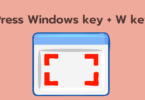




You must be logged in to post a comment.