
A good gaming laptop might cost you more than a thousand dollars, and with this amount in mind, you might wonder about the lifespan of your gaming laptop. To give a general answer, a high price point gaming laptop will usually last around five or six years, and a cheaper budget regular laptop will last around three to four years of near-optimum performance. No matter the type, after half a decade usually most laptops will start to show signs of weakness when they are put under heavy performance. In this article, we are going to give a decent response to the question of how long do gaming laptops last in detail.
What plays into the lifespan of a gaming laptop?
The following components will greatly play in the lifespan of a laptop and as time goes on, they will determine the way the laptop handles demanding games and other resource intensive tasks such as Virtualization, 3d modeling and rendering etc.
CPU
Most performing laptops will come with an i5 or i7 processor as they are the top-performing on the market up to now. They will certainly cost you a heavy budget, but the range of games you can support with newer generations of these processors is almost unlimited. AMD’s and APUs offer much cheaper alternatives and they might be as performing in gameplay as i5 or even i7 processors when coupled with a good GPU. Hence, the trick is to look for a quality GPU when looking for a gaming laptop or building a custom one.
GPU
The Graphics Processing Unit (GPU) is one important feature to put in perspective when it comes to a gaming laptop. You will have to research different types of GPUs before making a decision about which gaming laptop to buy. This research should be in correlation with the GPU requirements of your favorite games that you plan to install on your gaming laptop. For example, a starter graphic card like NVIDIA GTX 1050 will give you quality gameplay for about four to five years before you might need to upgrade it, while a GTX 1080 will not fail you for its entire lifetime.
RAM
Usually, an 8 GB RAM will be appropriate to run even the most demanding games if optimized and no other heavy application running in the background. If your gaming laptop came with a 4GB RAM, you might need to upgrade it for the latest and more demanding PC games. Some users will upgrade their RAM to even 16GB to make sure they never run out of memory no matter the applications opened in the background.
Tips to increase the lifespan of your gaming laptop
Regular cleaning
You have to get rid of the dust that fills the internal of your gaming laptop each 3 to 6 months. Most users do not take into consideration this essential maintenance practice of intensively cleaning their laptops, so they will only clean their gaming PC in case their fans slow down or get stuck. On top of that, you have to regularly wipe the screen, keyboard, and the exterior body of your gaming laptop.
Get a cooling system in place
As gaming laptops are designed with high-powered CPU and GPU, they will undergo episodes of extreme heat when you have long sessions of gameplay which is common among gamers. This is why you need cooling pads to allow cooler airflow inside your gaming laptop. Besides cooling your gaming laptop during long sessions of gameplay, the cooling pad will also enhance the overall performance and longevity of your GPU and CPU.
Battery maintenance
It is important to know how to maintain your battery’s life as gaming will impact heavily on this later. You should avoid leaving your laptop on charge forever, by plugging in only when the low battery notification shows and taking the charger off when the battery is fully charged.
Other handy tips
You should make sure to do the necessary upgrades of your operating system and have a good anti-virus installed. Buy a laptop cover to help keep the dust away, and when it is not in use shut it down to save the battery life.
A well-maintained gaming laptop might even last you a decade of use and might keep up with the gameplay requirements depending on the games you play. Make sure to do laptop maintenance best practices on a regular for an optimal lifespan.
Related: L Shaped Gaming Desk


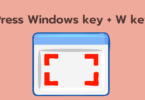




You must be logged in to post a comment.