Diablo Immortal is a free-to-play mobile game during BlizzCon 2018. It is designed especially for mobile devices. It consists of the Diablo series that has taken place between Diablo II and Diablo III. The very game was announced in late 2018. It is a planned release on Android and iOS. But there is no set release date.
Most of the activities of the Diablo are designed to be small in size. These shorter activities can be lasting 1-5 minutes.They have made fit with the shorter play sessions. It is common to mobile gaming. However, Immortal has not featured an energy system to limit the amount of free play time available.

Diablo Immortal
Furthermore, players create one or more characters to use within the game. In this way, they are more thrilled with action. This game is designed for touchscreen devices. It offers virtual controls to users that overlay the display. But the player manually aims at each skill by holding down its corresponding button.
Once a player’s character reaches the level of the game of 60, he can get additional “Paragon levels”, which can be invested into one of four categories. Each has its own talent tree of 100 levels:
- Survivor (shoot up odds of survival),
- Treasure Hunter (increasing odds of finding gold and other in-game items as well),
- Vanquisher (expand combat effectiveness against non-player enemies)
- Gladiator (rise of combat effectiveness against other players)
Actually, you can have a better gaming experience using an Android emulator to play Diablo Immortal and here are some of the best choices for you.
LDPlayer
LDPlayer is the most popular Android Emulator for Windows. It is an emulator developed specifically. Its purpose is playing Smartphone games on Windows. You can play and enjoy games with the help of your keyboard and your mouse. The emulator allows users to run games more easily and conveniently. LD provides powerful connectivity with a variety of game categories.
Whether you are using an Intel or AMD powered computer, LDPlayer can help you out in Android gaming experience on PC with useful gamer-oriented features.

LDPlayer
Features of LDPlayer:
Here are the features of LDPlayer:
- It is heavily optimized for low and mid-spec devices.
- You can run heavy Android games free.
- It offers top speed with high performance
- You can play smoothly
- It has wide range of games support
- You will get simple and clean user experience
BlueStacks
BlueStacks Diablo Immortal is a Role-Playing game developed by Blizzard Entertainment, Inc. BlueStacks app player is the one of the best platforms (emulator) to play this Android game on your PC or Mac for an immersive gaming experience.
Bluestacks is by far the most common Windows and Mac Android emulator. It’s among the most balanced emulators with the best combination of power, visuals, and processing, making it one of the most convenient Android emulators for a PC. Playing Diablo Immortal on Bluestacks would work smoothly as the simulator is capable of playing high graphics games.
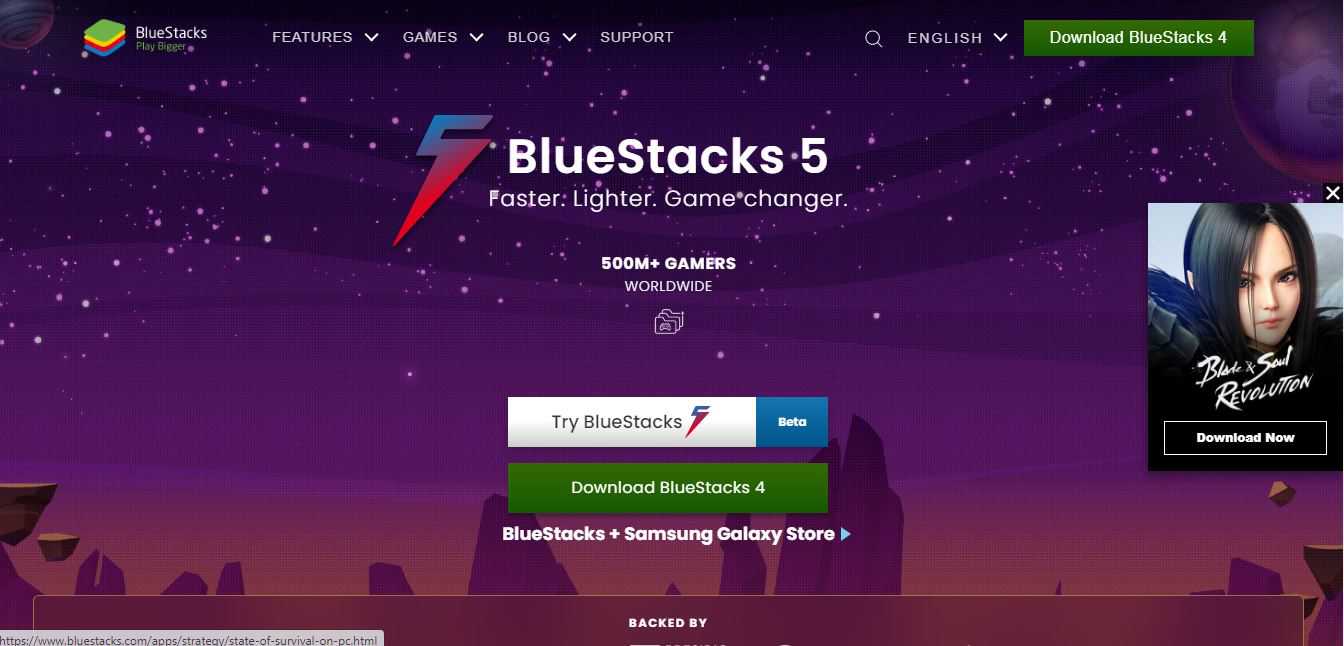
Bluestacks
But it is better for your PC to have decent specifications that are able to handle the graphics. However, the Bluestacks emulator is the easiest and perhaps most reliable Android emulator to run Android apps and games on Windows and Mac.
Nox Player
Nox Player is fast and perfect choice for an Android emulator for both Windows and Mac versions. It is designed as Buestacks is. The Emulator is designed for the sole purpose of playing games. It is capable of handling high FPS games.

Nox Player
While it could take some time for you to get to know the settings, once you get along, Nox Player will turn out to become the best way to play Diablo Immortal on Windows or Mac. You can configure the controls in the settings and even optimise the quality if you find that the graphics are set higher than your PC levels.
Here the following is the guideline through which you can download Nox Player:
- First of all you download official Nox player from the download button that is mentioned above.
- Now you have to go to the file download location and you will open it to start the installation.
- When you click on Install option, the installation process of Nox player starts.
Conclusion:
All of these applications function in the best way to assist you in using the android software on any operating system. No one can decide which one is more perfect than the other one. And to conclude that, I wish I could announce that one was significantly more impressive than the other. But at the end of the day, all are really close in nature, and they can do for a daily user.
I’d like to say that LDPlayer has earned the right to gain your trust. It is proving its authenticity by managing complicated games. Moreover, there has been a lot of work from developers to make it more appealing to consumers (smaller files, stability).






