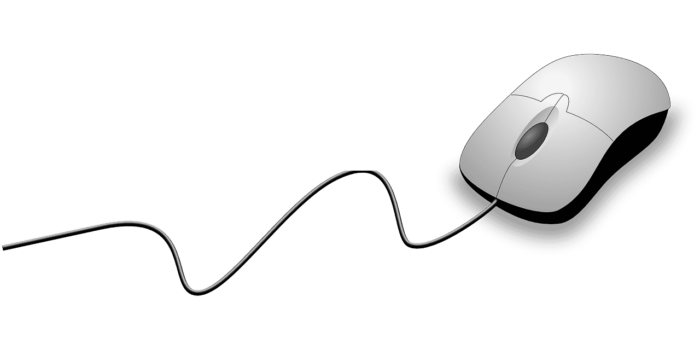
Best Mouse
If you plan to buy a gaming mouse, it is essential to look out for some crucial things before getting it. You can easily find hundreds of gaming mice on the internet, but do you know which one is the best fit for you? You might not! The best mouse for video games comes with different properties and aspects that need to be checked.
These specifications and aspects differ from mouse to mouse as per their models and preferences. The best thing is that there is a wide variety of mice available, allowing the users to choose the perfect one as per their likings. There is no definitive answer to this question since everyone has different preferences when it comes to mice. However, some popular options for butterfly clicking include the Logitech MX Master 2S and the Razer Naga Hex V2, you can check the best mouse for butterfly clicking in order to choose the best one for you. These mice are both designed with ergonomic shapes that are comfortable for extended use, and they also come equipped with a variety of buttons and features that can be customized to meet your needs.
What makes the mouse best for gaming?
Here are some of the very important things that play an essential role in making the best mouse for gaming. So let’s check them out!
1- Design
You cannot play well until the structure of the mouse suits you. Most of the mice come in two different designs, including ambidextrous and ergonomic. If you want comfort, I suggest you go for the ergonomic mouse as it will not let your hand feel pain.
Ergonomic mice can also be useful for those who tend to play for hours without a single break. So don’t ever forget to check out the design of your mouse.
2- Polling rate and DPI
Polling rate and DPI matter a lot if you are looking for the Ultra-Fast FPS Gaming Mouse. The polling rate ensures that the gamers would always get the smoothest experience. You will never feel any lag or shutter if your mouse is integrated with a considerable amount of polling rate.
As for the DPI, it is adjustable in most cases. Some of the gamers prefer to keep the DPI low; some go for the higher. It only depends on your preferences on how you want to set the DPI. It just configures the sensitivity of your mouse and how fast it moves.
3- Extra Buttons
If you are looking for the best gaming mouse, you will have to look for extra buttons. Most of the FPS or shooting games require extra buttons to play them efficiently and quickly. You can switch to another weapon or perform a trick play with an extra button. But unfortunately, you might not be able to do it as quickly if you don’t have the extra buttons.
Also, please don’t go for the mice that offer many buttons on both sides as it might confuse you while in-game. It is better to choose the mouse that comes with the minimal extra buttons but can do the job correctly.
4- Gripping
If you have sweat problems and face many hurdles while gaming because of your mouse, then the side grips might be the reason behind it. You will also have to look out for the grips that if your preferred mouse is offering the good ones or not. If they are replaceable or not? Good and premium grips will also prevent the sweat from coming off your hands and distracting you while gaming.
If we talk about the grip styles, the most popular ones are the claw grip, palm grip, and tip grip. You can choose or pick any of them as per your likings.
5- Full control
A gaming mouse must offer software where all the options can be controlled easily. That is why you will have to check if the brand has developed software for the mouse or not to easily adjust the DPI, polling rate, RGB lights, and customize the profiles as you want.
Conclusion
All of the things listed above make the right mouse for gaming. Moving any of them aside can cause consequences for you anytime while gaming. That is why it is better to check all of the things thoroughly before picking the mouse.







You must be logged in to post a comment.