Nintendo released its third video game console, Nintendo 64 (N64) in 1994. Its 64-bit processor and original design allowed gamers to enjoy more spectacular video games with enhanced graphics. N64 did not feature very many games, but the ones that came before were greatly enhanced. Among them, Mario Kart 64, which succeeded Super Mario Kart.
The discontinuation of the console moved the focus for many towards gaming with RPGs, MMORPGs, and Android games as time passed. But,what happens to the loyal N64 fans that want to relive the happy days of Mario Kart 64 today? In this article, we will give you the hack; using the Project64 emulator. Follow the guide below to understand better.
Download and Install Project64

romspedia.com
Project64 is the N64 emulator that will help you play any N64 games. It is arguably the best emulator choice to help you play Mario Kart 64. Therefore, you need to begin by downloading it. You will find the best and latest version on the official Project64 website.
Once you are on their homepage, you should see two options for Windows and Android. Select accordingly, and begin the download. Project64 is primarily a standalone program and that makes installation easy. Wait for the download to finish and then you can now proceed to install Project64. You will need to save your Project64 in a preferred folder other than the main drive.
Get the Mario Kart 64 ROM

romspedia.com
You will need the Mario Kart 64 ROM file for emulation. You can download Mario Kart 64 ROM from the web. Simply go to your browser of choice and search for the game. Within no time, you should have something to work with. Just make sure that you get the ROM from a reliable website like Romspedia.
Hit the button that denotes “Download” for the download to start. The ROM file comes as a zip file and therefore, like any other zip file, it needs to be unzipped. You can use an unzipping program like 7zip to extract the game’s content. Once you’ve done that, save the ROM on the same folder you saved your Project64.
Loading your Mario Kart 64 game

Mario Kart 64 game
You need to locate your Mario Kart 64 ROM’s folder using Project64. There are two options; Go to “File” and from the drop-down menu that comes up hit “Choose ROM Directory” to select your game. Alternatively, go to “File” then click “Open ROM” to open the location of your ROM. The emulator will automatically load it.
Configuration and Controls
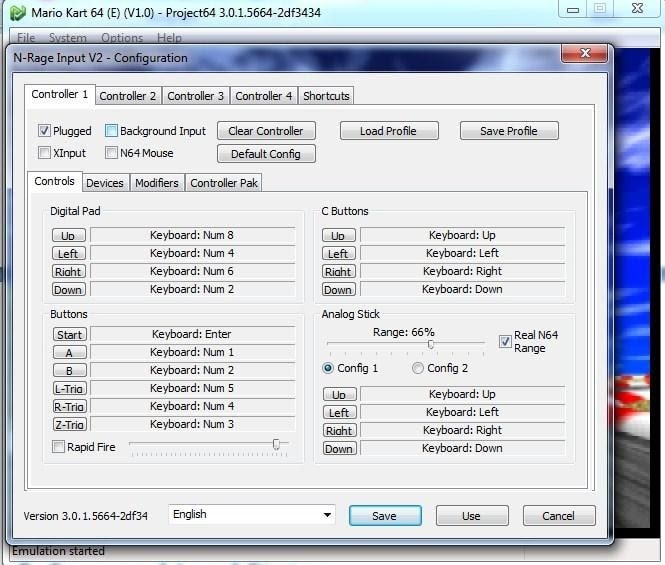
Configuration and Controls
Project64’s default way to play is using the keyboard. But, you can change that for play using a gamepad, or USB controller. The emulator allows you to configure controller settings depending on how best you like to play. All you need to do is click the emulator buttons and the corresponding ones on your controller.
To configure, go to the “Options” menu, navigate to “Configure Controller Plugin.” From here, you can switch the controls. Simply click on the tiny box adjacent to the button you want modified and then type in the key that will trigger the same button on your controller of choice.
Since Mario Kart 64 is a racing game, you can also use the “Range” slider controller setting to depict the point the control stick will reach after holding a corresponding keyboard button. With Project64, you can save the configurations like a particular file, especially if you want them customized for a specific game.
Save and Load States
With your game loaded, clicking on the menu tagged “System” will generate a drop-down menu. This menu is the location of the Save and Load states’ features. They will allow you to save the game upon completion or stopping/pausing, and to also pick up from where you left once you come back.
Final Thoughts
The release of Mario Kart 64 was an explosive evolution for lovers of the series. The competitive racing and battling gave gamers the thrill and fun they wished for. That is why, you will find most gamers still want to play the game even after the console’s discontinuation. With the Project64 emulator, a Mario Kart 64 ROM, and our guide, you should be good to go.






