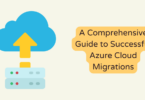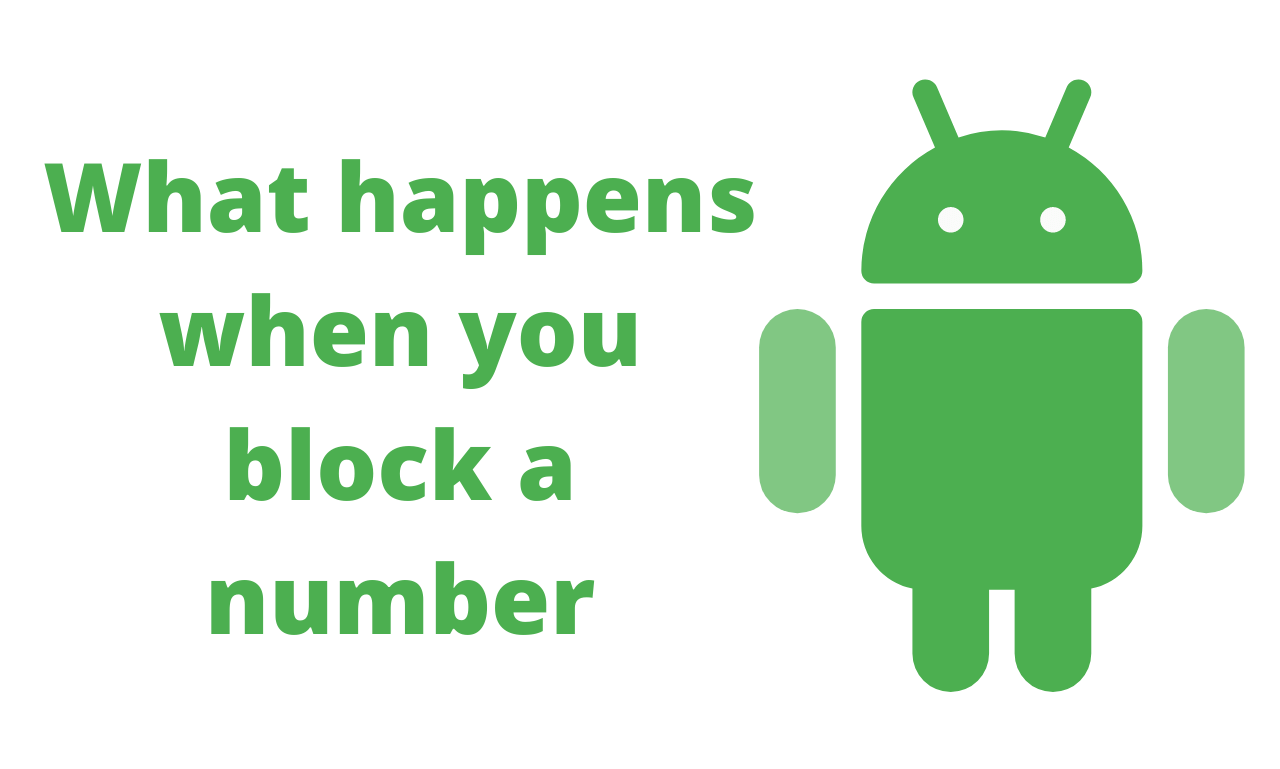
What happens when you block a number
If you are searching “what happens when you block a number” you are on the right place. This article discusses the issue of blocking a contact on a cell phone and how it impacts their ability to contact you. When you block a number on Android, it will stop them from being able to call, text or send you messages. You won’t be able to see their number when they call or text you. They can send you a voice mail but you won’t get any voice mail. Also they won’t get any notification that his number has blocked.
If you are still looking what happens when you block a number so keep reading, if you find yourself feeling harassed by someone, you can block that person’s number and stop the harassment. The process is very simple and takes just a few minutes to set up. Blocking a phone number on a cell phone will stop the person from calling or messaging you.
What happens when you block a number?
You can still call and send text messages to the blocked number as you normally would. The recipient will receive your text messages and phone calls, but can’t call or message you. The block option give guarantee that the person won’t be able to get in contact with you.
Blocking a number on Android mobile is an easy process. To block a number on Android mobile, you need to go to the phone settings and then choose ‘Call blocking’. You can then add the number that you want to block.
The use of blocking numbers in smartphones has increased in recent years. The reason for this is that people are becoming more aware of the dangers of spam calls and messages. Blocking a number on your phone is the best way to get revenge on someone who has been bothering you.
Android users can block phone numbers by navigating to phone app setting. From there, you can add the number you wish to block, and it will go into a blocked list for you to check at any time.
How to Block Someone Number on Android?
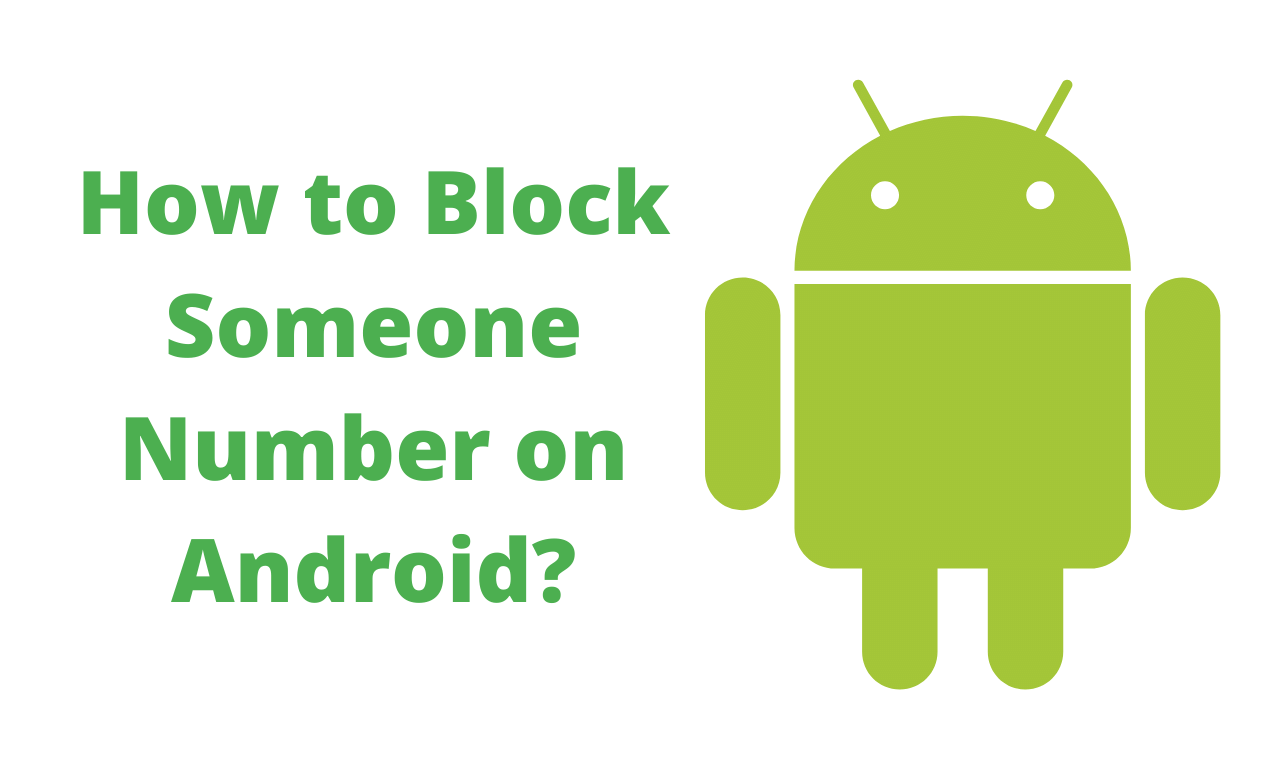
How to Block Someone Number on Android?
There are 2 methods of blocking a number on Android:
Method – 1 to block someone number:
- Open the Phone app on your Android.
- Go into Recents section.
- Long-press on the number you want to block.
- Hit Block/report spam.
- Check or uncheck the box that reads Report call as spam.
- Select Block option.
Method – 2 to block someone number:
- Open the Phone app.
- Tap on the 3-dot menu button on the top-right corner.
- Pick Settings.
- Select Blocked numbers.
- Tap on Add a number.
- Type in the phone number and hit Block button.
- Another good option is to use the Unknown setting right above, which helps you to blocks all unidentified callers.
When your phone was ringing off the hook, but you couldn’t answer because you were in a meeting or class? You can easily fix this problem by blocking callers who are calling at inconvenient times but what happens when you block a number, I already discussed in detail above. One way to do this is by programming your phone to block numbers after it rings once and divert them straight to voicemail.
You can contact easily to a blocked number if you know the trick. If you try to call someone with a blocked number, there is no way for them to see your phone number, but they can still see your name and the time of the call. Text messages are interconnected with the phones that they’re sent from. When you block a number on your phone, it will receive an error message when sending the text message.
Have you ever had someone call your phone only to hang up before you could answer? Annoying, right? It’s even more annoying when these calls happen throughout the day. This is where call blocking comes in handy. The easiest way to block these numbers is by programming your phone to block numbers after it rings once and divert them straight to voicemail.
Knowing the importance of privacy, many people block their phone number from being seen. But what happens when you try to contact a blocked number? You can contact easily to a block number.
Frequently Ask Questions (FAQ)
What happens when you block a number?
Ans. When you block a number, you can’t receive a call or message from that number, they can send you a voice mail but you won’t receive that voice note. They also won’t get any notification that he/she has blocked.
Thanks for reading.