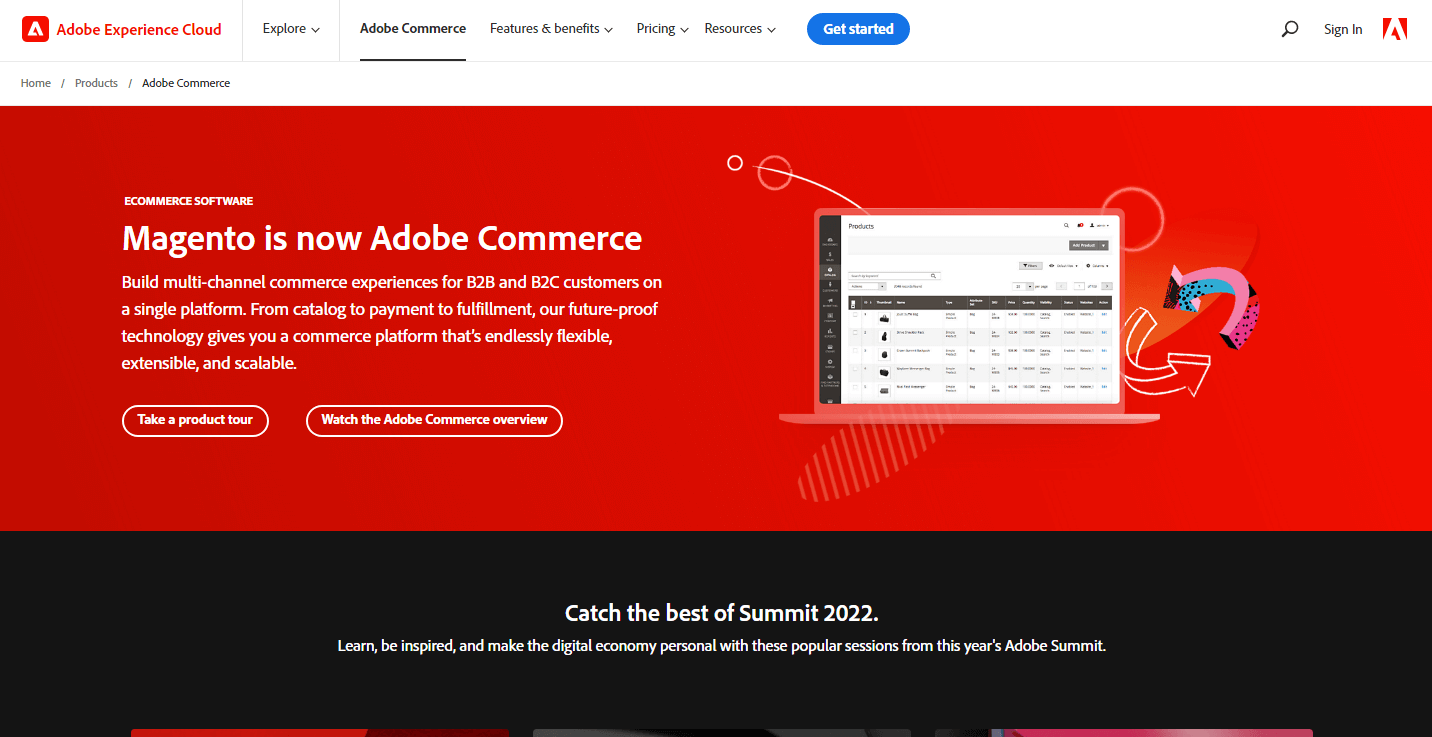
Magento
Every time you get into a discussion on the best eCommerce platforms, Magento services will always be among the top names. For a long time, Magento has provided its users with secure, responsive, and fast eCommerce solutions.
With the recent Magento 2 update, the platform is all set to revamp the experience for all online businesses and their customers with outstanding features. This new version of Magento was released with a friendly UI, enhanced security, and better performance.
But, without understanding the complete requirements of Magento 2, it will be difficult for you to leverage the full potential of this platform. Therefore, this article intends to glimpse some of the must-have Magento requirements for using this store to the fullest.
What are the Magento 2 Requirements Based on Various Areas?
Below is a short list for you to check out the must-have Magento 2 requirements across diverse areas of store development. If you need help understanding or executing these requirements, you can hire dedicated Magento developer.
The list of requirements is as follows:
1. Web Servers and Operating Systems
While setting up the Magento 2 online store, you must pick an ideal operating system, followed by a web server. It would help if you first approached it to ensure optimal reliability and performance. Some of the most popular OS and web servers for Magento 2 are as follows:
Operating Systems:
RHEL (RedHat Enterprise Linux)
RHEL is an enterprise-class OS with high-end performance, enhanced security, and better scalability. If your online store needs a stable environment, RHEL is the OS you should use.
CentOS
It is one of the most popular Linux-based OS for your Magento 2 store. It might be the perfect OS as it is compatible, reliable, and stable with several applications. CentOS has quite identical features to RHEL, which makes it suitable if you are looking for a cost-effective OS solution for your Magento 2 store.
Web Server:
NGINX
NGINX is considered the top preference in terms of web servers for Magento 2 stores. Experts appreciate its scalability and stability attributes, which help your store handle all forms of simultaneous connections. It is a brilliant choice for all Magento 2 stores requiring a secure, reliable, fast web server for optimal UX.
Apache
Apache is another popular and efficient web server with Linux, Unix, Windows, and macOS systems. It makes use of a multi-threaded model to establish an architecture. It has more than 60 built-in modules you can use per your requirements. Thus, your Magento 2 store can benefit the most from it.
2. PHP & its Extensions
PHP is the core requirement for Magento 2 store installation. This is because PHP is the standard coding language for creating this platform. Dynamic content being rendered, data storage being managed, and server-side logic processing depend on PHP.
Therefore, choosing the correct version of PHP alongside the configuration is of utmost importance. This will ensure your Magento 2 store attains speed, responsiveness, better functions, and enhanced security. For the Magento 2 store, you are expected to get either PHP 7.1.3 or PHP 7.2.0 or higher.
It is always recommended for you to use the latest PHP version to help your store with the best performance and security.
Once you have picked the correct PHP version, the next big thing is to get the required PHP extensions to integrate dedicated functionalities into your online store. Choosing the correct set of extensions is essential to ensure optimal performance for your store. Some of the PHP extensions that you can count on are:
- bcmath
- dom
- hash
- JSON
- soap
- zip
- intl
- libxml
- OpenSSL
- curl
- xsl
- mbstring
- SimpleXML
- pdo_mysql
- ctype
These are just a few PHP extensions you should consider integrating into your Magento 2 store to make it perform as intended. With the necessary extensions, the user experience quotient will be higher for your Magento 2 store.
If you have any hassles associated with installing the PHP extensions or approaching its configuration settings, you can hire dedicated Magento developer.
3. Memory, Security, and SSL Certificate Requirements
Regarding memory requirements, your Magento 2 store would need at least 2GB RAM to ensure efficient and smooth store operations. Furthermore, it would help if you also implemented SSL certificates, which will help encrypt your sensitive data between the web server and the user’s browser.
It will ensure the integrity and confidentiality of customer data, including payment information or login credentials. Apart from the SSL, you should also comply with TLS (Transport Layer Security) requirements, which is crucial for your Magento 2 store. TLS is the cryptographic solution that ensures secured network communications.
You would need the TLS 1.2 version to establish secure connections over Magento 2. But it is always recommended for you to use the latest versions only.
4. Browser Compatibility and Testing Requirements
To ensure your customers get the best store experience over your Magento 2 platform, here are the compatible browsers you can count on:
- Safari Browser
- Firefox
- Chrome for Mobile
- Safari Mobile
To ensure that your Magento 2 store continues to perform efficiently, you must also run thorough and periodic testing. One of the popular tools for running such tests includes PHPUnit, which is the CLI for you to execute the tests.
Bottom Line
With this article, you now have a suitable set of knowledge and understanding on how to integrate Magento services to kick-start your new online store. Irrespective of whether you are migrating from Magento 1 to Magento 2 or opening an entirely new store, the requirements will be the same as stated above.
It might seem a bit complex for some people to adhere to these requirements independently. Therefore, you should seek help from professionals on the job and quickly prepare your Magento 2 store.






