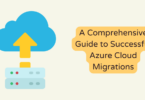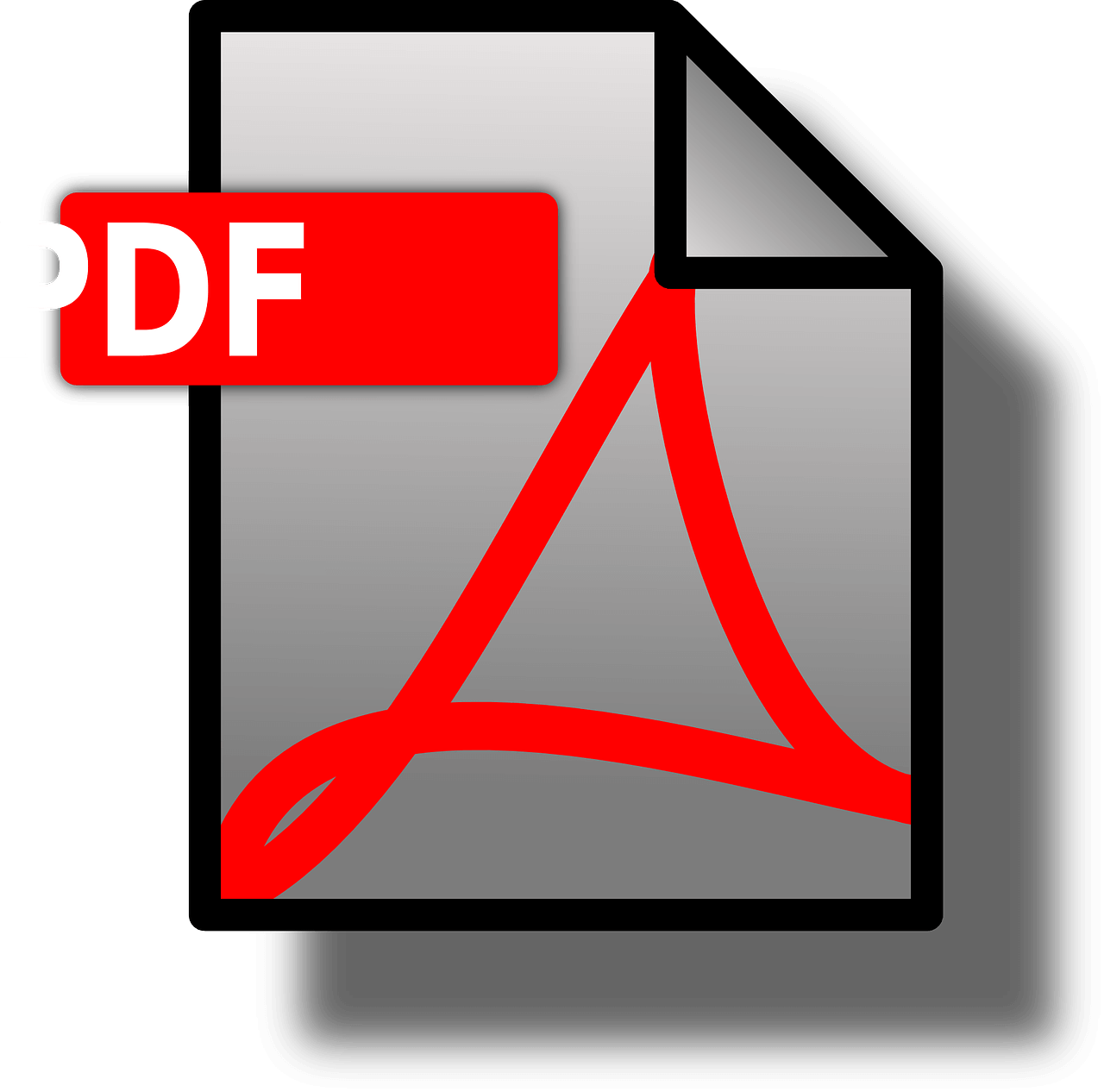
Logo File Formats
You want to use your new logo on websites, social platforms, business cards and stationery. But how do you determine the correct logo size for each of these applications? This article will help you figure out when to use which logo size.
What is a logo?
Logo (from other Greek λόγος – word + τύπος – imprint) – a graphic sign, emblem or symbol used by territorial entities, commercial enterprises, organizations and individuals to increase recognition and recognition in society. The logo is the name of the entity it identifies, in the form of stylized letters and/or ideograms. A logo can become a trademark after being registered with the relevant organization and obtaining a patent for it.
The logo is the most important element of the company’s image. It serves, first of all, to identify the company in the market. Logos appeared in order to distinguish the products of different firms within the same industry. A registered trademark protects the company from unfair competition and allows its rights to be protected in court. In the perception of the consumer, the presence of a logo or trademark of a company with an established reputation is a guarantee of product quality. Products that do not have a well-known logo are called no name.
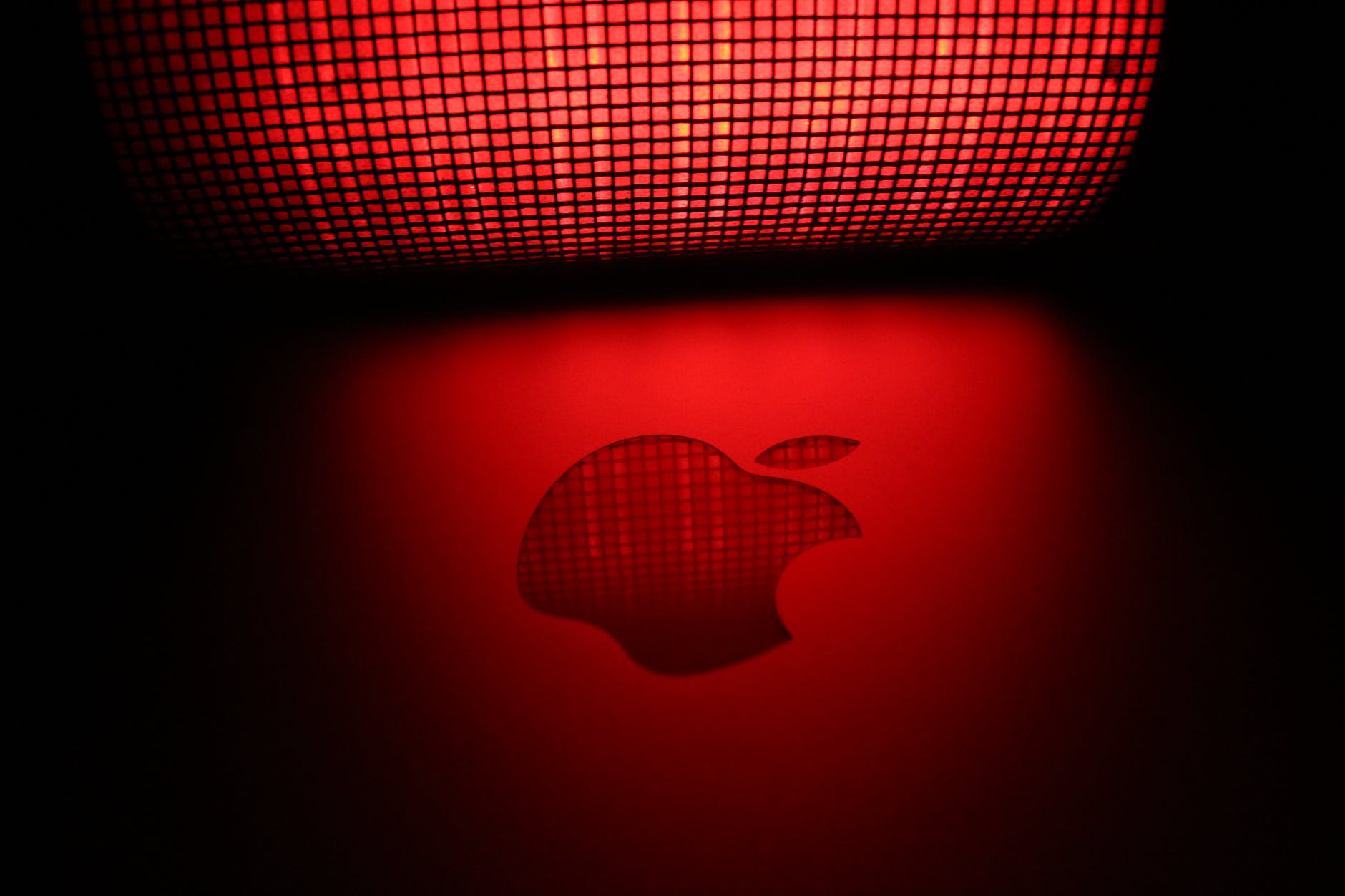
Apple Logo
One option that many businesses turn to in order to create their logos is a Logo Maker Tool. These tools provide users with a variety of pre-designed templates and customization options to create a professional-looking logo quickly and easily. Once you have created your logo using such tools, it is important to understand the different file formats available so that it can be used across various platforms.
Logo file formats
Different styles of brand names can be created using different types of graphics and in different sizes to order. Let’s look at the existing logo formats, as well as the requirements that apply to their parameters.
Vector logos
Vector in Latin means “bearing”. At the heart of any vector image is a mathematical description of elementary geometric objects (points, straight and curved lines, circles, polygons).
What is vector graphics?
Vector graphics consists in composing images from primitives – individual geometric shapes, straight and curved lines, points, etc. Thanks to this, the size of the pictures can be increased and decreased at times, while maintaining the clarity of the elements. For this reason, the vector format is the most common in print.
What are the vector graphics formats?
AI (Adobe Illustrator). In this format, the file can be saved in its original form and further edit its elements (icon, text). Opens in Adobe Illustrator, CorelDraw.
EPS (Encapsulated PostScript). This format allows the logo to be enlarged and reduced without loss of quality, and is therefore suitable for use on printed media. Adobe Illustrator, CorelDraw, Inkscape programs are suitable for opening.
PDF (Portable Document Format). A convenient format in which fonts, web page layouts, raster and vector images are displayed without changes. Opens with Adobe Illustrator, CorelDraw, Inkscape.
CDR (Corel Draw). This format is not supported by almost any other programs, except for Corel Draw. Files created in newer versions of the editor cannot be opened in older ones.
SVG (Scalable Vector Graphics). This format is developed in the XML markup language and allows you to edit files in both graphic and some text editors. Due to its good scalability while maintaining high quality, it is widely used for creating web images and editing files.
Bitmap logos
The name of this type of logo is translated from Latin as “lattice”. A raster image is a set of miniature colored square cells of the same size (pixels) arranged in a grid or lattice. The more color pixels used in the picture, the brighter and richer it looks.
What is raster graphics?
The images presented in raster graphics are made of individual pixels, so when viewed closely, they resemble a mosaic. In good quality images, these elements are invisible, in contrast to low-quality images.
What are raster graphics formats?
PNG (Portable Network Graphics). This format allows you to compress files without distortion. Opens with Photoshop or any other image viewer. Suitable for web graphics and print.
JPG/.JPEG (Joint Photographic Experts Group). Due to the fact that in this format the logo is compressed (but at the same time in high quality), files load faster. For editing, you can use Photoshop, for the purpose of viewing – any other program. The format is intended for print and web graphics.
TIFF (Tagged Image File Format). Files in this format are of higher quality than .JPG/.JPEG and also weigh more. A suitable program for editing is Photoshop, for viewing – any other. Scope of format use: printing.
GIF (Graphics Interchange Format). The format that supports animation and transparency is used in web graphics, but is not suitable for printing and transformation.
How to choose a format
It is best to have a logo in three formats:
- .AI – for editing (changing color, background, scaling).
- .PDF or .EPS for printing.
- .PNG – for printing and working on the Internet (including the version on a transparent background).
It is this “minimal set” that will allow you to work with the logo in the future. At the same time, when ordering a logo, a freelance designer runs the risk of receiving a logo in raster graphics only in .PNG or .JPG format, which will make it impossible to work with it. Therefore, in addition to the .PNG format, designers of web studios or printing companies transfer the logo to the customer in .AI, .PDF or .EPS formats.
The logo can be saved in any format convenient for you, taking into account the further scope of its use. If you plan to print your brand name on souvenirs and workwear, you should prefer the vector format.