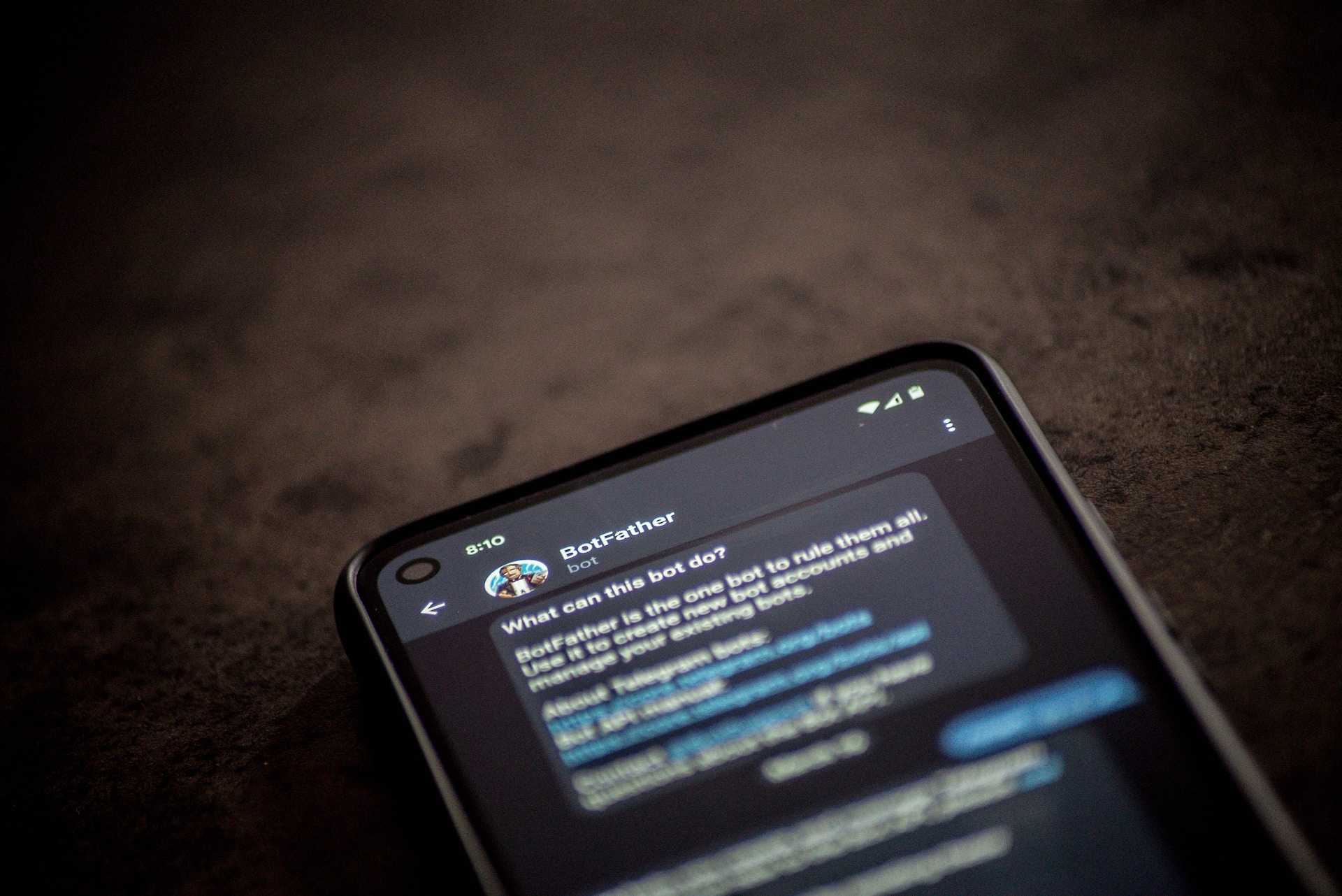
Telegram
Telegram, one of the world’s most popular messaging apps, offers more than just a space for chatting. With the increasing demand for membership platforms, it provides an opportunity for creators, brands, and communities to interact and monetize content uniquely.
For that purpose, utilizing a Telegram membership bot is one of the best ideas. It was originally developed by the InviteMember company (you can go here for the product details). If you’re keen on launching your own, InviteMemberBot will provide you with easy-to-follow steps with links and videos. Below, we’ll delve into the general process of its creation.
Step #1: Getting Started with InviteMemberBot
InviteMemberBot is the foundation for creating your membership bot. Tap @InviteMemberBot in the Telegrams search bar, and you can start the creation.
Begin by adding your new project and coming up with its name. Next, you’ll need to create and add your group/channel or several of them. For that, just add @InviteMemberBot to the admins. Then, if it’s a channel, forward a message from it to the bot. If it’s a group, leave a post in it mentioning @InviteMemberBot.
Step #2: Developing a Subscription Plan
A membership bot thrives on exclusivity, but how do you ensure your premium content remains both alluring and structured? You should develop a clear subscription plan.
Consider the currency to charge and the frequency of billing, e.g., monthly, annually, etc. Then, carve out clear tiers, explaining what basic subscribers can access and what’s prepared for premium ones. Overall, your community should have a clear understanding of what they can get, how much, and how often payment is required.
Step #3: Registering Your Bot
Now, you need to open a chat with @BotFather and follow these actions:
- Pick a Name: Send a “/newbot” command, and you’ll be prompted to pick the name. It’ll be visible in conversations and on user contact lists. It’s the first impression your tool will make, so it needs to be catchy yet encapsulate its essence.
- Choose a Username: The username should be distinct, end with ‘bot,’ and be entirely unique across the platform.
- Receive the Token: After all that, you’ll get a token. Send it to the InviteMemberBot to make your bot alive.
You’re now done with the main settings. Head over to Telegram: your creation should be easily found by its username. What follows is the addition of payment methods via InviteMemberBot. Then, you can do some customization via BotFather for your specific preferences.

Telegram
Step #4: Customizing
While your bot’s core might be technical, its soul lies in its aesthetic and the information it relays. So take time to customize these elements:
- About: It gives potential subscribers an overview of your bot’s functionality. Come up with that overview, send the command “/setabouttext” to the @BotFather, and then send the created text.
- Description: Here, you can give a more detailed explanation of the functions or how users can use your bot. Use the command “/setdescription” and send the needed description.
- Pictures: First, add a description picture that users will see above the description text. Then, select a profile image representing the bot’s purpose and use the command “/setuserpic” to set it.
Pay attention that if you’ve created several bots, you’ll need to pick the exact one to which you want to add the customization feature and only then send a message with the text or picture.
Step #5: Providing Support
Customer support is integral to maintaining a great user experience within your paid channel/group. You can provide immediate support via telegram to your community using a support bot. The best thing is that the InviteMember membership bot is already integrated with this service, so there’s no need to create a support bot separately.
Overall, such a digital helper will be beneficial for many reasons. Most subscribers have similar questions, and a support bot can be set to provide quick replies to those common queries, thus reducing the need for manual intervention. Yet, if a user has a more complex issue, they will be directed to a human representative.
Conclusion
Launching a Telegram membership bot might seem daunting, but with the right guidance and a clear vision, it becomes a structured process. As with any endeavor, the key is to remain dedicated, listen to your users’ feedback, and keep iterating. In no time, you’ll have a thriving community eager to engage with your content.





