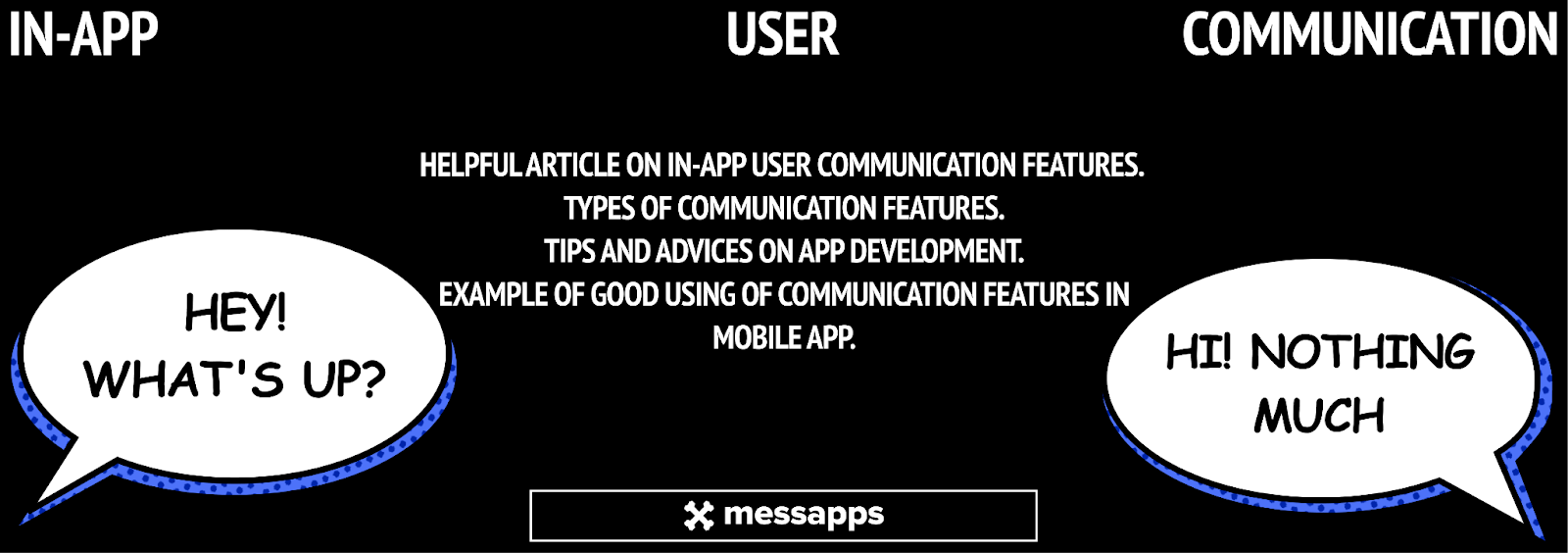
In-app User Communication
My name is Katya. I work at a mobile app development company in New York. Our clients often ask us questions about the different functions of mobile applications. Is user onboarding really necessary? How to choose an app monetization model? Which way of in-app user communication fits my app the most?
In this article, we will dig into the last topic. In-app user communication.
Generally speaking, in-app user communication is the process where users can message, call or be in touch with each other in any other way inside your mobile application. You can meet this in almost every app on your smartphone.
Types of In-app User Communication
There’re several types of communication features.
1. In-app Messages
In-app chat is a very common mobile app feature. It could be a solely simple chat, or it could have some advanced features, for example, photo/video/document attachments, voice or video messages. You can find in-app chat in gaming apps, m-commerce apps (customer support), and others. Moreover, this is definitely crucial for dating apps, other communication services, and social media.
2. Followers
The following option is similar to a wish list in e-commerce but with other accounts. We all can agree, that including a following feature is absolutely necessary for any type of information providing app, whether it’s social media, blogging, or a news app. With this option people can add people, topics, playlists, etc. they’re interested in to their own feed.
3. Friends
There are several ways to have friends on the app. First, you may invite your real friends by using Facebook, Google, or other similar platforms or your contacts list. Also, you could find new friends within the app by a common interest. But it really depends on the type of app you are using.
4. Comment section
The comment section is also a quite common feature. It is a very popular one in all types of content apps, like news, blogging platforms, social media, video, etc.
Besides, recently, it became very useful in marketplace and m-commerce applications as well. In the comment section, customers can discuss the pros or cons of the product with people who did buy it.
Example of a Good In-app User Communication Strategy
Communication features are crucial in dating apps, social media apps, workspace apps, etc. But also, it could be a very useful marketing tool to build a community around your business. A good example is Nike Training Club App. It started as a free fitness app for people who don’t have time or money to train with a real trainer.
So, Nike created a way to expand its audience. They added an ability to make friends in-app. To do so, you may invite your actual friends, or the app can suggest someone based on your contacts list (besides, you may use Search and add some random person). Thanks to that, you may compete with your friends, follow each other’s progress, etc. It allows Nike to have a loyal and broad audience.
Mobile App Development
Before trying to implement all of those communication features to your app, remember several things.
- Think adding those features over. On the one hand, the possibility for the users to invite friends to register on the app is literally cost-free marketing. On the other hand, this would be a weird feature for mobile commerce.
- It is not free. Each feature is an extra cost. So, before going all-in, make sure that your budget will cover it.
About the Author
My name is Katya Uvarova. I am Lead Marketing Manager at Messapps – one of the best app development companies in New York. My motto is to have a deep understanding of our industry to perform the best marketing. I’m a publishing author of articles about app development, marketing, startups, UX design, and many others.






