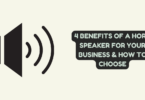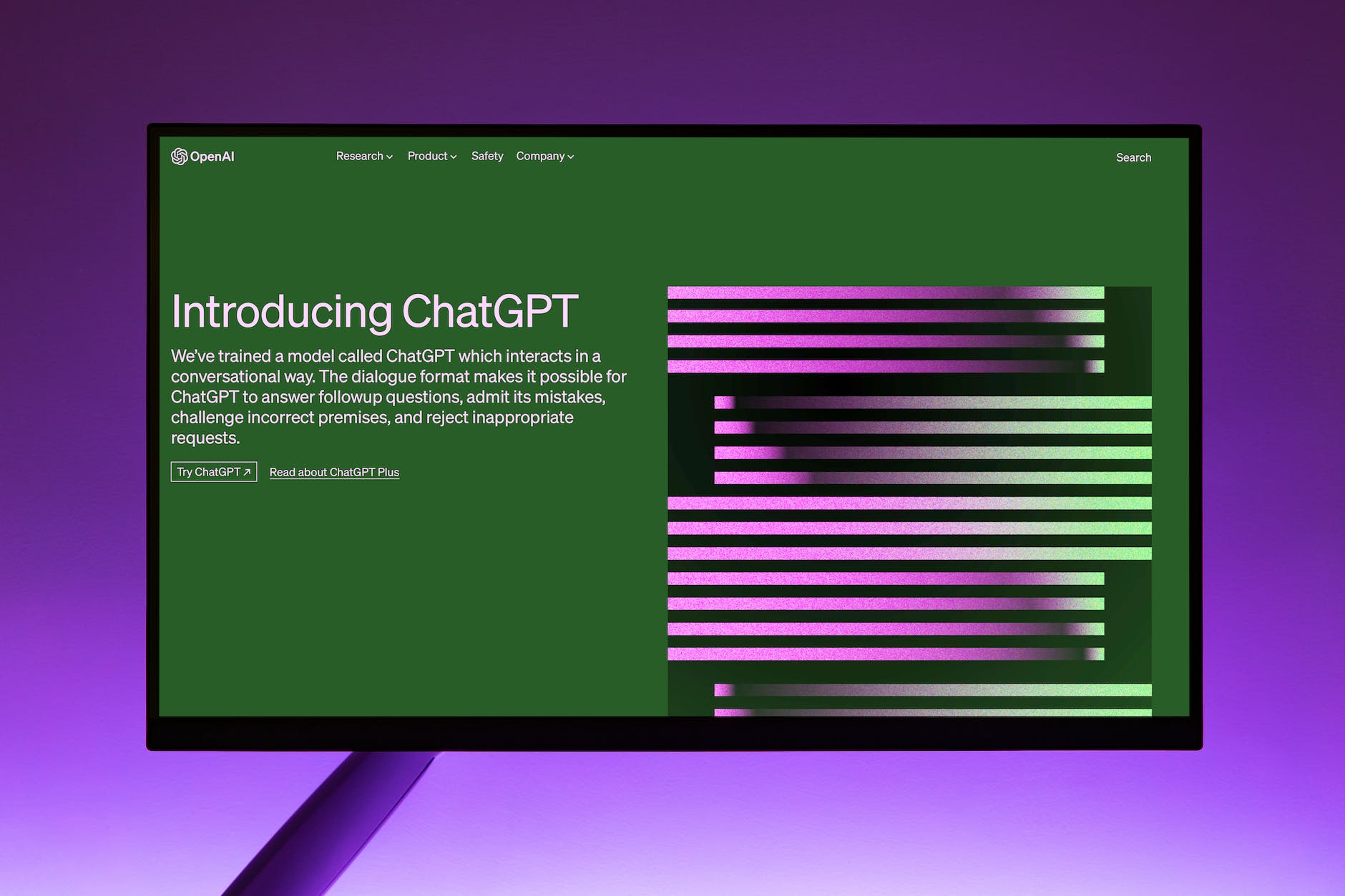
ChatGPT
In today’s ever-evolving digital landscape, the role of tech support experts remains pivotal. Competent individuals skilled in tackling technical issues will always be needed. However, a new player in town has been gaining attention and revolutionizing how we approach IT support: ChatGPT.
This article will explore how you can leverage ChatGPT as your virtual IT support specialist and make the most out of this innovative technology. From the ups and downs of using AI to troubleshoot computer problems to tips and tricks for creating the perfect prompts, you’ll discover the potential of harnessing artificial intelligence to enhance your tech support experience.
The Booming of ChatGPT
OpenAI, a leading research lab, is the mastermind behind ChatGPT. They used vast training data and deep learning techniques to enhance Chat’s language generation capabilities. This technology can generate responses that resemble human-like qualities for various queries and prompts. So there is no wonder ChatGPT became a big trend, used by numerous people worldwide for multiple tasks.
ChatGPT’s capabilities extend beyond mere text generation. It can understand and respond to topics including troubleshooting, software recommendations, and general tech knowledge. Its ability to comprehend complex prompts and adapt responses based on context makes it an excellent choice for those seeking IT support. However, while you could try troubleshooting simple IT-related issues using AI, the real solutions can only come from humans with experience.
Advantages of Working with An IT Support Specialist
There are several reasons why opting for a dedicated IT support specialist is more advantageous than relying on ChatGPT:
Real-World Experience and Expertise
Tech support companies employ skilled professionals with extensive real-world experience and expertise in various IT domains. These experts have encountered and resolved countless IT issues, honing their problem-solving abilities and gaining insights beyond what AI models can provide.
Specialized Knowledge and Resources
IT support companies often specialize in cybersecurity, networking, software development, or system administration. Their specialized knowledge and access to cutting-edge resources enable them to tackle intricate and industry-specific challenges effectively.
Proactive Support and Personalized Solutions
Tech support companies don’t just respond to IT issues; they also provide proactive support to help prevent problems before they arise. They can conduct regular system checks, implement monitoring solutions, and recommend proactive measures to ensure the smooth functioning of your IT infrastructure.
Collaborative Problem-Solving
Unlike AI-driven support, tech support companies offer a collaborative problem-solving approach. They engage in direct communication, actively listening to your concerns and engaging in a dialogue to understand your IT environment.
Accountability And Reliability
When you choose a tech support company, you gain a dedicated partner that takes responsibility for your IT needs. They provide ongoing support, timely responses, and reliable solutions. Regardless of your issue, you’ll have a trusted ally to turn to.
The benefits a trusted IT support specialist brings regarding coding challenges or urgent software issues are remarkable. Using ChatGPT for simple tasks also has advantages, such as high availability and reduced waiting time. However, to unlock its potential, you must develop the right prompt.

IT Support
How to Craft Effective Prompts?
You should write clear, context-rich prompts to ensure accurate responses to your IT queries. Here are some tips on mastering the art of prompt writing:
- Start with a clear and concise problem statement: When formulating your prompt, clearly articulate your issue or problem. Describe the setup, software, or hardware configurations involved in the matter.
- Provide relevant context and background information: Be specific about the symptoms, error messages, or challenges you encounter. A concise problem statement helps ChatGPT grasp your situation and generate focused responses tailored to your needs.
- Add details to the prompt: Mention any recent changes, updates, or installations that might be relevant. The more relevant information you provide, the more accurate answers you’ll receive.
- Include examples: When interacting with ChatGPT, incorporating specific details and examples can significantly enhance the quality of the responses. For instance, include the exact wording and accompanying codes if encountering an error message. If you’re experiencing performance issues, provide metrics or benchmarks for comparison.
The Challenges and Limitations of ChatGPT
While ChatGPT possesses remarkable capabilities, it’s important to recognize its boundaries and potential risks. Note that this AI language model functions on the data it’s been trained on. But even though it has access to so much information, it may not yet understand the latest trends in technology.
AI models like ChatGPT may generate responses based on patterns and existing data, but they may not always guarantee accurate or foolproof solutions. Complex and specialized IT issues requiring extensive expertise or industry-specific knowledge may exceed ChatGPT’s capabilities. Therefore, you should exercise caution and avoid relying solely on AI-driven support for critical IT issues.
Dealing with Bad Advice
Remember, ChatGPT relies on the information you provide to generate responses, so try to be as specific as possible when writing prompts. By providing detailed information about your setup, configurations, or any troubleshooting steps you’ve already taken, you enable ChatGPT to offer targeted solutions.
For instance, if you’re encountering network connectivity problems, sharing details about your network infrastructure, router model, and any recent changes in your setup can aid in diagnosing the root cause. Similarly, if you’re facing software compatibility issues, specifying the software versions in question, any error codes, or recent updates can help narrow down potential solutions.
To check the validity and accuracy of the advice received from ChatGPT, you should cross-reference the information using reputable sources, official documentation, or consulting with IT support specialists. Verify the suggestions offered by ChatGPT against established best practices or seek a second opinion when dealing with critical or sensitive matters. In other words, never take ai generated content for granted if you want to avoid misleading information.
Why Choose a Tech Support Company?
While ChatGPT offers remarkable capabilities, human expertise remains indispensable in troubleshooting and resolving complex problems. Human IT professionals have something that AI lacks: real-world experience. They possess the ability to deeply analyze intricate issues, identify underlying causes, and devise tailored solutions. Their deep domain knowledge and ability to think critically and creatively make them indispensable in solving complex cybersecurity threats, database management challenges, or intricate software integrations.
By understanding the capabilities and limitations of ChatGPT, as well as how to write efficient prompts, you can find solutions to simple IT-related challenges. However, knowing when to seek assistance from a dedicated IT support specialist company is essential. Remember, the power of AI cannot replace the human touch. By leveraging the strengths of both, you can find solutions for even the most complex IT tasks. Embrace the AI’s potential, but always think wisely and make informed choices when it comes to technology.