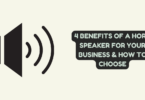Today, we live in a time where memories are captured in high-resolution glory. In such a time, it’s easy to forget the cherished moments stored in faded, cracked, and weathered old photographs. Thankfully, technology has taken a remarkable leap forward, offering a revolutionary solution to revive these precious memories with remarkable ease.
In this article, we delve into the world of digital restoration and unveil a game-changing method to restore old photos free online in mere seconds. Harnessing the power of AI, our step-by-step guide will show you how to restore old photos and breathe new life into vintage snapshots, preserving the beauty of the past for generations to come.
What is photo restoration? Challenges in restoring old photos
Photo restoration is the process of digitally revitalizing old or damaged photographs to their original glory. With the advent of AI-powered tools, this task has become more accessible and efficient. These AI systems use advanced algorithms to automatically repair cracks, tears, faded colors, and other imperfections in aging photos, breathing new life into cherished memories.
However, challenges persist in photo restoration. One major hurdle is accurately recreating missing details, such as facial features or background elements, which may require artistic interpretation. Additionally, striking a balance between preserving the photo’s authenticity and enhancing it can be tricky, as excessive restoration can lead to an unnatural appearance. Furthermore, handling various photo formats, including those from different eras, presents technical difficulties.
Despite these challenges, AI-powered photo restoration tools have revolutionized the process, making it more accessible to individuals and professionals alike, allowing them to revive and cherish precious moments from the past.
Benefits of using AI-powered tools to AI Restore Old Photos
Using AI-powered tools to restore old photos offers several key benefits, including:
| Time Efficiency | AI can automatically analyze and repair old photos at a much faster rate than manual restoration methods. This means you can restore a large number of images in a relatively short amount of time. |
| Preservation of Memories | AI restoration helps preserve the historical and sentimental value of old photos by repairing damage, improving image quality, and extending their lifespan for future generations. |
| Consistency | AI algorithms provide consistent results, ensuring that each restored photo is of a similar quality and that details are handled uniformly throughout the collection. |
| Ease of Use | Many AI restoration tools are user-friendly and require minimal technical expertise, making them accessible to individuals without advanced image editing skills. |
| Cost Savings | While there may be an initial investment in AI restoration software or services, it is often more cost-effective than hiring professional restorers or purchasing specialized equipment for manual restoration. This cost savings can be particularly significant when dealing with a large number of photos. |
3 Best Tools to AI Restore Old Photos
A. HitPaw Online Old Photo Restoration
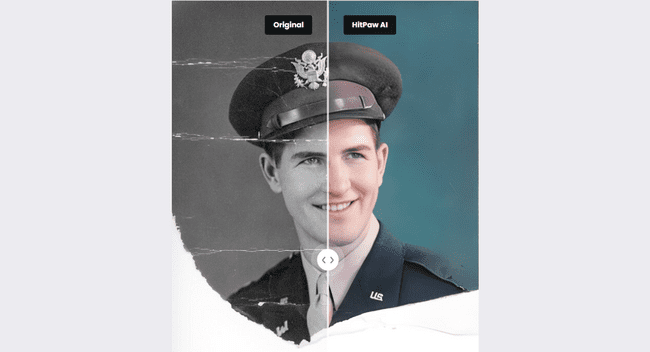
1. Brief Overview
HitPaw Online Old Photo Restoration tool is a revolutionary AI-powered solution for restoring old and damaged photos. This user-friendly tool offers a safe and efficient way to bring your cherished memories back to life. With features like scratch removal, damage repair, and HD image downloads, it stands out as a top choice for photo restoration. Plus, it’s free to use with a premium subscription option for added benefits, making it the perfect choice for both occasional users and professionals.
2. Features and Capabilities
- Safe and secure restoration process
- No image blurring during restoration
- Free access to basic features
- AI technology for scratch removal and damage repair
- Subscription option for advanced features starts with just $6.99/week
- Automatic renewal with easy cancellation
- Support for various magnifications and formats
- High-priority processing for faster results
3. Step-by-Step Guide on Using HitPaw for Photo Restoration
Step 1: Visit the HitPaw Online Old Photo Restoration tool website and click the “Upload A Photo” button to start the restoration process.
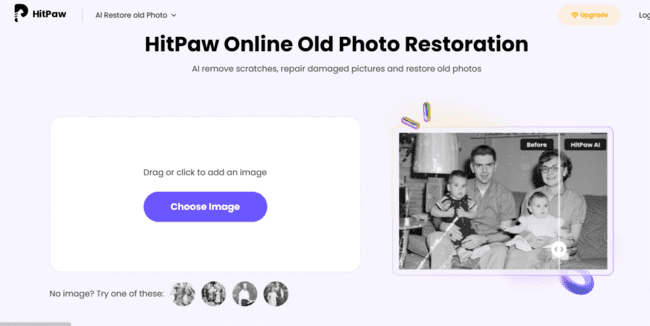
Step 2: Once your photo is uploaded, use the brush tool to select the areas with scratches or damage that you want to restore. This precise selection ensures accurate restoration.
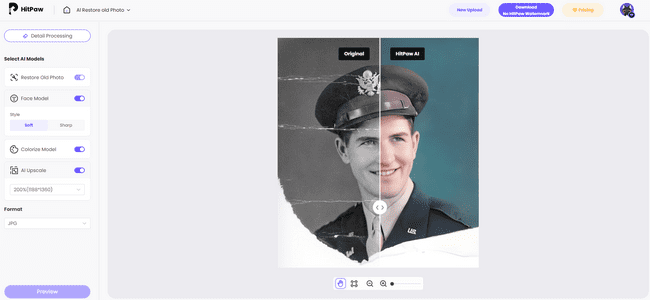
Step 3: After selecting the damaged areas, click the “Download” button to save the restored image to your device. The downloaded image will be free of scratches and damage, and you can enjoy the renewed version of your old photo.
B. Colourise.com
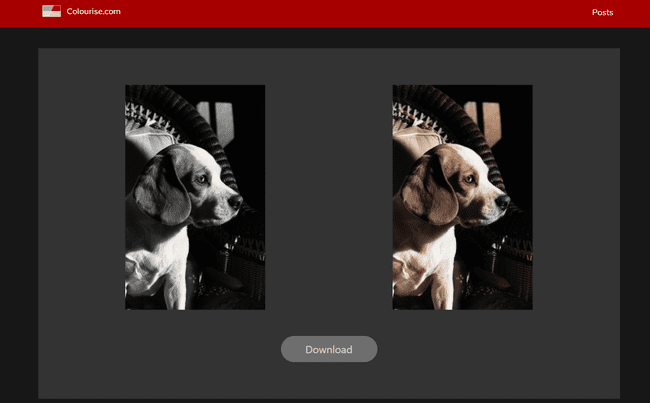
1. Brief Overview
Colourise.com is an AI-powered tool that effortlessly restores and colorizes old photos. This web-based application leverages artificial intelligence to add vibrant colors to black and white, faded, or sepia-toned images. With the convenience of browser-based functionality, it’s a hassle-free solution for anyone looking to AI restore old photos.
2. Pros and Cons
Pros:
- Colourise.com goes beyond black and white, accommodating various image types for colorization
- Enjoy the simplicity of a 100% automatic colorization process
- Your restored photos are yours to download without any unsightly watermarks
- No need to download software; the colorization happens right in your browser
Cons:
- Restricted to images up to 1200 x 1200 pixels, which may limit high-resolution restorations
- Cannot process multiple photos at once, requiring individual uploads for each image
- Lack of options for fine-tuning colorization settings or artistic control
C. VanceAI
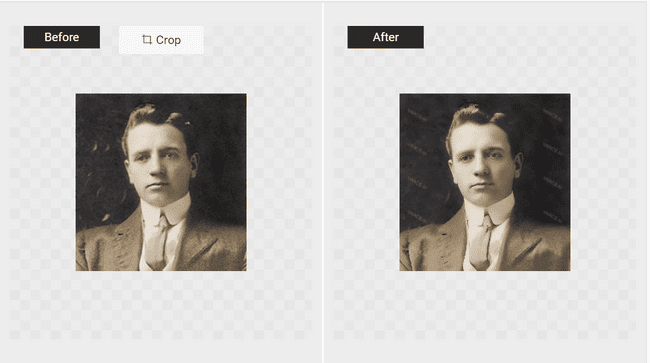
1. Brief Overview
VanceAI Photo Restorer is a web-based AI tool designed for effortless photo restoration. Focusing primarily on revitalizing old photos, it also includes features for portrait enhancement and color sharpness. Its user-friendly interface caters to both beginners and enthusiasts, making it a valuable resource for AI photo restoration projects.
2. Pros and Cons
Pros:
- Easy-to-use interface for hassle-free photo restoration
- Affordable pricing, making it accessible to a wide range of users
- Offers portrait enhancement and color sharpness, enhancing the quality of old photos
Cons:
- Limited number of free images available
- Constraints on file size and formats may restrict some users
- Advanced editing options may be lacking compared to professional software
- Requires an internet connection for use, limiting offline accessibility
Conclusion
In conclusion, the ability to restore old photos online for free in mere seconds has become a reality, thanks to the wonders of technology. Preserving cherished memories and moments from the past has never been easier. By utilizing tools like HitPaw Online Old Photos Restoration, you can effortlessly breathe new life into faded, damaged, or aged photographs.
This user-friendly solution empowers everyone, regardless of their technical expertise, to bring back the vibrancy of their old photos with just a few clicks. So, don’t let those precious memories fade away. Your memories deserve nothing less.