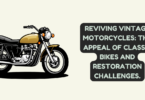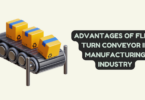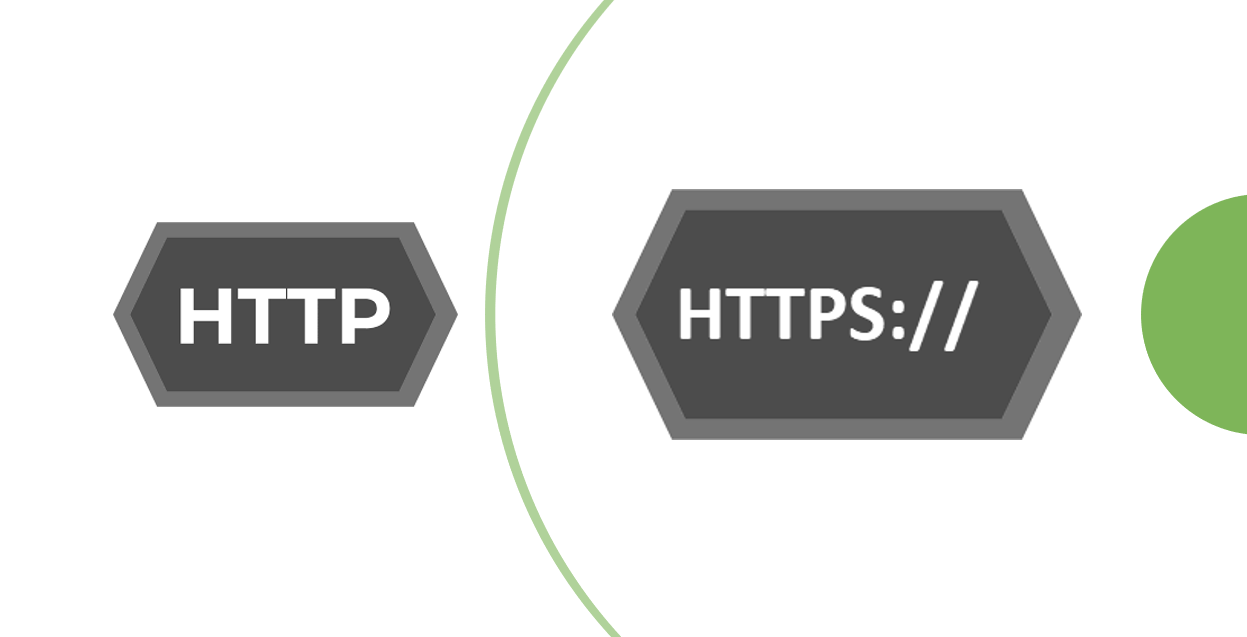
HTTP to HTTPS with SSL
The transition from HTTP (Hypertext Transfer Protocol) to HTTPS (Hypertext Transfer Protocol Secure) is becoming increasingly important as websites seek to improve their security and protect their users’ sensitive information. In this guide, we will go through the steps involved in transitioning your website from HTTP to HTTPS.
Step 1: Get an SSL Certificate
The first step in transitioning to HTTPS is to obtain an SSL (Secure Sockets Layer) certificate. This certificate is a digital file that verifies your website’s identity and encrypts the data transmitted between your website and your users’ web browsers. There are different types of SSL certificates available, including:
- Domain Validated (DV) SSL certificates: These certificates are the most basic type and only verify the domain name of your website. They are usually the cheapest and easiest to obtain.
- Organization Validated (OV) SSL certificates: These certificates verify the domain name and the organization behind the website. They are more expensive and require more validation.
- Extended Validation (EV) SSL certificates: These certificates provide the highest level of validation and verification. They are the most expensive and require extensive validation.
You can obtain an SSL certificate from a trusted Certificate Authority (CA) such as Let’s Encrypt, DigiCert, or GlobalSign. Some web hosting providers also offer free or low-cost SSL certificates.
Step 2: Install the SSL Certificate
Once you have obtained the SSL certificate, you need to install it on your web server. The installation process may vary depending on your web hosting provider and the type of SSL certificate you have obtained.
If you have a shared hosting plan, your web hosting provider may install the SSL certificate for you. If you have a dedicated server or VPS (Virtual Private Server), you may need to install the SSL certificate yourself. Most web hosting providers offer instructions on how to install SSL certificates on their website.
Step 3: Update Your Website’s URLs
After installing the SSL certificate, you need to update your website’s URLs from HTTP to HTTPS. This involves updating all links, images, and other resources on your website to use the HTTPS protocol.
You can use a search-and-replace tool to update your website’s URLs in bulk. You can also update your website’s URLs manually by editing your website’s code.
Step 4: Set Up Redirects
To ensure that all traffic to your website is redirected to HTTPS, you need to set up redirects. This involves creating a 301 redirect from HTTP to HTTPS.
You can set up redirects in your web server’s configuration file or by using a plugin if you are using a content management system (CMS) such as WordPress or Drupal.
Step 5: Update External Links
If your website has external links to other websites, you need to update these links to use HTTPS as well. This is important to ensure that your website’s users are not redirected to an insecure website when they click on a link.
You can use a link checker tool to identify external links on your website and update them to use HTTPS.
Step 6: Test Your Website
After transitioning your website to HTTPS, you need to test it to ensure that everything is working as expected. You can use an SSL checker tool to verify that your SSL certificate is installed correctly and your website is fully secured.
You should also test your website’s pages and functionalities to ensure that there are no errors or issues with the transition to HTTPS.
Benefits of HTTP to HTTPS
1. Improved Security
HTTPS uses SSL/TLS encryption to protect the data transmitted between the website and the user’s browser. This means that any sensitive information, such as login credentials, credit card details, and personal information, is securely encrypted and cannot be intercepted by hackers.
2. Increased Trust
Having an SSL certificate and using HTTPS can increase the trust of your website visitors. When users see the padlock icon in the browser’s address bar, they know that the website is secure and that their information is protected. This can lead to higher user engagement and increased sales for e-commerce websites.
3. Better Search Engine Rankings
Google has stated that using HTTPS is a ranking signal in its search algorithm. This means that websites that use HTTPS are more likely to rank higher in search engine results pages (SERPs) than those that use HTTP. This can lead to increased visibility and traffic for your website.
4. Protection Against Malware and Phishing
HTTPS provides protection against malware and phishing attacks by verifying the identity of the website and ensuring that users are not redirected to fake websites. This can prevent users from downloading malware or giving away their sensitive information to hackers.
5. Compliance with Industry Standards
Many industries, such as finance, healthcare, and government, require websites to use HTTPS to comply with industry standards and regulations. Failure to comply with these standards can result in penalties and fines.
6. Improved Performance
HTTPS can improve website performance by reducing page load times and increasing website speed. This is because HTTPS uses HTTP/2, which allows for multiple requests to be sent over a single connection, reducing latency and improving load times.
Conclusion
Transitioning your website from HTTP to HTTPS is essential to ensure the security and privacy of your users’ information. By following these steps, you can easily and successfully transition your website to HTTPS and provide a more secure browsing experience for your users.