
As a person selling a product, service, or brand, you might regularly send bulk emails to your subscribers. They include newsletters, product updates, promotional campaigns, trigger emails, and other types of emails. Your subscriber’s spam folder is the last place you want to end up in, so in this article, we’re going to share some popular tips to improve your email deliverability along with an effective tool to keep your mailing list healthy.
There are lots of methods that help marketers get their emails right to the inbox. Check out the list below.
- SPF and DKIM signatures. These cryptographic signatures are used to identify the sender of an email and allow companies to vouch for their emails.
- IP warming. This is a method of building the reputation of a new IP address. ESPs analyze your sender behavior as well as subscribers’ engagement. IP warming implies a gradual increase in your email sending volume.
- A dedicated IP address. By sending emails from a dedicated IP address, you’re fully responsible for your sender reputation. This means that you don’t have to worry about other senders affecting your reputation because the IP is yours alone.
- An email spam checker. With this tool, you can check if your email campaign contains spammy content before sending it.
These are the most popular methods to improve your email deliverability. To send relevant campaigns, you should first make sure that you send them to valid email addresses. So, read further to find out how to check your mailing list quality.
How to Improve Deliverability Metrics with an Email Verifier
Improving your deliverability metrics is primarily based on email verification and authentication. Email verification is done on mailing lists, while authentication resolves issues with sending and receiving domain hosts.
Let’s find out how to verify your mailing list with the SendPulse Email Verifier.
After registering with SendPulse, go to the “Email Verification” tab and then click “New verification.”
You can verify a single email, an existing list, or upload a new mailing list. After you choose the necessary option, click “Verify.”
After verifying the list, you can move to the Verifications page. Here you’ll see the status of mailing list verification. Once it’s completed, you’ll see the number of valid and invalid email addresses on your list.
Clink on the necessary mailing list to see the status of each email address.
You can add several mailing lists and update them with new data, for example, by copy-pasting or simply typing in information. If you do this, you need to re-verify the list. Otherwise, you risk exposing yourself to invalid email addresses.
So, checking your list with an email verifier is a great way to improve your email deliverability rates and sender reputation as well. Besides, you can check up to 100 addresses for free every month. If you send hundreds, maybe thousands of emails each week or month, it is crucial that you ensure fidelity of the communication. What you need is a utility such as SendPulse.
SendPulse has a nice interface and is easy to work with, especially when you need to create a customized email campaign. The support staff is always ready to assist. Use SendPulse for all your bulk emails and promotional campaigns.


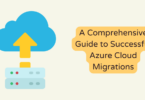




You must be logged in to post a comment.