Ready to learn more on how to fake a disconnected phone message? In this article, we’ll explore various methods for creating fake disconnected messages, including manual and automated approaches, as well as blocking the sender’s number. By the end of this piece, you’ll have a deeper understanding of the different options available to you, along with some sample texts to try out. So keep reading to discover all the details!
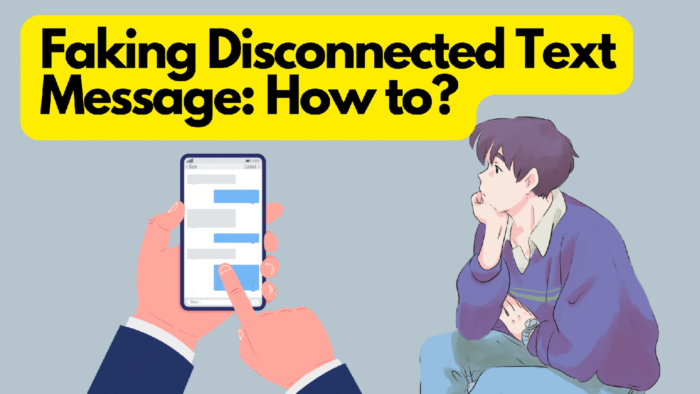
How Do You Make a Fake Disconnected Text Message? (3 Major Carriers)

To effectively sway someone in this scenario, you can try your hand at fabricating a counterfeit text message and transmitting it to your intended target. Numerous pre-written scripts are available, including those utilized by prominent cellular providers across North America. Comparable templates can also be found for carriers worldwide.
However, it’s imperative to bear in mind a couple of things before embarking on your message-crafting endeavor. Firstly, if the person decides to call your number instead, these texts won’t serve any purpose. In that case, you’ll also need a disconnection message to relay to the caller, which you can find instructions for in the Google Voice section.
Secondly, phone companies inevitably recycle disconnected phone numbers over time. So, if you choose to feign disconnection, this charade will only be temporary, particularly for anyone who is aware that numbers are reused. Thus, an alternative option is to impersonate someone else with the same number. As long as your voicemail is covered, the caller will remain oblivious to your ruse. Note, however, that this isn’t as effective for combating spam callers and texters, but we’ll explore remedies for that in a later section.
Without further ado, let’s delve into actual messages that major carriers employ when a text fails to go through.
#1 Verizon Disconnected Text Message Examples
When it comes to faking disconnected text messages, it’s essential to know how to do it right. If you want to trick your friends or family into thinking their text message failed to send, there are a few things you can do. For example, if you have a Verizon phone, you can create a fake disconnected text message by using some specific examples.
A popular one is “Verizon Disconnected Text Message,” which displays “the number you have texted is not in service” when the recipient tries to respond. Another example is “Verizon Number Disconnected Text Message,” which shows the same message but with the added information that the number is disconnected.
Similarly, if you’re an AT&T customer, you can use an “out of service text message prank” to fake a disconnected message. This message will read, “The number you have texted is no longer in service.” It’s an effective way to make someone think that their message didn’t go through.
T-Mobile customers can also fake disconnected text messages by using a similar approach. Simply type in “this phone has been disconnected text” or “this number is no longer in service text” to make the recipient believe that the phone is disconnected. It’s a simple way to play a practical joke on someone or get out of a conversation you don’t want to have.
If you want to take things a step further, you can even automate the process of sending fake disconnected text messages. Google Voice lets you send and receive text messages, and you can set up automatic replies for when someone sends you a message. You can create a message that says something like “The number you have texted is not in service,” and Google Voice will automatically send it whenever someone tries to reach you.
#2 AT&T Disconnected Text Message Examples
If you want to prank your friends or simply need to make it look like you never received their text messages, you can create a fake AT&T disconnected text message. Making a fake disconnected text message is relatively simple, and there are several ways you can do it. One way is to take a screenshot of an actual disconnected text message, edit it to match your desired recipient and message, and then send it to your desired recipient. Another option is to use third-party apps that allow you to create fake text messages.
However, it’s important to note that sending a fake disconnected text message to someone can be misleading and may cause confusion or distress. So, it’s essential to use these pranks with care and only with people who will appreciate the humor.
If you want to automate the process of sending fake disconnected text messages, you can use a forwarding service like Google Voice. This service can forward calls and messages to another number, and you can customize the voicemail message or the text message reply. You can make it seem like the number is disconnected by recording a message that says, “The number you have texted is not in service,” or something similar.
Another option is to block the person’s number temporarily. When someone sends you a message while their number is blocked, they will receive a notification that their message was not delivered. This option may be useful if you only need to block the person’s messages for a short period.
In conclusion, creating fake disconnected text messages can be a fun way to prank your friends, but it’s important to use these pranks responsibly. If you want to automate the process, you can use services like Google Voice or temporarily block the person’s number.
#3 T-Mobile Disconnected Text Message Examples
If you’re looking to pull a prank on someone with a fake disconnected text message, T-Mobile offers another example that you can use. You can modify the message to say “T-Mobile number disconnected text message” or “T-Mobile disconnected text message,” both of which will make the prank appear more legitimate. Using phrases like “this phone has been disconnected text,” “text error message prank,” “this number is not in service text,” or “phone disconnected text” can add to the authenticity of the message.
One approach to making the prank more convincing is to add a sense of urgency or an explanation for the disconnection. For example, you can include a message that reads “We’re sorry, the number you have texted is not in service at this time. Please try again later.” This implies that there may be a temporary issue with the phone or network that caused the disconnection.
It’s important to remember that creating fake disconnected text messages can be seen as deceptive and may damage relationships with the recipient. Therefore, it’s crucial to use these pranks responsibly and with caution. It’s also worth noting that it’s best to use these pranks sparingly and only on individuals who you know well and who will appreciate the joke.
To conclude, if you want to prank your friends or family with a fake disconnected text message, T-Mobile offers an example that you can modify to your liking. By incorporating phrases like “verizon disconnected text message,” “verizon number disconnected text message,” “this phone has been disconnected text,” “text error message prank,” “this number is not in service text,” or “phone disconnected text,” you can give the impression that the message is genuine.However, it’s important to use these pranks responsibly and with caution to avoid damaging relationships with the recipient.
How Can You Automate the Process of Sending Fake Disconnected Text Messages? (2 Ways)
If you’re simply seeking to play a trick, sending the messages manually is a hassle-free and efficient approach. However, if your intentions behind the counterfeit message differ, you may require a more sophisticated system. For instance, several individuals relish the notion of employing phony disconnection messages to ward off spam texts. While this strategy might have some potential, executing it manually is likely to yield subpar outcomes. Thus, automated services can come in handy. While numerous services can fulfill this purpose, we’ll examine one example.
You can configure Google Voice to generate and transmit automated responses that notify callers or texters that your number is out of service. This process eliminates the need for you to manually send messages, saving you valuable time and effort.
#1 Forward Calls to Google Voice

If you’re looking for a way to automate the process of sending fake disconnected text messages, one option is to forward your calls to Google Voice. This service allows you to create custom voicemail messages and even lets you send text messages using a different phone number.
To set up call forwarding to Google Voice, you’ll need to log into your carrier’s website and look for the call forwarding settings. From there, you can enter your Google Voice number as the forwarding number. Google Voice automatically redirects calls from your regular number to your Google Voice number.
After Google Voice has forwarded your calls, you can create a personalized voicemail greeting that imitates the sound of a disconnected number. You can also send text messages from your Google Voice number to make it seem like the number is no longer in service. This can be a great option if you’re looking to prank your friends or avoid unwanted calls or texts.
It’s important to note that this method only works if the caller is trying to call you directly. If they try to text or call a specific number, like your old phone number, they may still receive a message saying that the number is no longer in service.
Overall, forwarding calls to Google Voice can be a great way to automate the process of sending fake disconnected text messages. It allows you to customize your voicemail greeting and send text messages from a different phone number, making it seem like your number is no longer in service.
#2 Block Numbers
Blocking numbers is a simple and effective way to fake disconnected text messages. If you know the phone number of the person you want to prank, you can simply block their number on your phone. This will prevent them from sending text messages or making phone calls to your number. When they try to send a text message to your number, they will receive an error message, such as “This number is not in service” or “The number you have texted is no longer in service.”
To block a number on your iPhone, go to “Settings,” then “Phone,” then “Blocked Contacts.” Tap “Add New” to add the phone number you want to block. On Android phones, the process may vary depending on the manufacturer and the version of the operating system. However, in general, you can go to “Settings,” then “Call Settings,” then “Call Rejection,” and add the phone number you want to block.
Keep in mind that when you block a number, the person on the other end will not be able to contact you at all. If you want to continue receiving text messages from them, you can unblock their number after you have sent the fake disconnected text message.
In conclusion, blocking numbers is an easy way to fake disconnected text messages. By blocking a phone number, you can prevent the person from sending text messages or making phone calls to your number. They will receive an error message indicating that your number is no longer in service. This is a harmless and fun prank that you can play on your friends and family.
Are There Apps That Send Fake Messages? (2 Things)
While the Google Voice technique is undoubtedly handy, you may be on the hunt for a simpler solution. Perhaps an app that can automate the delivery of fake messages? There are numerous such apps available. Instead of analyzing each one, let’s focus on the most well-known among them.
YouMail is likely the most popular app for this purpose, and it boasts several noteworthy features. By utilizing this app, you can conveniently and effortlessly transmit fabricated messages without any manual input. Its interface is user-friendly, and it offers additional functions that may be beneficial.
#1 Some Apps Let You Specify Which Numbers Receive the Message
Many apps on both Android and iOS platforms offer the ability to send fake text messages. One of the advantages of these apps is that they give you the ability to specify which numbers receive the message. This feature can be especially useful if you want to target a specific individual or group of people with your fake message.
Some popular apps that offer this functionality include Fake Text Message, TextingStory, and Fake Chat Conversations. These apps allow you to create fake conversations and messages that appear to be sent from a specific phone number or contact.
To use these apps, simply download them from the app store and open them on your device. From there, you can select the contact or phone number you want to use for the fake message and begin crafting your message. Some apps even allow you to add media like images and videos to your fake messages, making them more convincing.
In addition to the apps mentioned above, some websites allow you to send fake text messages. These websites typically require you to provide a phone number to use for the fake message, and they may also charge a fee for their services. However, the quality and authenticity of messages sent through these websites may vary, so be cautious when using them.
#2 Apps Can Automatically Send Message to Spam Numbers
The availability of mobile applications has led to the development of apps specifically designed for sending fake messages. While these apps can be used to prank friends and family members, they also have the potential to serve more serious purposes. Some apps even allow users to specify which numbers receive the fake message, making it easier to target specific individuals.
One interesting feature of some of these apps is the ability to automatically send messages to spam numbers. Using such apps can be especially beneficial if your aim is to avoid receiving replies or to create the impression that the message was undeliverable.
However, it’s worth noting that many of these apps come with certain risks. Some of them may contain malware or other malicious code that can harm your device or compromise your personal data. Additionally, some of these apps may violate your carrier’s terms of service or local laws, so it’s important to do your research before using them.
FAQs
Q: What is a fake disconnected phone message?
A: A fake disconnected phone message is a fabricated text message that leads the recipient to believe that your phone number is out of service. This can be useful in various scenarios, such as deterring spam messages or pranking friends.
Q: How can I fake a disconnected phone message?
A: There are several ways to fake a disconnected phone message. One way is to manually compose and send the message yourself. Another option is to use an automated service or app, such as Google Voice or YouMail, to generate and transmit the message for you.
Q: Is it legal to send a fake disconnected phone message?
A: Generally speaking, it is not illegal to send a fake disconnected phone message. However, it is important to use this technique responsibly and not to engage in any malicious or harmful behavior.
Q: What are some other reasons why people use fake disconnected text messages?
A: In addition to deterring spam messages and pranking friends, fake disconnected text messages can be useful in avoiding unwanted or persistent contact from individuals, such as ex-partners or debt collectors. However, it is important to use this technique ethically and not to engage in any deceptive or manipulative behavior.







You must be logged in to post a comment.