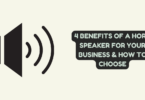AVI Media Player
Audio Video Interleave, or simply AVI, is a file format that was created specifically for Microsoft users. So, if you have a Windows computer, chances are you can open AVI files with your default Media Player. Unfortunately, practice shows that things can get a bit more complicated if you try to play the said format on the most recent Windows versions. As for Mac users, a good many of them still mistakenly presume that playing AVI media files is impossible on Apple devices. Truth is, however, you can easily play AVI on almost any operating system in good quality provided you have the right player installed.
But how can you actually find the right tool for your device? Below are some simple recommendations you want to consider when looking for an AVI media player.
Affordability
It’s not a secret that the majority of modern users view price as one of the major criteria when choosing software. Today’s market is teeming with media players that can be downloaded for free or come with a hefty price tag. And while expensive players don’t necessarily mean the ‘best,’ it’s still a wise idea to check out commercial options. Some of them often boast a variety of cool features that freeware doesn’t normally offer.
Feature Richness
Speaking of features! Though the primary purpose of your media player is to play audio and/or video files, lots of modern tools have additional features, which can afford a more fun and smoother experience.
You may put your hands on an AVI video player that can help you get the most out of your videos by sharpening its quality and enhancing the original sound. You can also select a player that offers cloud backups, picture sharpening, music visualization, zooming, color enhancement, versatile playback controls, lyric discovery, and much more. If you’re into more straightforward players, you can safely go for the tools that come with the basic multimedia playing features.
While some features may prove to be useless gimmicks, others may come in particularly handy. So, make sure to keep feature sets in mind when choosing your AVI or any other media player.
Format Compatibility
Even if you’re on the lookout for an AVI media player, it’s always good to know that your tool can support a couple of other popular formats. When sifting through the available options, consider paying closer attention to the players that also can support MP4, MOV, FLV, and/or MPEG-2. Additionally, if you prefer streaming video media then it would be worthwhile for you to explore an online video player. These services provide a smooth and uninterrupted stream of content which guarantees a flawless viewing experience.
User Interface
With so many media players available on the market, you may be spoilt for choice. Most tools share similar or identical features, but what can really make the difference is how their functions are presented to users and how easy they are to access and use. In other words, you want your chosen player’s interface to be easily navigable and intuitive. By choosing a straightforward media player with a user-friendly GUI, you can spare yourself a lot of unnecessary guesswork and time.
So, the first thing you want to check is the overall look and feel of your AVI media player. Are you comfortable with controls? Can you easily tweak settings and customize your app? Are there any glitches or other issues that can get in the way of a smooth user experience and the like?
One key feature to look for in a user interface is simplicity. A clutter-free design with intuitive controls can greatly enhance the usability of the online video player. Look for players that offer a clean layout with clearly labeled buttons and straightforward menu options. Avoid overly complex interfaces that may overwhelm users or make simple tasks unnecessarily complicated.
Once you answer these questions, it will be easier to decide whether your preferred player is the right fit for you.
Operating System
Last but not least, you should make sure your AVI player is compatible with the operating system you’re currently utilizing.
While Windows users don’t normally encounter any noticeable problems playing AVI files, other platform users might find this task quite challenging. With this in mind, you want to make sure that your media player can run on your favorite platform.
Along with the default players, Windows users can use PotPlayer and RealPlayer, while their Mac counters might be better off utilizing VLC Media Player, Elmedia Player, or JustPlay.
If you’re on Android, go for MX PLayer or BS Player. Apple fans, however, would use OPlayer Lite or KM Player to view AVI files on their iOS devices.