Downloading images one-by-one in bulk is a tedious task. To save time and effort, it’s better to use some third-party software that facilitates bulk image downloading. You’ll find several tools online, but only a few are reliable.
These software are convenient to use, and automate the manual process of image downloading from the given URL. In this article, we’ll cover a few tools that allow downloading images in bulk from a website.
ImgDownloader
It’s a free online tool that makes it possible to bulk download images from a given URL. There are no hidden charges, you’ll get unlimited access, and no need to register on the website. For the sake of privacy, the owners claim not to save any images on their server. In a nutshell, you can crawl images with ease.
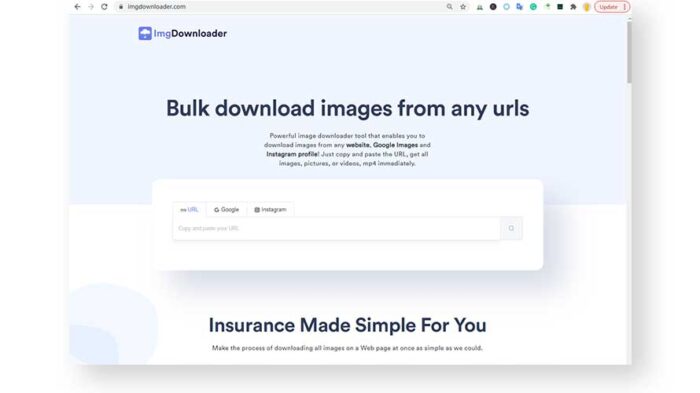
Advantages
Let’s take a look at some notable advantages of using ImgDownloader.
- Get started instantly. Simply visit the website, enter the URL, and you’ll see yourself downloading images in no time.
- No account is needed. Usually, free tools need you to register on their website in order to use their service. That’s unlikely here.
- It’s free. No need to enter your credit card information either.
- This is a user-friendly tool. There’s absolutely no need for you to have prior experience or any prerequisites.
- The process is faster. You might experience slow processing only if your internet connection is slow, or the servers are experiencing high load.
- This is an online tool. You don’t need to download any software to get started. Also, it’ll consume fewer resources of your computer since the processing will be carried out on the server.
Using ImgDownloader- Simple Steps
Let’s see how you can bulk download images from the website using this tool. Please follow these quick and simple steps.
- Visit www.imgdownloader.com
- You’ll see a textbox. Enter the URL from where you wish to download images in bulk. Make sure that the webpage has images, or else it won’t work.
- Click on the search button on the right.
- Let the tool search for images (if any). Once the images are found, you’ll see a list of thumbnails.
- Please note that you can download each image separately, by clicking on the “Download” button below each image. Alternatively, you can also download all the found images at once by clicking the “Download All” button.
Bulk Image Downloader
This is a paid tool, through which you can download images in bulk from almost any web gallery. Users who’re not friendly with the software can try out the free trial version. The bulk image downloader freeware version allows downloading full-sized images for a limited time.
There are no other features available in the trial version. Not just images, it can download videos as well. It integrates with your web browser just like a web browser extension. But, in order to integrate it with the browser, you need to download the software on your machine as well.
Advantages
Some notable benefits that you’ll gain from the paid version are as follows:
- You can download unlimited images from a gallery. This means, that no matter how many images a web gallery has, you can download all of them. There’s no restriction. Even if there are a million+ photos, you can download all of them hassle-free.
- A single user can initiate up to 50 download threads at once. This means you can download from 50 web galleries at once. But beware, that could slow down your computer.
- There are no delays. The process will be superfast.
- Paid version buyers will be eligible for free upgrades for a year.
- No regular subscription charges. Pay once to own a licensed copy for a lifetime.
Disadvantages
Let’s see how this tool might disappoint you.
- It supports Windows OS only. Yes, that’s a piece of bad news for Linux and Mac OS users.
- The software claims you can download from ALMOST any web gallery. This means it doesn’t guarantee to let you download any web gallery you want.
- There’s no assurance of reliability. It can fail at times, or might slow down your computer during the heavy process.
- The free trial version supports mere one feature. Users can still be in a fix whether or not to buy the paid version since they wouldn’t have tried out all the features.
- You’ll get free updates for just a year. Getting updates after a year can cost you additional money.
Using Bulk Image Downloader- Download Bulk Images From A Website
Let’s view the quick steps that you need to follow for downloading bulk images from a website using Bulk Image Downloader.
- Visit https://bulkimagedownloader.com/download. Download and install the software.
- Let’s assume you want to download images from Facebook. So, open the photo album on Facebook that you wish to download. Make sure you can see the thumbnails.
- Right-click on the webpage, navigate to “Bulk Image Downloader”, and select “Open Current Page with BID”.
- Alternatively, find the BID extension icon on the toolbar. Click on it and select “Open in BID”.
- This’ll launch the app on your local machine. The software will open and scan the images on the given URL. This process will begin automatically.
- By default, it’ll scan only 20 images. To increase the quantity, navigate to the “Configuration” tab, and find “Download multiple gallery images”. In the textbox near it, increase the value as desired. It must be 20 by default.
- Again, begin the search. When the scan is finished, click on the “Download” button just below the menu bar. The images will be downloaded at the selected destination. Successfully downloaded images will be removed from the list in the software.
Conclusion
You’ll find several tools, but not all will solve the purpose. Before paying for any software, make sure to try the freeware version. Finally, downloading images in bulk is not a big deal. All you need is a reliable tool and some patience. Bulk image download is usually carried out as a part of web scraping.
You Should Know About Rick And Morty Season 3 Episode 7 Torrent & Rick And Morty Season 3 Episode 5 Torrent


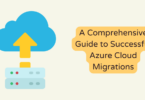




You must be logged in to post a comment.