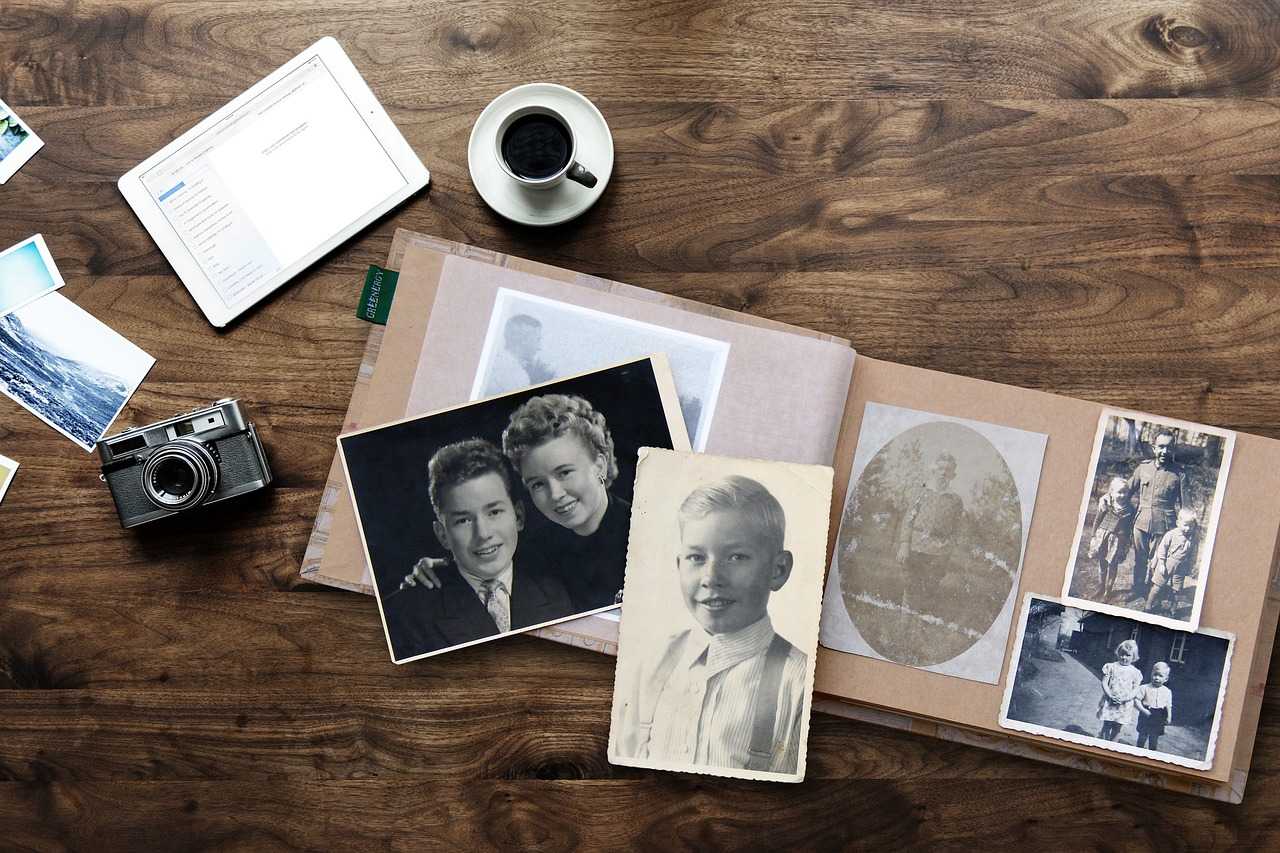
Photographs
Here’s something that all Instagram influencers and budding TikTok specialists have learned the hard way: you’re not going to get noticed on Instagram if your photos are amateurish and edited using only Instagram filters. If you want to reach a bigger audience, you’ll need to use a few tactics and put a lot more effort into your content.
Editing plays a huge role in the final product of what your content ends up looking like, so in order to make a change, you need to get familiar with more professional editing techniques.
Here are a few basic tips to get you started on the right path.
Use the Right Software
First of all, downloading and using the right software and apps is crucial. Free apps are okay, but if you want to upgrade your photos, you’ll be better off paying for subscriptions to apps like Photoshop, Lightroom and even VSCO.
These programmes are affordable but will enable you to take your editing to the next level. However, if you can’t afford to pay for your editing apps, make sure to use free versions that have all the necessary features. So, for instance you want to remove the background of a photo, It’s important to choose the right image background remover software to make it happen. You can choose one that is free to try out, and if it meets your needs, you can pay for it.
When it comes to editing your photographs like a professional, one essential tool to master is the background remover. This powerful feature allows you to seamlessly remove distracting backgrounds and highlight the main subject of your photo. To achieve professional-looking results, pay close attention to the details and edges of your subject when using the background remover. By carefully refining these elements, you can create a clean and polished final image that truly stands out.
Consider the Background
The background of your photography is something you should be paying attention to. If you’re doing product photography you’ll want to make sure that your background is simple so you can hero the product you’re shooting. On the other hand, if you’re snapping a picture of your outfit at a cute café, you don’t want random strangers in the background of your shot.
Try to make sure that the background of your photo looks as good as the focus. You could even use a free background remover to change up the background of your photo entirely, if you’re not happy with how it turned out.
Adjust the Balance
Once you understand what white balance is, you can learn how to use it both in your photography and afterwards in editing. In short, this refers to the adjustment of the lighting or tones of your photos – how warm or cool the picture’s colours are.
This might sound inconsequential, but it can play a major role in how your photos turn out, how natural and realistic they look, and even contribute to cohesion on your Instagram feed.
A lot of this work should be done when you’re capturing the photos, but you can also do a lot of remedying in the editing process, so learning how this works can really upgrade your pictures.
Use the Right Filters
Make sure to play around a bit before you choose the perfect filter to use on your photos. You could purchase pre-made filters and pre-sets, or create your own formula on your app of choice. Developing your own personal editing style is important, especially on social media – your page will need something to set it apart and catch the eye of your audience.
Sticking with one filter across your page (at least for a period of time) will make your feed match nicely and bring your photos together in a really appealing way.





