
Screen recording is a process of recording the activity that happens on your computer screen. It can be used for various reasons such as creating tutorials, capturing video chats, or recording gameplays. The main benefit of screen recording is that it helps you to save time and money.
When you create tutorials for your website or product, you can use screen recording to show how something is done instead of having to write a detailed step-by-step guide. This will save you time since you don’t have to create the guide from scratch, and it will also help your readers because they can watch the tutorial instead of having to read it. Screen recording can also be used to capture video chats so that you can keep a record of them. This is useful if you need to refer back to the chat later on or if you want to share the chat with someone else.
Screen recording software can be used to record all or part of the screen, and often includes audio narration. This can be a valuable tool for creating instructional materials or capturing gameplay footage.
There are a number of different screen recording software options available, many of which are free or inexpensive. Some popular options include Camtasia Studio, Jing, and OBS Studio. When choosing a screen recorder, it’s important to consider the features that are important to you. For example, some software allows you to record your mouse cursor movements, while others do not.
When creating a video tutorial, it’s important to keep in mind the audience you’re targeting. Make sure to use clear and concise language, and break down complex tasks into easily understandable steps.
There are many ways to create a screen recording. One common way is to use software that records all or part of the screen. Another way is to use a hardware device such as an Elgato Game Capture HD60 Pro which can capture footage from game consoles and other devices.
How to Screen Record on PC
Tuneskit Screen Recorder is a powerful yet easy-to-use screen recording software for Windows and Mac users. It can help you record any on-screen activities with high quality and save the recordings as MP4, M4V, MOV, MKV, WMV, MPEG, 3GP, WebM, 4K HD videos; MP3, M4A, M4B, AAC, FLAC, WAV and other popular video formats. In addition, Tuneskit Screen Recorder also allows you to capture audio from any online streaming or video clips with excellent quality.
Here is a simple guide on how to use Tuneskit Screen Recorder:
1. Download and install Tuneskit Screen Recorder on your computer.
2. Launch the program
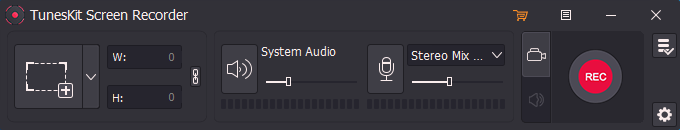
3. Customize Record Settings
4. Select the Region to Record
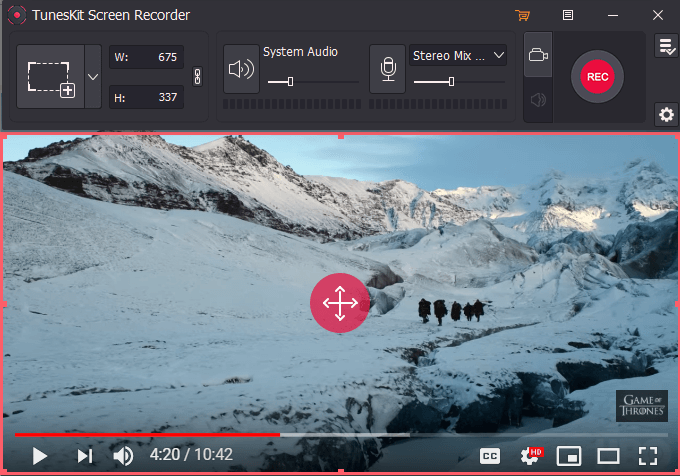
5. Click “Record” button to start recording screen activities.
6. Click “Stop” button when you finish recording and then choose the output format you want to save the recordings in.
Benefits of Screen Recording Software
There are many benefits of screen recording software. One of the most obvious benefits is that it allows you to capture what is happening on your screen. This can be helpful for capturing video tutorials, creating product demonstrations, or even recording gaming sessions. Screen recording software also enables you to record your computer’s audio, which can be helpful for creating instructional videos or podcasts.
Additionally, many screen recording programs offer features that allow you to edit and enhance your recordings. For example, you can add text annotations, insert music or voiceovers, and even cut and trim your videos. Finally, screen recording software can be a great way to create marketing materials such as product demos or sales presentations.
1. Recording Classes and Tutorials
When it comes to online education, screen recording can be a life-saver. There are a number of benefits to using screen recording software when learning online. Perhaps the most obvious benefit is that you can record your entire screen, which means you don’t have to take any notes. This is especially helpful when you are taking a class or watching a tutorial.
You can simply pause the video whenever you need to write something down and then continue playing afterwards. Screen recording software can also be helpful for people who learn better visually. If you are one of those people, then screen recording can allow you to watch videos over and over again until you understand the material. Additionally, screen recording software can be used to create tutorials of your own. This can be helpful if you are trying to learn a new skill or if you want to share your knowledge with others.
Many people are unaware of the benefits of screen recording for learning and teaching. Screen recording can be used to capture classes, lectures, and tutorials. The captured footage can then be used to create videos that can be shared with others. This can be a great way to help students who missed class or need additional help. It can also be used to create tutorial videos for new students or employees.
2. Business Improvement
Screen Recording can be a valuable tool for businesses of all sizes. By recording your screen, you can capture your work process and create instructional videos or demos. Screen Recording also has other benefits, such as improving productivity and communication.
Recording your screen can improve productivity by allowing you to review your work and find ways to improve efficiency. Additionally, Screen Recording can help with problem solving by providing a visual representation of the issue. For example, if you are having difficulty with a software program, you can record yourself using the program and review the recording to see where you went wrong.
Screen Recording can also help with communication within a business. By creating instructional videos or demos, you can provide clear instructions for others who may need to use your products or services. This can be especially helpful for businesses that have employees located remotely.
3. Easily Save and Share Information
Screen recording can be a great way to capture information on your screen for later use. You can easily save and share the recording, which can be helpful for demonstrating how to do something or providing instructions. Screen recordings can also be used to capture errors or bugs that you are encountering.
When you need to share information with someone, a screen recording can be a very helpful way to do it. With just a few clicks, you can save what’s on your screen and share it with others quickly and easily. This can be especially useful for explaining something or providing feedback.
Screen recordings can also be helpful for troubleshooting problems. If you’re trying to figure out how to do something and you get stuck, a quick screen recording of the process can help you out. Screen recordings can also help preserve information in case something happens to your computer.
Overall, using a screen recording is a great way to save and share information quickly and easily.

4. Share a brief portion of a video
Screen recording is a great way to share what’s going on on your screen with others. Whether you’re doing a tutorial, demonstrating how to use a software, or just sharing something funny that happened on your screen, screen recording is the perfect tool for the job.
There are many different screen recording tools available, both free and paid. Some are specific to certain operating systems, while others are more cross-platform. Whichever tool you choose, make sure it is easy to use and has all the features you need.
Once you have your screen recording tool of choice installed, start by selecting the portion of the screen you want to record. Then, click or tap the Record button to begin recording. When you’re done, click or tap Stop Recording to finish.
5. Explain a document to a client
Screen recording can be a valuable tool when demonstrating a document to a client. By recording the screen as you navigate through the document, the client can see exactly what you are doing and where you are on the page. This can be especially helpful when the client is not familiar with the software or website that you are using. Additionally, screen recording can help to clarify any questions that the client may have about your document.
Screen recording is a process of recording the activities that take place on a computer screen. This can be done for different reasons like to create a tutorial, to capture an issue or simply to keep a record of what was done on the computer. Screen recording software usually records the entire screen or specific portions depending on what is needed.
There are many benefits of using screen recording for client communication. One of the major benefits is that it can help explain things better as clients can see what is happening on the screen. This can be especially helpful when there are issues that need to be fixed as clients can see and understand what needs to be done. Additionally, screen recording can also be used to show clients how something is done.
6. Create a powerful knowledge base
When it comes to customer service, screen recording can be an incredible asset. By recording your screen, you can create a powerful knowledge base that your customers can access for help. This can be especially helpful for troubleshooting problems or answering common questions. Additionally, screen recordings can be used to train new employees or provide refresher courses for experienced employees. With a little creativity, you can use screen recordings to improve your customer service in a variety of ways.
Screen recording is a powerful tool that can be used for a variety of purposes. By recording your screen, you can create a powerful knowledge base to help you and others learn new tasks or procedures. Screen recordings can also be used to document bug reports or to provide feedback on software features. Additionally, screen recordings can be used for marketing or training purposes.
7. Analyze employee performance
When employees are given the ability to review their own performance on a screen recording, it provides great benefits for both the employee and the employer. For starters, employees can get an idea of how they are performing in real time.
This allows them to make any necessary adjustments during their shift rather than waiting until after their shift is over. Furthermore, screen recordings can help employers identify areas where employees need improvement. By analyzing employee screen recordings, employers can determine which tasks need to be addressed in order to improve overall employee performance.
Screen recording is a great way to analyze employee performance. By viewing a screen recording, you can see what the employee is doing on their computer and how they are completing their tasks. This can help you identify areas for improvement and provide feedback to the employee. Screen recordings can also be helpful for training new employees.







You must be logged in to post a comment.