Photo Culling is the process of selecting and rejecting photos to save storage. People from all around the world take photos and end up either saving them or deleting them on their phones or computers.
Photographers, on the other hand, take a large number of high-quality photos (mostly RAW files) and have to spend a lot of time and energy sitting in front of their computers deciding which one to keep and reject.
To make this process easier, a lot of photographers use a dedicated photo culling software.
What is a photo culling software?
Photo Culling Software is a tool for macOS and Windows used by photographers to organize, manage and cull a large number of photos.
Mostly used in high-volume photography genres such as weddings and sports, photo culling software can be an invaluable investment that can save both time and money for professionals.
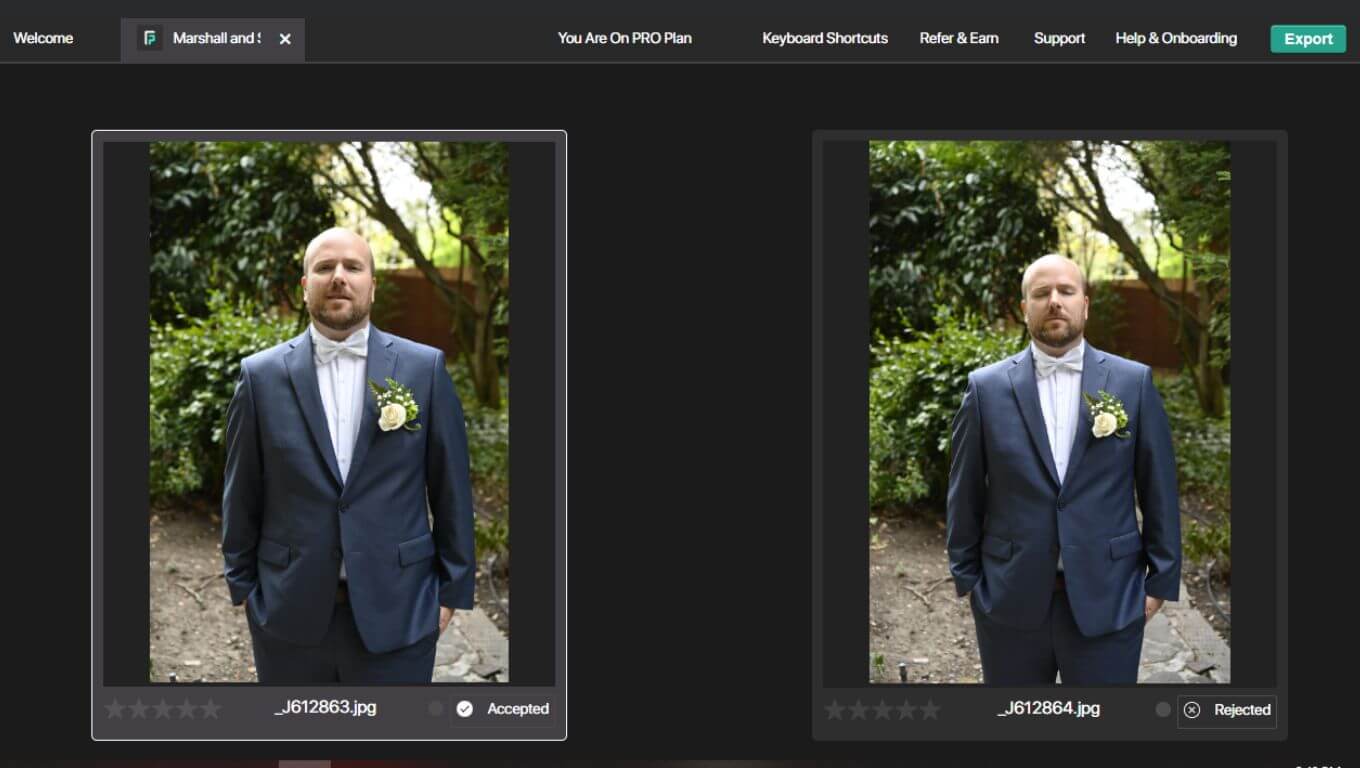
survey mode
Many photographers tend to make the mistake of doing the photo culling process inside their gallery or photo editing software such as Lightroom or Photoshop. Using a photo editing software to cull photos is a tedious and time-consuming process as they are not designed for a such specific purpose.
Let us go over why one should use AI and dedicated photo culling software when working with a large number of photos:
How AI can help in culling or organizing photos?
Dedicated culling software coupled with AI can save more than 80% of the time for photographers by detecting and tagging the photos based on the subject, the face of the subject, focus quality, eye quality, duplicates, and various other factors related to photography.
Stacks all the duplicate photos: After importing your photos, during the first pass- the AI can detect and organize all the similar-looking photos together, making it easier to compare them with each other to help you make the decision to select the best one (or multiple).
Find the best photo out of duplicates instantly: No need to waste time second-guessing which photo is the best among multiple duplicates.
AI culling tool such as FilterPixel can select your best photos out of duplicates based on more than 10 different factors such as facial expression, lighting, composition, etc. in a single click, using a feature called “Autoselect”.
Tagging the low-quality shots automatically
AI can also detect and tag low-eye-quality pictures, low-focus-quality pictures, and badly composed photos during the first pass and tags them as rejects, making it easier for photographers to spend time on sharper and better-quality photos.
Organize the photos according to different attributes
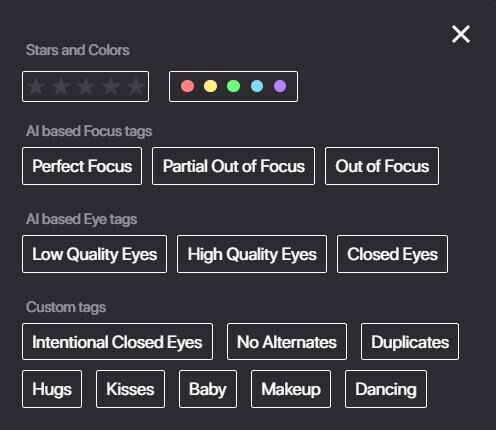
filters
Apart from the quality of photos, the AI can also detect and tag the subject/events in the photo such as baby, kisses, dancing, makeup, and hugs- making it easier for the photographer to organize them based on certain timelines.
Pros of using AI photo culling software:
- Zoomed-in faces with Face views: Photo culling software like FilterPixel can also detect the faces present in the photos and show them zoomed in on the side of the screen making it convenient for photographers to take decisions without zooming in every time on every photo.
- Fast loading speed and previews:
One of the most important and crucial elements when it comes to a photo culling software is the loading speed.
Thousands of photos, especially RAW files are very large in size and take a lot of time to load the preview in a photo editing software or in a gallery. This also largely depends on the system the user has.
A photo culling software like FilterPixel is able to load previews of RAW files instantly irrespective of the system the user has.
Filterpixel supports all the leading RAW formats and JPEGs. (Here is the list: NEF ; CR3;HEIC;JPG; CR2 ; DNG ; ARW ; 3FR ; DCR ; ORF ; RW2 ; RAW ; PEF ; RAF and PSD)
- Direct export
Using a photo culling software is not the last step in a photographer’s workflow. After the photographer has made their decision for which photos to select and reject, they can easily be exported to a photo editing software or a storage location.
Photo culling software provides the option to export photos to photo editing software like Lightroom or a storage drive such as dropbox, with all the tags and ratings added inside the photo culling software.
Photographers can also simply drag and drop photos to another location using FilterPixel.
- Better features for comparison of photos
A photo culling software can help photographers make accurate decisions when it comes to choosing the best photos out of duplicates.
With in-built features like Survey mode and comparison mode, designed to help compare duplicate photos with each other, users can select the best option easily and quickly.
Cons of using AI Photo Culling Software:
While AI is a great addition to saving time inside photo culling software, it has its drawbacks:
- Supports limited genres: Currently, AI can only detect humans and hence the decision to reject and accept the photos is limited to human-based photography. This includes genres such as events, portraits, sports, and wedding photography.
Since the AI cannot detect other subjects yet, this is not a good solution for wildlife and landscape photographers. They can still use the software to cull their galleries manually but they won’t be able to make great use of AI.
However, photo culling software like FilterPixel also supports a personalized culling solution called FilterPixel assist. Using Assist, photographers can now create their personalized culling assistant within 24 hours that culls just like the photographer, by using their previously culled albums.
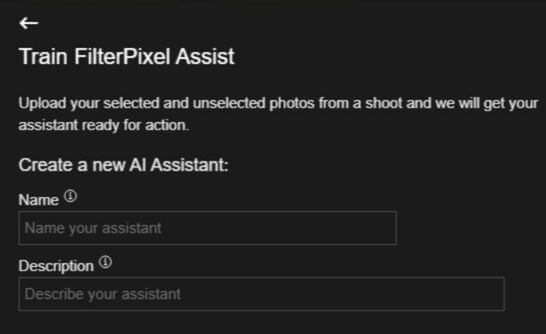
Assist project name
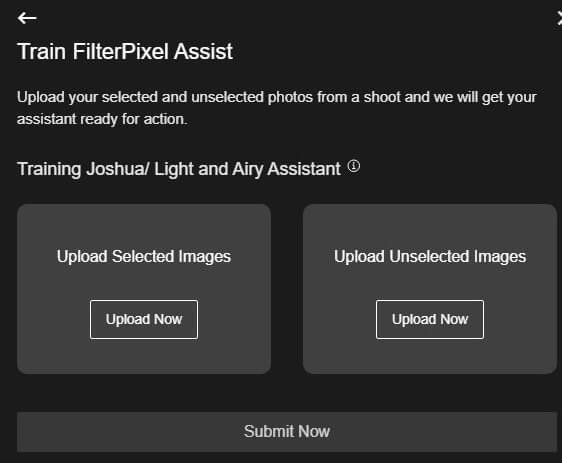
Assist upload
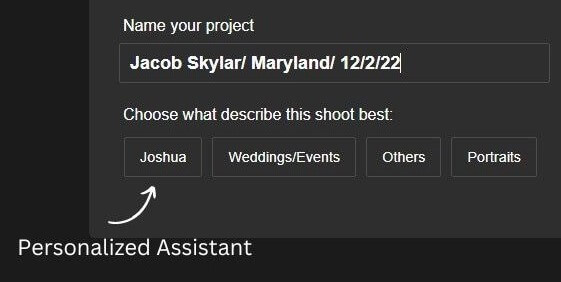
Assist ready for culling

Assist selection
Using assist, any photographer, including product, wildlife, or nature can now create their personal culling assistant that will cull their photos for them. Although, they will need to provide their previously culled photos for this to work.
- Limited trial period: Photo Culling software such as FilterPixel provide a limited 14-day trial period with all its AI features for users to see if it is working out for them or not.After the 14-day free trial, only manual culling is supported which is still faster than culling in any other non-photo culling software. To use the AI, photographers can subscribe to a monthly or yearly subscription and cancel anytime when they are not culling photos.
To start your free trial of FilterPixel today, you can go to the signup page and start saving your time using AI Culling.






