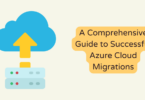In the old days, the only monitors obtainable were made exclusively with cathode ray tubes. These made monitors bulky and unattractive.
Then we evolved to using much leaner and better display monitors featuring LED and LCD screens. These screens have a lot on offer, and remain in wide use today.
But among LCD vs LED monitor for eyes, which can you say is better? If you don’t have an answer right now, you’re not alone! A lot of folks don’t seem to know if any difference exists between the two monitors, and some can’t even tell if they’re different.
Lots of LCD/LED monitor users argue eye health deteriorates/increases with the proximity to these displays. Others believe it’s a matter of personal choice. Let’s break the ice to see if anyone’s right about these monitors.
Between the Monitors, Which Has a Quicker Negative Effect on Eyesight?
To have a direct verdict on if these monitors have adverse effects on users’ eyes, we’ll have to take a look at their respective lighting tech;
LCD monitors
Liquid crystals display (LCD) monitors have a slim design and function with cold cathodes lighting technology. This tech limits the strain users feel when operating their monitors.
LCD screens also feature a slightly bulkier design than LED monitors with a marked inferior difference in picture quality.
LED monitors
Light emitting diode (LED) monitors use diodes in brightening the display screen. These monitors mostly have inbuilt features that make dimming the display more comfortable.
Verdict on LCD vs LCD monitors
After looking through both displays brightening technology, it’s discovered that these screens have features which limit their effect on user eyesight. Based on this, it’s concluded that eye issues don’t arise from a monitor’s makeup, but from overuse.
How would you know if you’re Experiencing Eye Trouble from Your Screen?
To find out if you’re currently having trouble with your eyes, you’ve got to understand what Computer Visions Syndrome (CVS) is. CVS mostly occurs amongst computer users who fail to leave their workstations for required hours.
Constant staring at a screen is the identified cause, however, there’s no consensus on which monitor type causes the syndrome faster.
If you’re experiencing any of the following symptoms and regularly sit up close to a monitor, get checked out for CVS;
- Headaches
- General body tiredness
- Regular eye itching
- Burning sensation around the eyes
- Reduced eye tolerance for bright light
- Watery eyes
- Dry and achy eyes
What Kind of Monitor Should You Get to Boost Your Eyesight?
Large monitor
The best large monitor for reading text should be what you’re out for to prevent eye damage. With a large monitor, you’re less likely to pry when aiming to see what’s on your screen.
Focusing your eyesight too much on a small monitor, LCD or LED regardless will affect your eyes.
Ensure you get a monitor from 21” if you’re looking to avoid straining your eyes much to get a view of your screen.
Easy brightness reduction
Your chosen monitor should have an easy-to-access brightness reduction. With this feature, you’ll be able to limit the effect a bright display will have on your eyes.
How Do You Make Use of A Monitor to Avoid Eye Issues?
Keep your distance, significantly reduce your monitor’s brightness
Being a bit away from your monitor is the best. Stay at least 20” away from your monitor and ensure its brightness is low.
When your monitor’s screen is too bright, it’s highly likely you’ll notice a burning sensation sooner rather than later. Keep your monitor’s brightness average or lower than average to maintain your eyesight.
Purchase eye protective gear
Protective glasses help a lot in limiting the damage done from sitting in front of your monitor too long. And to add more to your benefits, these accessories will likely cost you pocket change.
Wrap
You now know what LCD vs LED monitors for eyes health really means. And it’s not just this, as you’ve also seen how to get proper protection for your eyes.
With all these facts, you’d have better eye safety and be able to use your monitor for longer!
Read more about… Dryer Vent Cleaning San Antonio