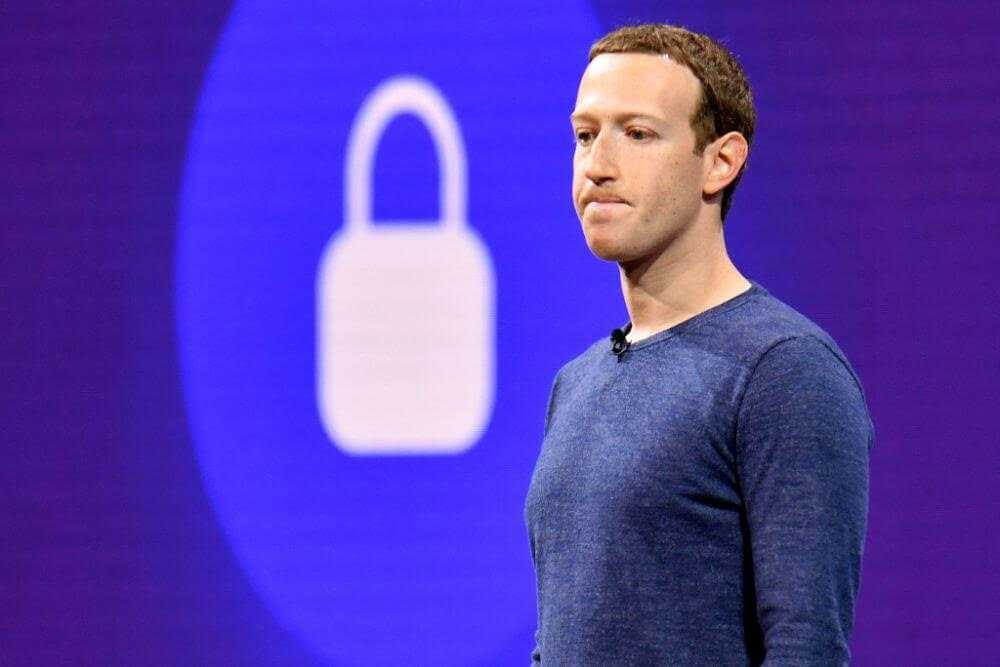
What to do if you can’t access your Facebook account
Facebook is a big platform where marketers interact with their followers. You may have realized there are issues as you try to log into Facebook. It is a situation that people face and it is stressful. Several issues can make you fail to access the Facebook account. Maybe you have violated some of their policies and they decide to lock you out. There are several tips you can try but they may fail to work. It takes a lot of time and patience before you can build a huge following on Facebook. You have already connected to several people, and you would like to keep the account intact.
Some users have reported success using VPNs to access their blocked accounts, but usually accounts that are not even blocked can get blocked when using a VPN connection. However, if you want to use multiple accounts at once, Facebook proxies are the way to go. If you want to learn more, click here.
If you run a Facebook business account, then you rely on the platform to promote services and products. It is stressful even if you will be allowed to sign up for a new Facebook account after the one you had been using has been blocked. It will take a lot of time before you can attract a huge following on Facebook so that you can interact with people. Even if your account has been blocked and you have issues when trying to log in, you should not worry, here are simple steps to take and regain your Facebook account.
More than 2.19 billion accounts blocked by Facebook in 2019
There is a trend where Facebook is blocking a lot of accounts. Back in 2018, they blocked more than 1.2 billion accounts. The accounts that were targeted were suspected of utilizing bots to open several accounts to manipulate the Facebook algorithm. Your account may have been blocked due to suspicion of the fake account creation by bots. Your account may have been blocked by mistake. If you feel like your account has been targeted wrongly, your chances of regaining the account are still available. Here are some of the things you can do to get the account back:
Contact Facebook Support
You can get your account reactivated after contacting Facebook. You need to be armed with the right details about the account. The support team may ask you to comply with few rules before the account can be reactivated. An account that has a lot of following is worth the struggle. Your account may have been hacked and it leads to deactivation because the hackers used it to violate the rules and regulations. If you can prove that the accounts were hacked, the Facebook support team can restore them, and you will be required to change the login details.
Search your profile from your friends account
You can confirm whether your Facebook account has been banned or blocked by checking the profile of your friend’s account. If you can still see your photos from your friends account, then you may have forgotten the password, or someone may have hacked your account. It is still possible to restore your account by recovering the password or ask the Facebook team for assistance. In case you cannot see the profile, then you may have been permanently deleted from the platform.
Create a New Account
If you check your profile from your friend’s account and the profile is not there, then you may have been deactivated by Facebook. Try to contact them and explain the issue. If they still don’t respond to your issue, then the option remaining is to open a new Facebook account. You may not get all your following back, but you will have to follow the route in case you still want to use Facebook.
What to do in case your new Facebook account gets banned
After your old account was banned, you may have tried to open a new one and it gets banned instantly. You should not worry, there are several steps to follow:
Open a Facebook account from a different network
Your IP address may have been blacklisted by Facebook. Try to open a new Facebook account from a different network.
Get a dynamic IP address on your router
If your router has a static IP address, then Facebook may have blocked the IP address. Try to play around with your router settings and ensure it has a dynamic IP address that will keep changing so that Facebook will not track and block you each time you try to open a new account.
Utilize Facebook proxy
You can conceal your IP by utilizing Facebook proxy. It is the best way to go about it if you operate a lot of Facebook accounts.
Adhere to Facebook terms and conditions
There are set rules you should follow when using Facebook. Follow the terms and you will avoid a possible Facebook ban in the future.






