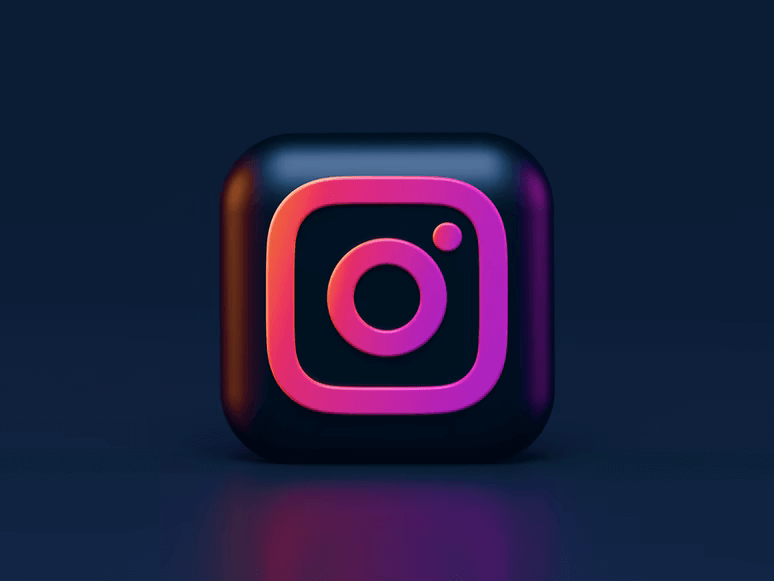
When you are a business owner on Instagram or influencer, or an individual looking to be consistent with your Instagram strategy, scheduling your Instagram will take away a lot of burden in the midst of working on various different aspects of Instagram.
Scheduling an Instagram post means determining the time at which the post will be uploaded on your page. This can help you post consistently even when you’re on a vacation, in a low network area, or going through an idea block.
In this article, we will discuss how we can schedule Instagram posts so that you can produce high-quality content all the time and enjoy your success and become mega-famous on Instagram.
In this article, we will discuss:
- Why should you schedule your posts?
- How to schedule posts on Instagram?
- Some tools to help you schedule posts on Instagram
- Tips and tricks to help you ease the process of scheduling
Why Should You Schedule Your Posts?

Schedule Your Posts
The right approach in making a social media strategy is to ensure high-quality and consistent posting. When you are managing your Instagram account, you might get drawn out easily from posting regularly and consistency to maintain algorithms.
Scheduling your posts helps the audience to know when to expect your next post and evoke curiosity. This increases your authenticity and trust among the people.
Scheduling the posts helps to save time you would spend daily.
It also allows you to take a break from social media. You can use this time to maintain a healthy mindset and use it to your advantage to keep evolving your Instagram strategy and develop a stronger audience. You can also take assistance from services like MegaFamous to get more likes on your scheduled posts.
How to Schedule Your Posts?
1. Create Content in Advance

Create Content in Advance
The first step is to create content such as reels, videos, and photos and add captions, update hashtags, tag relevant people, add locations, and more.
After your posts are ready, upload them on the scheduling tool. Some tools may offer hashtag suggestions to ease the process.
2. Bulk Upload of Contents

Bulk Upload of Contents
After finalizing your posts, you can bulk upload all your content at once on the scheduling tools. This saves up time from manually uploading one post at a time.
This feature is offered by almost all the post-scheduling tools which will help to bulk-upload all your contents at once.
3. Add to Queue

Add to Queue
Post scheduling tools allow you to add dates and times to your posts. At first, you will have to manually add the time and date to your posts. But after a while, the tools automatically analyze your preferred posting schedule and post accordingly without manual action.
4. Add Auto-Publish to Your Posts

Once, your creation and uploading of posts are done with the designated day and time. The Post scheduling tools automatically publish the content on the platform. This saves time and gives you some time off social media without hampering your growth and consistency.
The tools make your work easy and effective.
Instagram Posts Scheduling Platforms
1. Buffer

Buffer
Buffer has a free model that allows you to post 10 social updates for free. It offers unlimited scheduling to experiment with if social media automation is going to be helpful or not.
It allows you to customize messages for your social networks.
2. Coschedule
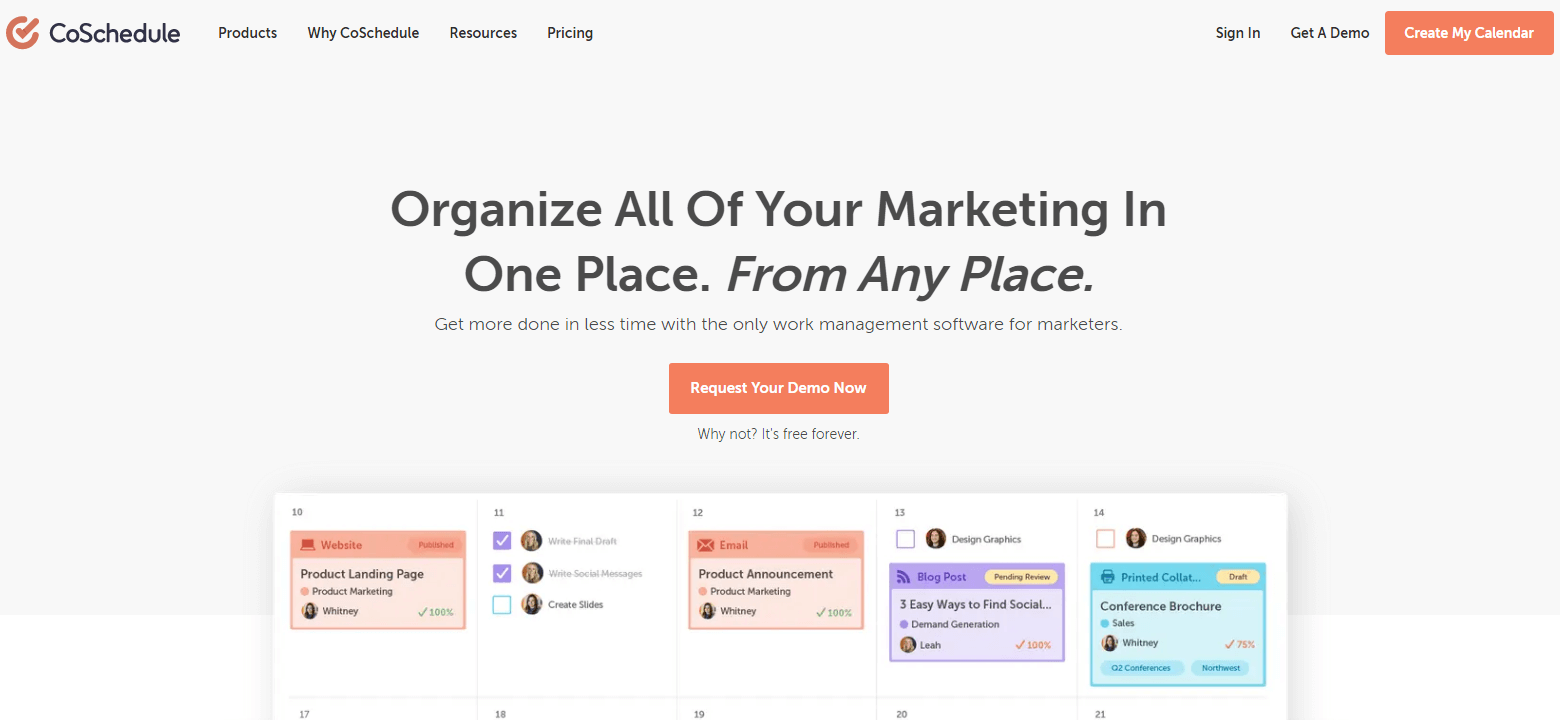
Coschedule
Coschedule allows you to manage all your blogs and posts for your sites. It offers to organize your marketing and scheduling strategy. Scheduling is just one of its features and it also offers market analysis, integrations.
3. Later

Later
Later offers to post on various platforms but its focus is on Instagram. You can upload videos if you want with the Later paid plans. It has a Quick Schedule to directly upload your contents into the time slots. It is a great tool with multiple benefits.
4. Sprout Social
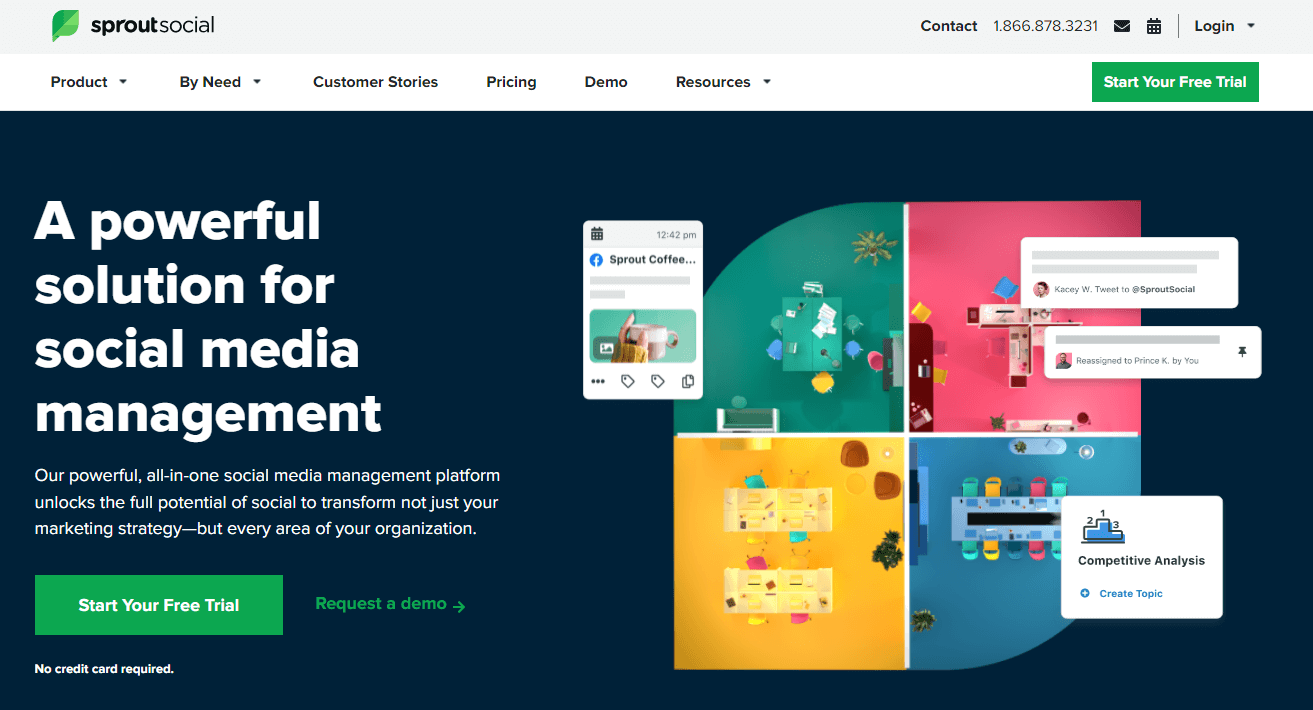
Sprout Social
Sprout Social is a multi-interface tool that allows you to post on various platforms and schedule your posts. It offers media analytics, calendar feature, and collaborations by marketing teams. It offers user-level permissions and allows multiple users to work together on the platform.
5. Planoly
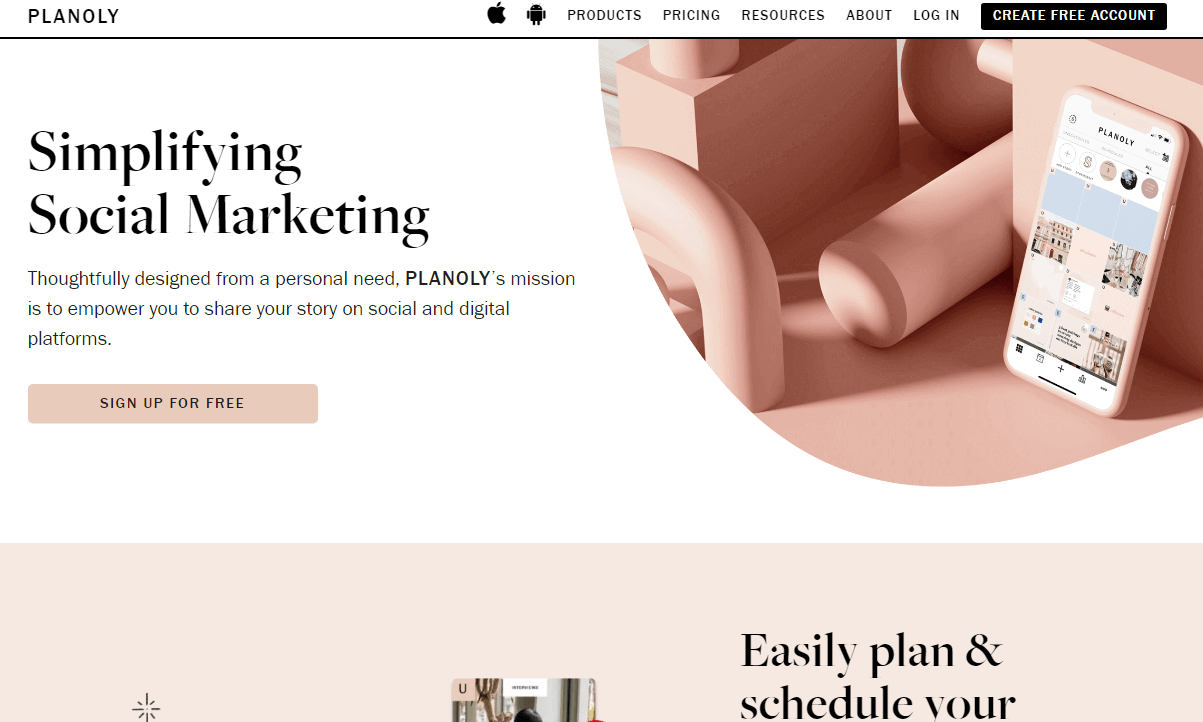
Planoly
Planoly is a premier application for planning and marketing solutions to brands and influencers. It is multi-functional as you can use it on your mobile or desktop. It saves uptime and offers distinctive features such as drag and drop which allows you to look at the feed before the final upload.
6. Social Champ
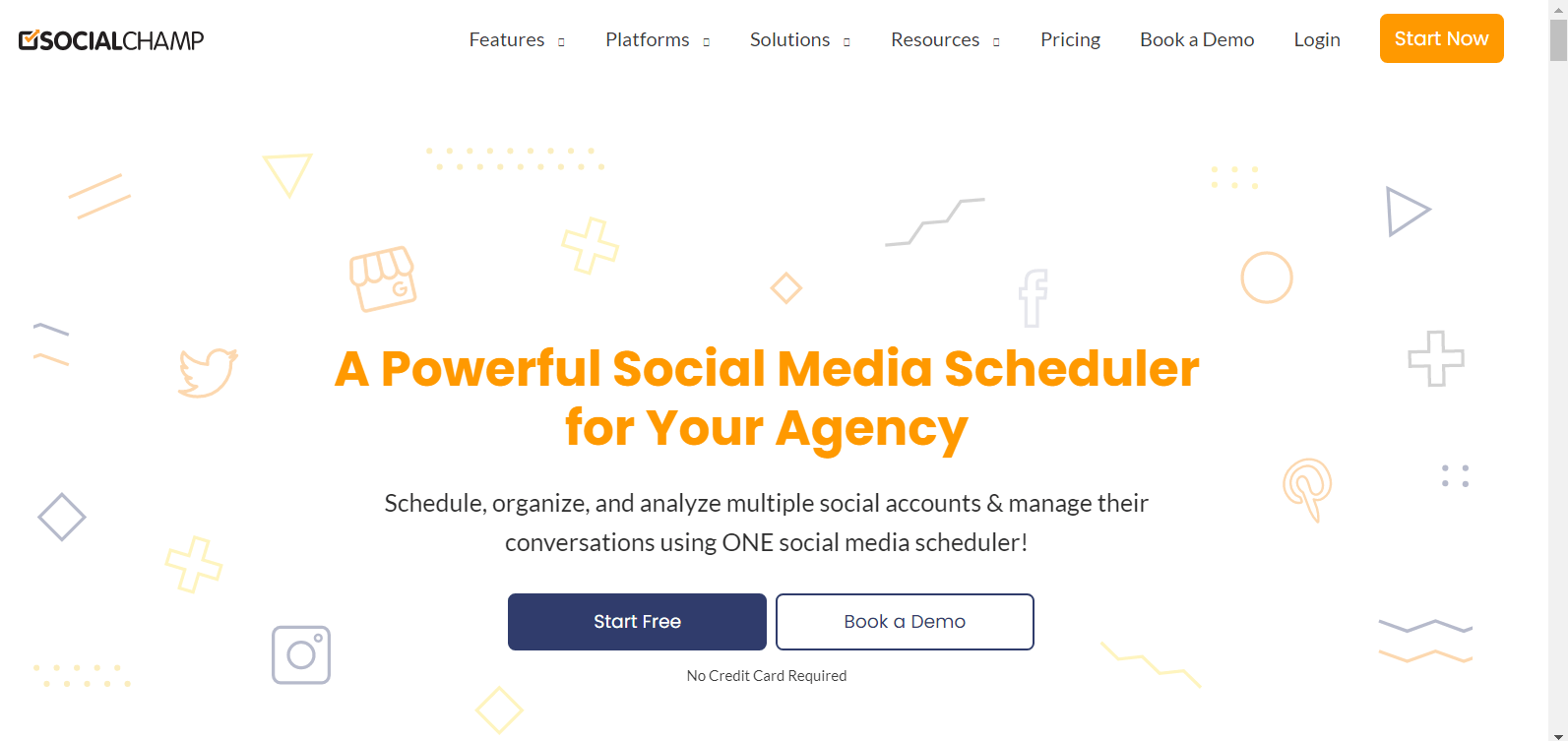
Social Champ
Social Champ is a robust social media scheduler with an extensive Free Plan and other competitive pricing plans. Access unlimited content scheduling and carousel support to keep your social accounts creative and interactive.
Save time and keep your social media game strong with a feature-rich tool for all your major social media networks.
It has a huge database and is ideal for all.
Tips to Keep In Mind While Scheduling Your Posts

Keep In Mind While Scheduling Your Posts
1. Research the Best Time Well
Use your Instagram insight analytics to find out the time your followers are most likely to engage with your posts.
You should when the time your followers are most active at.
2. Do Not Schedule in Too Advance
Scheduling too much in advance can cause issues in adjusting and adapting to the everyday changes. It is important to keep into account any sensitive matter, news before posting anything to never come as insensitive or ignorant on social media.
3. Optimize and Edit
Always make sure that you have a final look at your post before it goes live. Any filter edits, cropping can only be done before it is posted. So, always act to look for any necessary modifications.
4. Analyze and Work as per the Response
You should analyze your progress from scheduling posts and work accordingly. Be calculative and analytical in your approach and keep updating your strategy and scheduling of your posts.
Conclusion
Creating a strong Instagram strategy for success takes time, patience, planning, and forward-thinking to create a bigger audience. Scheduling your posts helps to make the process convenient.
After scheduling your posts using the tips discussed above, you can develop a schedule unique to you that will help you work according to your requirements and convenience.
Instagram has various aspects of the algorithm to worry about; hence it becomes important to simplify the process as much as possible.






