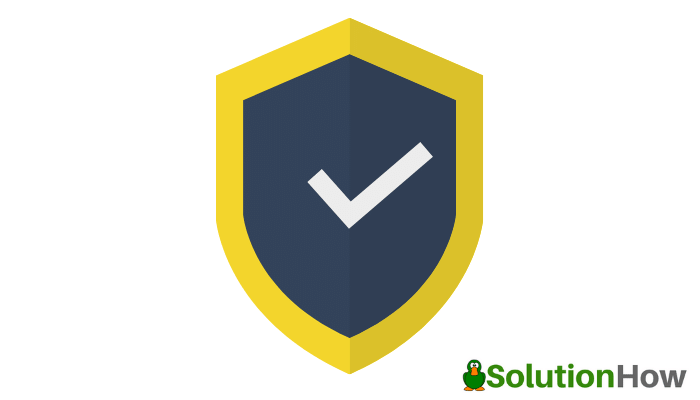
Protect Your Computer Against Cybersecurity Threats
Have you ever heard about spyware, ransomware, worms, viruses, and hackers that harm your network, computer, or wallet? Understanding how you can prevent any possible cybersecurity threats from breaching your PC’s, computer, or system is vital.
It’s daunting to know that a simple click from an anonymous email can steal your identity instantly. Being exposed to a myriad of malicious threats that exploits and attacks users across the globe has been an age-old issue. Getting the right security and knowing extra precautions is essential.
With this, even with limited basic technical knowledge, there are highly effective ways on how you can secure your identity and computer at the same time. Cybersecurity is essential, and you must not procrastinate about it. We’ve rounded up the effective ways of protecting your digital presence and sensitive information.
10 Highly Effective Ways On How To Protect Your Computer From Cybersecurity Threats
Install Or Use A VPN
Spyware and malware damage your network like a virus, and it’s imperative to install or use anti-malware software with robust encryption such as a virtual private network (VPN). Aside from protecting all your digital footprints, VPNs block malware, and other malicious digital threats, thus securing all your online activities.
Finding reliable software is vital when it comes to privacy and online security. With tons of services emerging today, it’s essential to find a trustworthy provider. With this, you can find the top VPN for your needs here; they have the most reliable, tried, and tested software with guaranteed efficacy for complete peace of mind and security, not just with your data but with your computer.
Always Use A Robust Password And Update It Periodically
It is vital to create a complex password to prevent hackers from accessing your computer via random password generations through specific applications. A robust password that contains alphanumeric of eight to fifteen characters secures your details.
It’s advisable to change your password at least three months before security.
Install or Use An Antivirus
Antivirus software has essential steps to secure your devices by scanning everything that goes into the operating system, system files, and filters all emails. High-quality and effective antivirus software provides periodic updates to keep up with new viruses.
Essential features such as device compatibility, daily updates, software features, and product or company reputation are vital and must always consider. It’s unnecessary to purchase expensive software and not ideal to go for free software at the same time. Being practical and wise is vital.
Periodically Backup Your Data
Creating periodic backup scanning and schedule is essential to maintain data security on your personal computer. Malware and viruses destroy all contents inside your devices.
You can opt for a cloud service that backups all data online or use an external hard-drive to copy all your files.
Make It A Routine To Scan Your Computer Fully
Cybersecurity threats such as malware, spyware, or viruses are evolving and may breach the previously installed protection. Scanning your data and antivirus software every day can help you secure your device from harmful elements.
Use Firewall
A firewall acts as the perimeter for your computer. It blocks unauthorized outgoing or incoming access. Configure and take advantage of any built-in firewall functionalities from your device operating system.
Update Your Devices Regularly
You are keeping your devices up-to-date means you are building a solid foundation of protection for your device. Most companies provide updates to the software to fix any abnormalities and bugs from the system. Allows updates to prevent hackers from exploiting your network.
Be Cautious When Using The Internet
When you are browsing, avoid websites that are not safe and secured. A simple visit to specific sites allows malware and spyware to access your details without you knowing it.
Avoid clicking to graphics, ads, links, or pop-ups, redirecting you to suspicious websites.
Use Email Cautiously
Email users must be cautious at all times. There are various ways hackers exploit your device through emails such as attachments where the virus is commonly hidden. Delete emails that you don’t know or are suspicious of.
Learn Basic Computer Security
You don’t need to know it all; basic computer knowledge helps you protect your devices and system. Start learning a thing or two on how you can secure your computer and there are also the stages of a cyber hack which is used by hackers. There are massive resources online to help you begin.
Conclusion
Cybersecurity threats are always in the corner, waiting for their chance to sneak into your system and create severe damage. With the knowledge of how to keep your computer safe, you can avoid any possible breach. It’s the first step to protecting not just your details and digital details but the device that can secure all information at the same time.






You must be logged in to post a comment.