
Easy Steps to Rank Your Blog
Search engine optimization (SEO) is one of the most popular techniques for improving a website’s online visibility.
When done right, SEO helps drive organic traffic, generate quality leads, and improve conversion rates. It’s also cost-effective, making it perfect for small businesses and part-time bloggers.
Unfortunately, many people still have some SEO misconceptions as the competition to rank on search engine results pages (SERPs) is high.. As a result, they may have a hard time improving their site’s SEO.
This article will cover eight SEO best practices to help your blog rank higher on the SERPs.
1. Plan Content With Keyword Research
Keyword research is among the key steps of search engine optimization.
It enables site owners to find the best content to publish based on search engine data. It provides a clearer direction for content creation and helps a page claim a place on the first page of search engines.
Blog owners can start this process by deciding on a blog niche and studying popular search terms.
By focusing on one topic, a blog can gain authority in a specific subject. Therefore, it’s vital to choose a niche if you want to invest in content marketing.
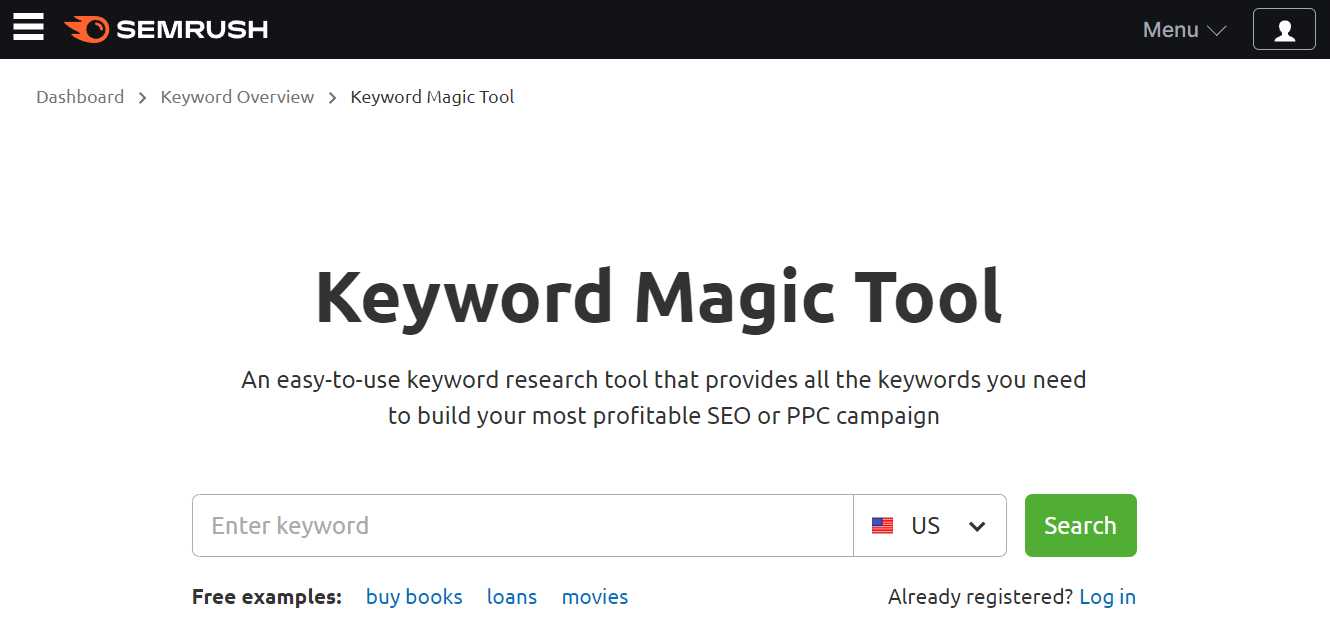
SEMrush
Keyword research tools like SEMrush Keyword Magic Tool and Ahrefs Keyword Explorer help blog owners find the trending search intent related to their site’s niche. That way, bloggers can craft the perfect content that answers their target audience’s questions. Find the best business names from business name ideas and check search volume to get the high traffic.
2. Choose an SEO-Friendly Domain Name
Having an SEO-friendly domain name is as essential as optimizing a site’s content. Such a domain name will improve a website’s search visibility, increasing its chances of ranking at the top position on the SERPs.
Using keywords is a popular way to get domain name ideas. However, stuffing keywords into a domain name may make it sound generic. Moreover, search engines like Google may flag such domain names as spammy.
As a consequence, using keyword-rich domain names is too risky as it can harm a site’s performance and make its ranking plummet.
Here are four tips for getting the perfect domain name:
- Opt for brandability. These types of domain names don’t have any keywords. Site owners can employ wordplay for a branded domain name, like com, WordPress.org, and Behance.net.
- Make it short. A good domain name should be between 6 and 15 characters. Apart from ensuring that it will not appear spammy, keeping it brief will improve its memorability.
- Avoid numbers and special characters. This will make the domain name catchier and minimize confusion.
- Pick a good domain extension. As of today, .com is still the most widely used top-level domain. However, there’s no evidence that Google gives any special treatment for sites using this TLD. The best way to earn the trust of search engines is to avoid TLDs with a high badness index. After you’ve put careful thought into each step of creating your ideal domain name, the next crucial step is choosing a domain registrar. Hostinger complements the principles of crafting a perfect domain name. It enables users to create short, memorable, and brandable domain names with a diverse range of extensions beyond .com. The simplicity of the registration process and the readiness of their customer support truly make the blogging journey smoother.
3. Write Appealing Titles and Meta Descriptions
Titles and meta descriptions function as advertisements for your content – both elements are what users see first on search results. The former refers to the blog post’s title, and the latter is a short summary of the whole article.
Compelling titles and meta descriptions encourage users to click on a post. The more people do so, the more chances a blog post will have to rank high on SERPs.
Here are some tips for crafting successful titles and meta descriptions:
- Use focus keywords. This is to help search engines better understand the web page’s content and decide if it matches users’ search intent.
- Add power words. Expressions like “effortless,” “in 2021,” and “sale ends soon” can be effective for capturing the target audience’s emotions.
- Be wary of their length. Make your titles no longer than 75 characters. Meta descriptions should be between 150 and 165 characters long.
- Include a call to action (CTA). Foregoing a CTA can prevent your web page from succeeding. An effective CTA communicates a specific step you want your readers to take along with its benefits.
4. Use SEO-Friendly Web Design

SEO-Friendly Web Design
The best SEO practices don’t always revolve around pleasing search engines. User experience (UX) is another significant factor to consider – poor UX can lead to high bounce rates. One of the best ways to lower them is to work on the website’s design.
Blog owners should opt for a simple design to facilitate navigation. As you first step, choose a minimalist design.
Minimalist designs look modern, and the abundant white space helps highlight the important information on a web page.
What’s more, such a design will simplify the page indexing process, as search engines’ crawlers will be able to locate every bit of information on the web page.
As Google prioritizes mobile web browsing, using responsive web design is among the best ways to make a website SEO-friendly. It enables a website to adjust its layout on different screen sizes and resolutions.
As responsive design lets site visitors have similar experiences across devices, it helps improve a page’s UX and lower its bounce rate. As a result, Google may see a web page as reliable and rank it accordingly.
5. Add Compelling CTAs
A CTA contains words or phrases that encourage users to take a specific action. For example, a Find Out More button under a blog post snippet invites users to click and read through it.
Displaying actionable CTAs can also improve a website’s conversion rates. From the site visitors’ point of view, such CTAs operate like navigational guides that ease their journey.
Whether you’re crafting a CTA for your newsletter subscription or to increase your eBook sales, focus on making it enticing without seeming pushy. Here are some tips for having compelling CTAs that can improve your website’s SEO rankings:
- Use the imperative mood. This is about starting a CTA with strong command words, such as “subscribe,” “download,” and “learn.” Such a structure informs visitors about a specific action they can take.
- Highlight your CTAs. Using an accent color can effectively make users’ focus on a CTA, separating it from the rest of the web page’s content.
- Utilize words that evoke enthusiasm. CTAs like “Buy Now to Get 50% Off!” and “Plan Your Dream Vacation With Us!” can excite users to click on them. The use of an exclamation mark adds an extra kick to a CTA.
- A/B test your CTAs. This test displays two variants of a CTA to users at random. It will help you determine which CTA generates more conversions.
6. Build Internal Links

Build Internal Links
Internal links refer to any link coming from and to a web page within the same website. Increased page views and prolonged user sessions are among the best benefits of internal linking.
This strategy helps search engines crawl a website quickly. When done correctly, internal links can improve a site’s chance of ranking high on SERPs.
Internal linking also enables older blog posts to get more inbound links. It’s one of the best ways to pass content authority and tell Google that the articles are still relevant.
In addition to that, these links let users conveniently navigate a website and find all the information they need. That said, including too many links may be overwhelming.
The use of anchor text is vital for internal linking. The term refers to a clickable sequence of words containing hyperlinks.
The most effective way of writing anchor text is to make it flow naturally in a sentence. Another great tip is to avoid using generic anchor texts, like “click here” and “visit this page.” That’s because they may confuse search engine crawlers during the indexing process.
7. Improve Site Speed

Improve Site Speed
Site speed is one of Google’s ranking factors. Great loading times also help improve conversion rates – a study has discovered that a web page that loads in between zero and two seconds will generate more conversions.
Here are some tips for speeding up your website:
- Minify your code. CSS, JavaScript, and HTML code can be minified to make your site more efficient. The process involves removing extra spaces, breaks, and comments. Thanks to minification tools like MinifyCode and HTMLCompressor, users can do this almost instantly.
- Remove unused plugins and themes. Having too many of them can create unnecessary HTTP requests, increasing page load time.
- Utilize caching. It lets users’ browsers retrieve information more quickly. Caching stores a web page’s static information in a temporary storage location.
- Leverage a content delivery network (CDN). A CDN is a type of server-side caching, using globally distributed proxy servers and data centers. They reduce latency, which can improve user experience regardless of their location.
8. Optimize Blog Images
Images are great for capturing the attention of site visitors’. Moreover, displaying relevant visuals can improve user experience, providing context to a web page’s content.
One of the drawbacks of having beautiful photos is that they sometimes add extra weight to a web page. Consequently, having too many unoptimized images will affect a website’s overall performance.
For this reason, blog owners should optimize their images before publishing their content.
Individual Images should be smaller than 2 MB. If you ever need to resize, opt for a lossless compression tool like Kraken.io. Such software can help resize an image without reducing its quality.
In addition to that, always provide alt text with each photo. It will appear on users’ screens if their browsers fail to render an image. Alt text also helps search engine crawlers index an image accurately.
Conclusion
There are many ways blog owners can improve their blog’s ranking on search engine results pages. In this article, you’ve learned eight of them. Here’s a short recap:
- Plan content with keyword research. Doing so helps shape a clearer direction for the content creation process and ensures better content relevance to your target audience’s search intent.
- Choose an SEO-friendly domain name. Using keywords is a great strategy, but they can make a domain name sound generic. For that reason, opt for memorability by creating a brandable domain name, keeping it short, and choosing a reputable extension.
- Write appealing titles and meta descriptions. This is to improve a web page’s click-through rate and boost its ranking on SERPs.
- Use SEO-friendly web design. A simple design with clear navigation will help users explore your website with ease. In addition, using a responsive website theme is vital as Google prioritizes mobile web browsing.
- Add compelling CTAs. Like attractive titles and meta descriptions, enticing CTAs can increase a page’s click-through rate. Using imperative structures, bold colors, and exciting word choices are the best CTA practices to implement.
- Build internal links. They help older blog posts get visits, maintaining their position on SERPs. This strategy also helps with a website’s indexing process, as it provides a clear path for search engine crawlers.
- Improve site speed. Some strategies to try include minifying website code, removing unused extensions, using browser caching, and installing a CDN.
- Optimize blog images. Keep your photos under 2 MB for a better website performance. On top of that, don’t forget to optimize the alt text of your images.
Some of the above tips, including keyword research, internal linking, and optimizing site speed, involve ongoing effort. Therefore, site owners need to conduct regular checkups to stay ahead of the competition.
Good luck with your blog optimization!






