Want to convert your YouTube videos in to MP3? Worry not and read this article to learn about several top-ranked YouTube to MP3 converter Mac software in 2022.
Introduction
How often do you come across a YouTube video whose background music captivates you more than the video itself? I bet quite often!
While YouTube doesn’t offer an official way to convert a video into MP3 audio, you can still get the job done using a competent YouTube to MP3 converter Mac. It can be difficult for beginners to choose a perfect converter that is user-friendly and cost effective.
That’s why, we will introduce you to a list of most sought-after YouTube to MP3 converter Mac tools. Give it a read and find out which software meets your requirements!
HitPaw Video Converter for Mac
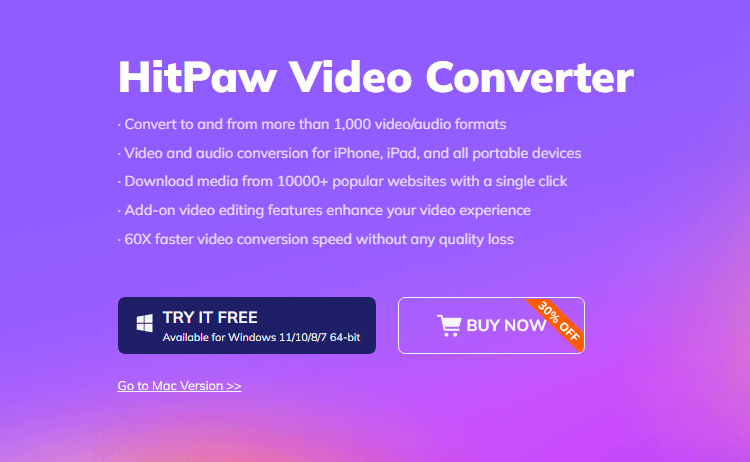
HitPaw Video Converter for Mac
When it comes to the best and most comprehensive program to convert YouTube to MP3 Mac, HitPaw Video Converter stands out. It is a one-stop solution to convert any YouTube video into MP3 with just a few clicks.
Using the advanced GPU technology, this tool boosts the conversion speed up to a staggering 60 times. What’s more, it allows users to download MP3 in different resolutions depending on their requirements.
Unlike its competitors, HitPaw Video Converter offers batch conversion to convert tons of videos in one go. No to mention, it is compatible with over 1000 audio and video formats
Features
Below are the stellar features that make it a #1 ranked YouTube MP3 video converter program:
- Offers a 2-click procedure to convert YouTube video to MP3
- Download from 10000+ streaming websites
- Batch download with Ultrafast feature.
- Uses GPU tech to speed up the conversion process
- Batch conversion
- Compatible with over 1000 video and audio formats
- You can convert a video in multiple audio formats and resolutions
- Comes with a built-in editor
Pros:
- Very easy to install and use
- Offers 24/7 customer support service
- Works on both Windows and Mac
Cons
- You have to get the premium version to access all its features
4K Video Downloader
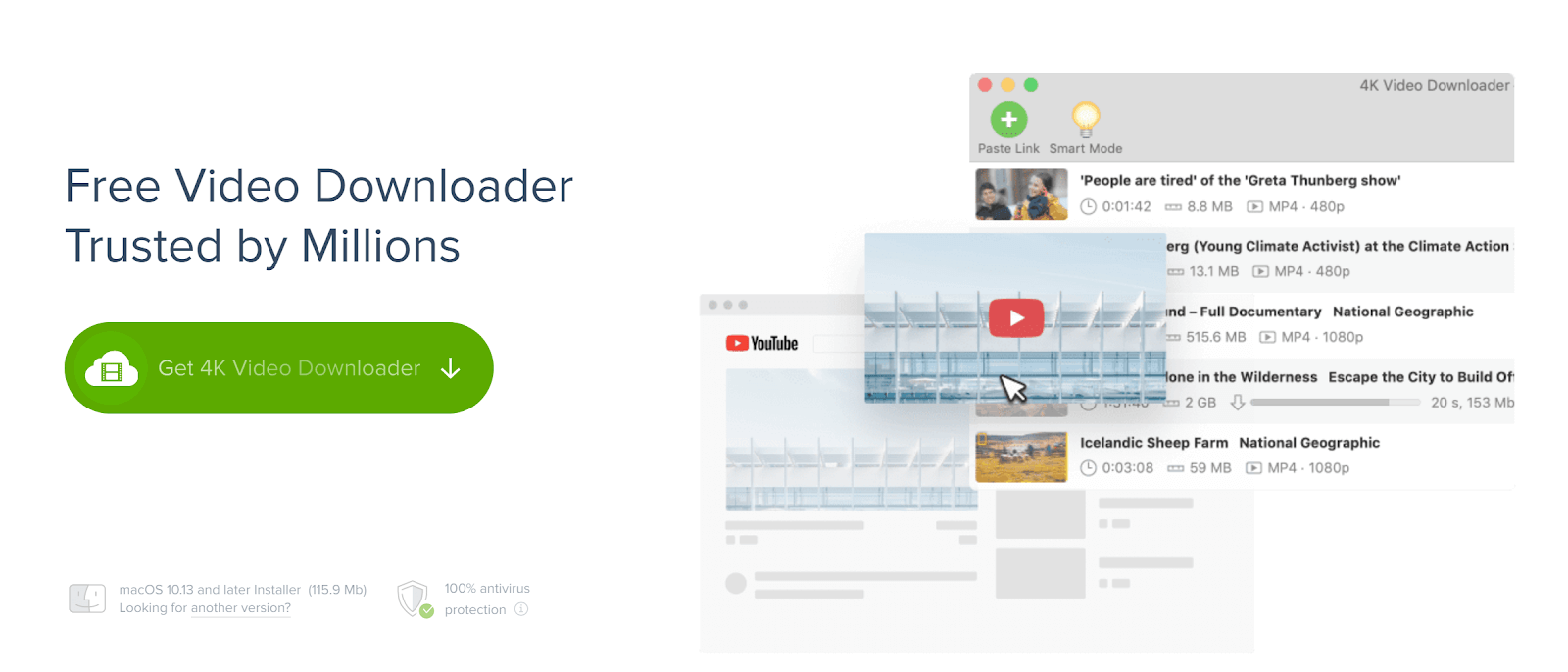
4K Video Downloader
Another top-ranked YouTube to MP3 downloader Mac that offers an intuitive way to convert video to audio. With this tool, you get a lossless audio quality no matter the length or size of the video.
What makes it so useful is its ability to convert the whole YouTube channel, playlist, or collection in one go. In addition, you get a premium quality audio in any audio format you want.
Features
- Offers batch conversion
- Allows users to convert YouTube private videos
- It supports conversion of audiobooks and podcasts
- Users can numerate audio in playlists
Pros:
- Comes with a built-in player and service browser
- Compatible with many audio formats including MP3, M4A, and OGG
Cons
- Supports limited features
- Conversion speed is quite slow
Any Video Converter
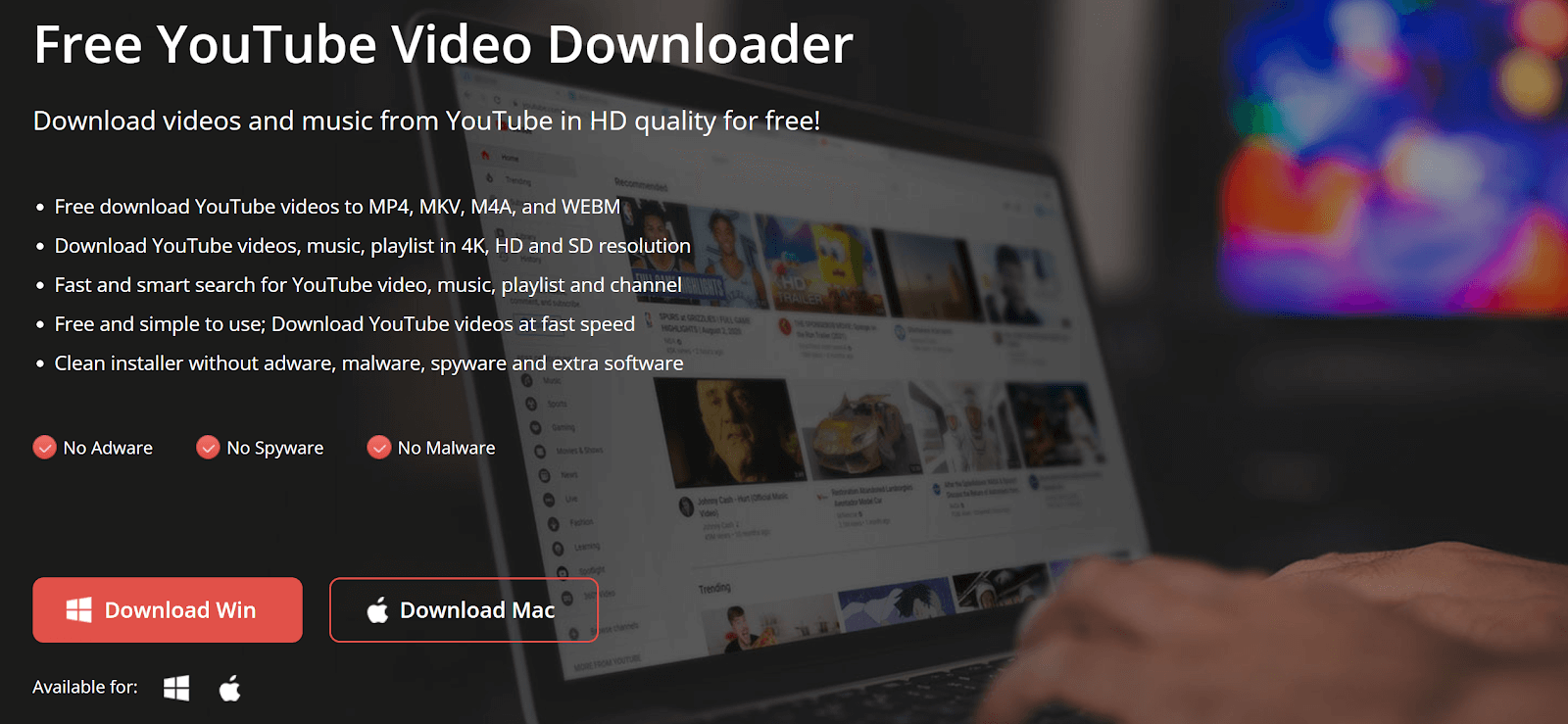
Any Video Converter
Want a free yet competent software to converter YouTube to MP3 Mac? Look no further and get Any Video Converter and start transforming as many videos to audio as you want. Users get a freedom in choosing different audio resolutions, sample rates, and channels (mono or stereo).
Aside from MP3, you can also change the format of a video to many popular audio and video formats. Any Video Converter has a built-in video editor to trim or adjust the converted audio/video. Its batch conversion feature can save you a lot of time and effort – particularly while converting many files.
Features
- Quick YouTube to MP3 conversion in lossless quality
- Users can convert multiple videos in one go
- Allows you to customize the resolution and bitrate options
- Comes with a built-in editor
Pros:
- Supports up to 320kbps resolution
- Compatible with many audio/video formats
- Works on both Windows and Mac
Cons
- In many cases, it doesn’t convert the video to audio
- Often, the program crashes during the conversion process
Wondershare UniConverter
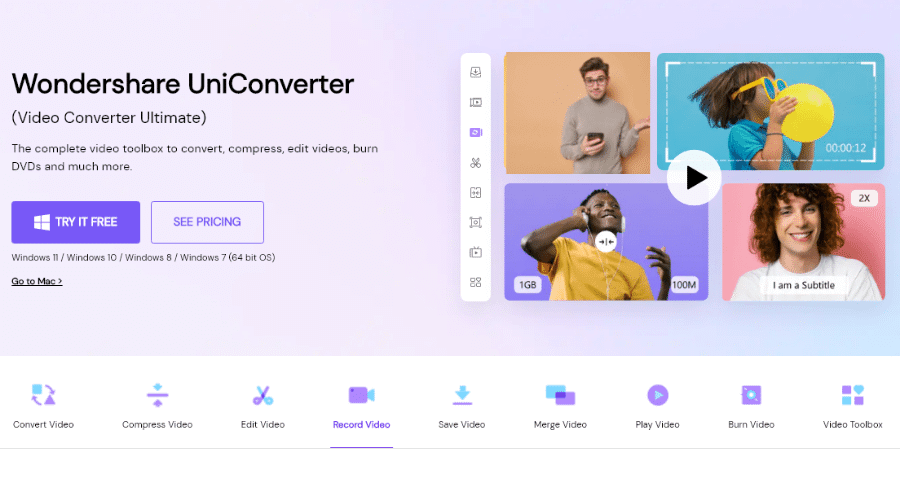
Wondershare UniConverter
Developed by Wondershare, UniConverter is among the leading software to convert YouTube video to MP3 on Mac. It comes loaded with all the impeccable features that you expect from a premium converter such as batch conversion, super-fast, and built-in editor.
UniConverter works on many devices and platforms and empowers users to convert a video to almost 1000 audio and video formats in lossless quality.
Features
- A comprehensive program to convert unlimited YouTube videos to MP3
- Download audio and video from many popular websites
- Comes with a video editor
- Fast conversion speed
Pros:
- Quite simple to install and use
- Boosts the conversion speed manifold
- Compatibility with both Mac and Windows
Cons
- The free version of UniConverter allows you to convert only one file
- Many users have complained of unexpected bugs and glitches that interrupt the conversion process
5K Player
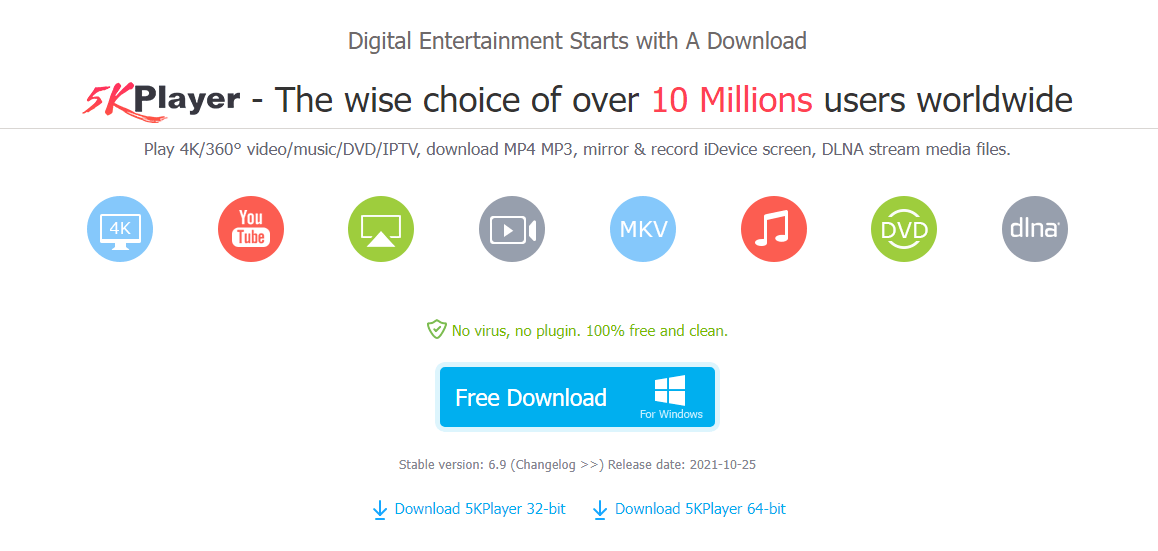
5K Player
5K player is a one-stop solution to stream and convert YouTube to MP3 on Mac. With this tool installed on your PC, converting any video to MP3 audio is on your fingertips. This program uses hardware acceleration to speed up the conversion process and saves you considerable time.
Its other features allow users to download videos from 300+ video streaming platforms including YouTube, Dailymotion, Vimeo, and so on.
Features
- Provides a simple procedure to convert YouTube video to audio
- Gives freedom to tweak with resolution and format of the converted audio files
- You can download videos or audios from more than 300 websites
Pros:
- It has a built-in radio player
- Supports many audio formats and resolutions including 320kbps
- Plays Mp3 or any audio file in high quality
- Streams audio files wirelessly via AirPlay and DLNA
Cons
- Its interface is quite complicated particularly for not-so-tech-savvy users
- Sometimes, the conversion process fails for no apparent reason.
Final Remarks: Which Tool You Should Use
Now that you know the key features and pros and cons of the popular YouTube to MP3 Mac, it’s not difficult to pick the perfect tool for your needs.
The below table will further clear it out.
| Tool | Ease of Use | Conversion Speed | Supported Formats | User rating |
| HitPaw Video Converter | Very easy | Up to 60 times | Over 1000 audio and video formats | 4.9/5 |
| 4k Video Downloader | Medium-level difficulty | Quite fast | Supports popular compatibility | 4/5 |
| Any Video Converter | Difficult for beginners | Slow | Limited compatibility | 3.8/5 |
| UniConverter | Complicated interface | Fast | Supports many formats | 4.2/5 |
| 5K Player | Easy | Satisfactory | Works with popular formats | 3.9/ |
The above table shows that HitPaw Video Converter is the best YouTube to MP3 converter for Mac in 2022. With millions of satisfied customers, it’s the go-to choice for both beginners and pro users.






