Making a physical presentation in itself is difficult. The difficulty level increases when you have to do the same during an online video conference. You have to carry your audience along and ensure that they get the points you are trying to get across.
Your presentation slides also have to look very professional with nothing out of place. If you have been saddled with the responsibility of making a virtual video presentation, one issue that you may ruminate over is how to record a presentation on PowerPoint. Thankfully, some tools can help you create the best video presentation without much stress.
SOOMUS: The Leading Video Maker for the Corporate World
SOOMUS is a renowned video presentation tool designed to help you present your ideas more conveniently and easily. It also offers an in-built recording feature that makes recording an exceptional video presentation a breeze. It is easy to use and you do not need any experience to get started and use it. The best part is that it is free to use.
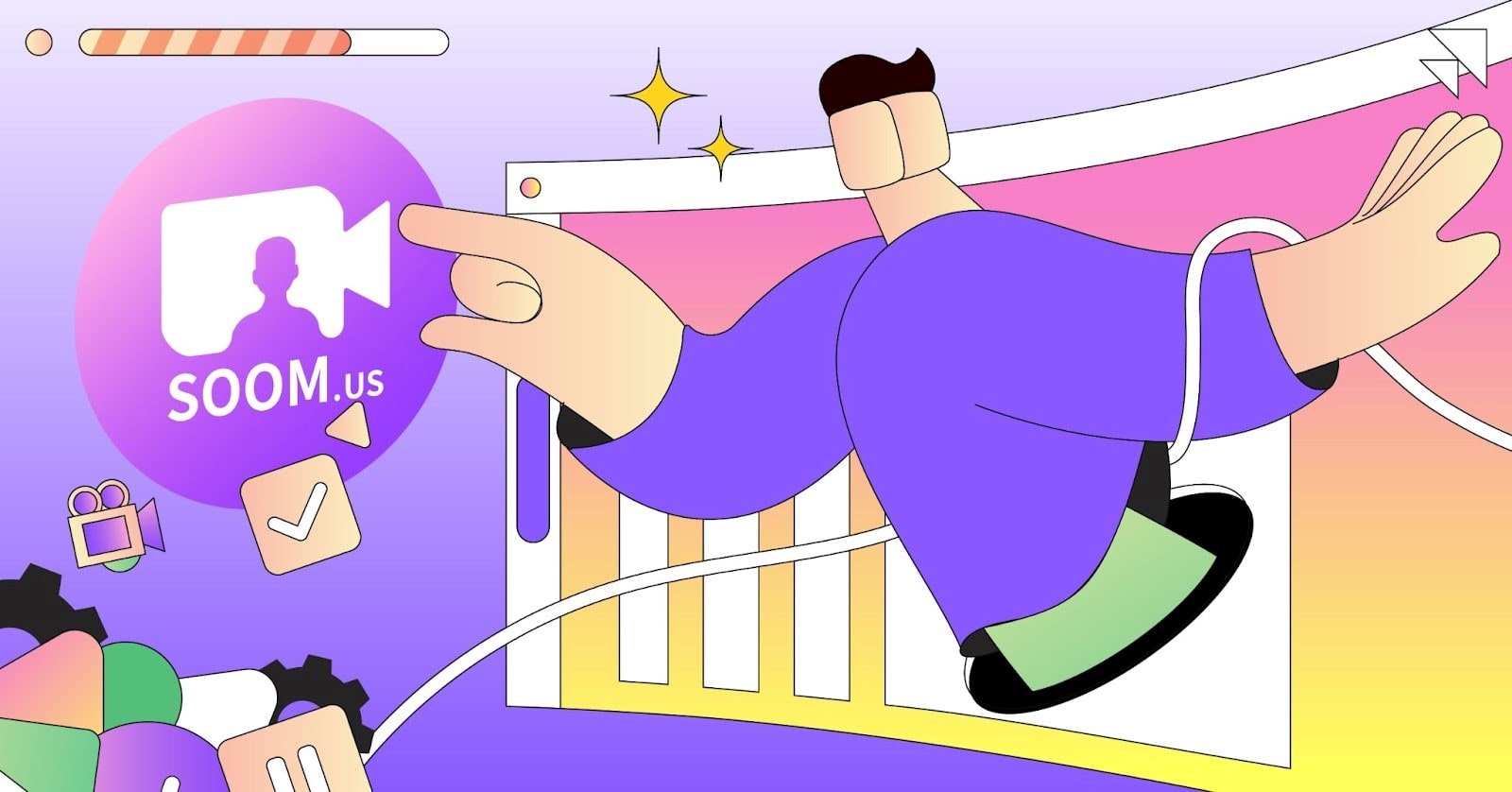
SOOMUS
SOOMUS helps you to create an interesting presentation with exciting images and elements. Unlike conventional software, SOOMUS easily accesses the webcam on your device to make it possible for you and your slides to be visible on your screen. It allows you to present live or record your video presentation and share it with your colleagues.
It is flexible and highly interactive. With numerous background design options and templates available, you can record a PowerPoint presentation fast and without any glitches. It also gives you the freedom to upload images from your library to add to your presentation’s background.
Unique Features of SOOMUS Video Presentation Tool
SOOMUS boasts some amazing features that make it the top choice for millions of office workers. All features available in the software can be accessed for free and all you have to do is visit SOOMUS official website and download the tool for free. Here are some effective tools you get to enjoy when you use this software.
- Live Presentations during Video Conferences
With the current pandemic across the world over, most organizations have embraced remote working. That means there are more presentations made virtually than in person. If you have an online business meeting that requires that you present to your team, SOOMUS can come in very handy.
After you might have prepared your presentation with SOOMUS, you can link it to your video conferencing platform, such as Zoom or Discord.
With this software, you can create an impressive presentation with clearly outlined images and content arranged in a well-organized manner. You will find amazing images and other elements that you can use to make your presentation very unique.
- Record and Share Video Presentations
Not everyone is comfortable with a live presentation. If you often experience stage fright when you make a presentation, SOOMUS can save the day. All you have to do is record your video presentation and integrate your PowerPoint presentation into the video.
You have the opportunity to design the presentation the way you want it and the best part is that you can do it repeatedly until you are satisfied with your output. When you are satisfied with your final presentation, you can go ahead to share it with your audience. SOOMUS makes it super easy to share your video presentation anytime and anywhere.
- Recording Settings Adjustment
There are numerous options that you can explore for your video recording. You can choose to display your whole screen during your presentation or show it partially with the slides arranged in an organized manner on the other side. Depending on your preference, you can customize your chosen templates and import images from your library.
- Easy to Add Extra Content to Presentations
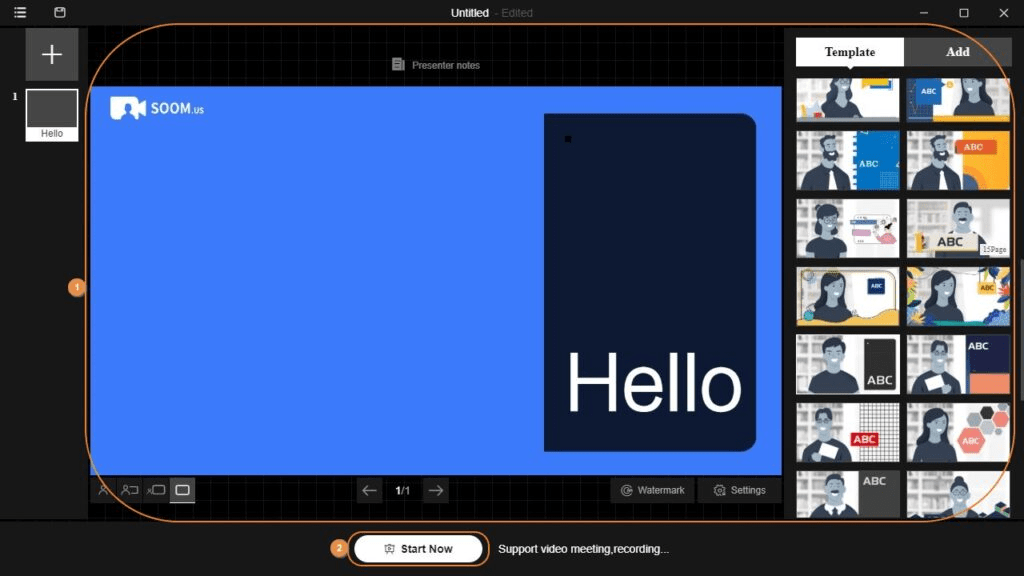
SOOMUS
With SOOMUS, you are not restricted to the volume of content you can have in your presentation. Beyond texts, you can also include images and other elements to your slides easily. When you are done, you can preview the final presentation to see how it will look when you share it with your audience.
How to Create a Video Presentation with SOOMUS Software
If you are wondering about how to record a video yourself presenting a PowerPoint, it takes three easy steps. You can create a unique video presentation with the SOOMUS software and go live or record to share later.
The first step is to download the app on your device. It is currently available only for Windows and you can download it for free. When you have downloaded the software, follow the steps below to prepare your video presentation:
Step 1: Select your preferred presentation template from the numerous options that are available to you.
Step 2: Edit the content of the template and add your content to replace the dummy content. You can add texts, pictures, scene pages, and a host of other elements to create a stunning presentation. You can add images from your photo library and you can also choose from the plethora of image options that are available on the SOOMUS photo library.
Step 3: From SOOMUS, click to open the 3rd-party video conference tool that you want to use, such as Zoom or Discord. Next, click on “open the camera” below the page and choose “SOOMUS VCamera”.
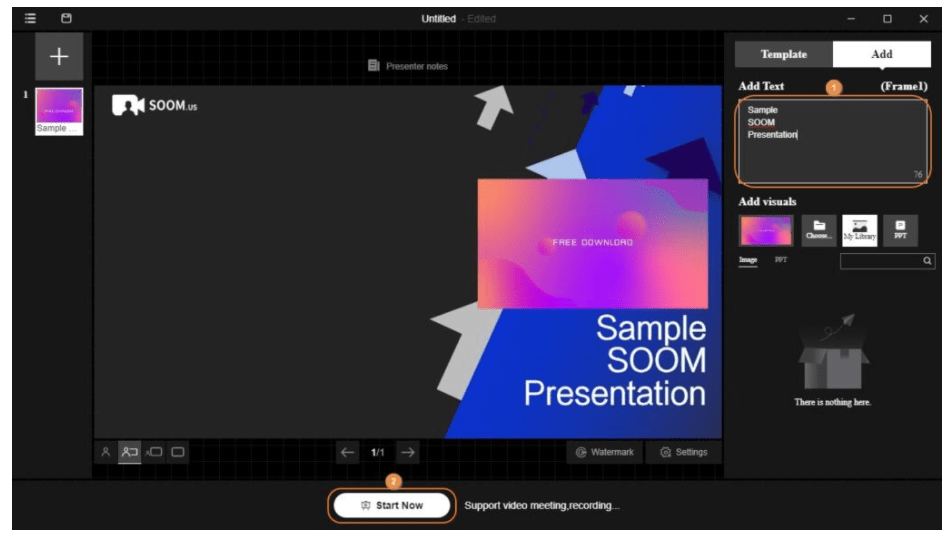
SOOMUS
From here, you can use any of the SOOMUS scenes that appeal to you as you start your presentation. If you want to record your presentation, click on “Record” to record your presentation and then share it later.
Conclusion
Using the SOOMUS software is as simple as you can imagine. It does not require any skills and within minutes you can complete your presentation. To ensure that you do not experience any interruption during your live presentation, we recommend that you have a stable internet connection.
Additionally, make sure you preview your presentation before you go live or share it. With this, you can make the required adjustment on your slides.





