
Computer
Although cell phones are the devices preferred by users because they have increased capacity and functions, the truth is that computers are still essential for many issues. Whether to edit photos or videos, update portals, keep accounting records or develop programs, it is essential to have a computer with sufficient capacity and performance lets discuss about Latest PC.
Making a smart investment is vital because they are equipment that the user generally expects not to have to change in three or five years. Hence, it is important to be clear about what uses are going to be given to the device and, based on that, look for the requirements to carry out those tasks.
Laptop or desktop computer?
Without a doubt, this is the first question to ask yourself. If you are going to use the computer permanently and you have space, then it is best to opt for a desktop one. It is that in this way you can get a good team at a better price. Laptops are always more expensive, so if you don’t want to shell out extra money, a desktop is an answer. On the other hand, being larger, they have more powerful fans that will keep the equipment cool and, therefore, obtain a good level of performance.
Of course, if one is going to use the device on a roaming basis, then there is not much to do other than resort to a laptop. Of course, it is essential to choose one that allows you to adjust the brightness of the screen to avoid damaging your eyesight.
Some aspects of the
Two-in-one laptops: some allow the screen to be removed to use it as if it were a tablet, others rotate 360 degrees but cannot be removed. They are comfortable and multi-purpose, although generally the capacity and performance are similar to that of many laptops, they are more expensive.
Ultrabook’s: are characterized by being quite thin and comfortable to carry from one place to another. It has a touch screen and SSD or hybrid drives.
Chromebooks: they are inexpensive and that is why they are gaining in popularity. It has a fast startup (takes 8 seconds to turn on) and runs on the ChromeOS operating system, which is constantly updated. The downside is that it does not have a storage unit and everything is stored in the cloud, so you have to be permanently connected to the network. Also, not all applications are compatible.
The processor
It is, basically, the operations center. If you are looking to have a computer that runs fast, that does not crash and performs tasks effectively and in a short time, then you have to look at the characteristics of this component very carefully.
One of the factors to take into account is the number of cores. Each is capable of independently processing data, so the more there is, the better. It must also be considered that each of these cores will be able to process one or two lines of execution (threads) simultaneously.
If it can run two threads, it is understood to virtually double the work capacity. Thus, a processor with two cores that has, in turn, two threads per core has better performance than two cores that only execute one thread each. This type of technology is called hyperthreading and it is a fundamental characteristic of the processor.
However, the quantity cannot be analyzed in isolation. It is also vital to consider the frequency or speed of work. The higher the number, the better the performance. This factor is expressed in GHz. Thus, between, for example, a 3 GHz i3 and another of the same type but 2.8 GHz, the former will be faster.
This means that the chip increases the speed when there is a high load of work. But it is only for those certain cases and not most of the time.
Here, a site that allows you to compare different features of the processor: CPUBenchmark.
Cache memory
It is a place where memory is stored that will be used later to process data. It is as if it were a kind of waiting room. In this case, too, the higher the number, the better because that way the chip’s performance can be optimized.
Overclocking
Overclocking detail Overclocking means “overclock” and refers to the process of increasing the speed at which the CPU and graphics card (GPU) run in a normal state.
In case you plan to do this, you have to opt for a processor that allows you to perform this function. In the case of Intel, for example, this alternative is blocked in most models except those with the letter K in the name.
Graphics card (GPU)
A distinction must be made between those that are integrated and those that are independent. The former can be used without inconvenience to perform most tasks, but in the case that the computer is going to be used for multimedia editing. A minimum of 1 to 2 GB graphics memory or VRAM is suggested.
In terms of brands, among the most prominent is NVIDIA. For intermediate use, you can opt for a GTX 950M or 960M GPU. And if you want to make a qualitative leap, then you have to think about the GTX 970M or GTX980M.
AMD’s are good but underperform NVIDIA. There are different ranges and series. The higher the number, the higher the power.



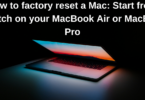



You must be logged in to post a comment.