
Signs You Need a New Computer
Have you been thinking about buying a new computer but can’t seem to make up your mind if it is the right decision? Depending on the computer that you’ll be buying, you might need to set aside a significant budget. That is why it is important that you’re preparing for the purchase. A good computer can be seen as an investment. It could be your primary driver and a small issue might result in serious inconveniences. You might have the computer for a while now and there are obvious signs that it is slowing down. Here are some of the signs that you need a new computer.
Your PC Has Become Very Slow
There is nothing more stressful than having a slow computer. It gets more frustrating when you use the computer for your daily work. Before you replace the PC, make sure you’re sure that the problem is not with the hard drive. That is why you should be reaching out to PC Revive – computer repair in Delray Beach so that you’re sure that there is no issue with the computer.
Fans are Making Noise
One of the signs of a failing computer is when the fans are failing. The fans could be running loudly even when there is no heavy program that is running. The computer could be running the latest version of the operating system but the hardware in place isn’t robust enough to support the applications. If the fans will have to work extra hard in order to cool the computer, it may be time to sell your Apple computer.
Cheaper to Replace and Repair
There are circumstances when it is cheaper to replace the computer than to repair the computer. An honest repair technician will be honest with the situation so that you’re not wasting money trying to revive a computer that is dying. If you’re using the computer for daily work or business, it will be crucial that you’re replacing it as soon as possible.
Frequent Crashes
This is perhaps the number one sign that your computer is almost dying. For starters, you’d want to make sure that there is nothing wrong with the operating system. If there are still crashes after reinstalling the OS, the problem could be the hardware and there is very little you can do under such a situation. This means it will be time to back up the data and start shopping for a new unit.

Computer
No More Support For Operating System
Most companies will continue to role updates of an OS until it is no longer feasible to do so. When the support is dropped, it means that you’re a few generations behind and an upgrade will be necessary. There is nothing that will be done even if you contact the company when there is a problem.
Always Running out of Space
If you’re always running out of space then it means you might have owned the computer for a while. You might be experiencing a lag in performance because there isn’t enough memory to support the operations. A new memory card or external storage might solve the problem but it keeps happening then it could mean you need a machine with better performance.
Out of Warranty
Modern computers come with up to 3 year’s warranty. When you run out of warranty, it basically means you’re on your own when it comes to repairs. When the service center can’t repair your computer, it means that it is old.
Can’t Run Latest Apps or Games
If your computer is finding it hard to run the latest apps or games, there is always the option of downgrading the graphics. This will not result in the best experience. You’ll have to sacrifice a lot in order to run some applications. If you intend to use the apps on a regular, the best option would be to get a new computer.
Expensive Hardware Repairs
Things can happen. You might have a cracked screen or a failed motherboard. Such repairs can be expensive, especially if your computer is still new. You don’t want to be prolonging the inevitable. As hard as it might be to accept, you should start planning for a new computer.
Leaving the Computer on or Off
This has been a topic for debate for several years. If it is a desktop computer, it won’t be a bad idea to leave it on. This is because every startup will emit a surge of power. For a machine that is used regularly, it is recommended that you leave it on.



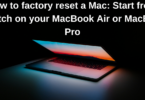



You must be logged in to post a comment.