
What you should know about iPhone unlocking
Unboxing a new iPhone, you will get an unlocked phone to help any carrier to use it comfortably. However, in the present day and age, it is imperative to have your phone locked with passcode or pattern.
Along with the advantages come certain disadvantages when locking your phone. You might get stuck in a situation where you are unable to unlock your own phone! Either because you simply forgot the password or the phone was in the hands of someone else who has done that for you.
Well, thanks to features like unlocking with Siri, you can relax. However, the situation might get out of hand. Therefore, we will be looking more about iPhones and unlocking now.
Unlocking:
Previously, unlocking was nothing serious. Just entering the right pattern or password was enough to unlock any device. This could be done quickly by searching online within a few minutes. However, with the birth of new and advanced iPhones, they aren’t this simple anymore.
Due to the increased riskiness, mobile security is now taken seriously to ensure the privacy and security of the owner. To unlock these advanced devices, the owner must authorize the unlock, which prompts Apple to then add the IMEI number to the authorized unlocked iPhone database.
The difficulty of having your iPhone unlocked mainly depends on where you live and who your carrier is. On the other hand, there are some carriers who will sell you a locked phone, which can be easily unlocked by anyone. Therefore, it is essential to do some beforehand research on the carrier’s policies.
Ways of Unlocking:
You will find out that your phone is locked when you enter another sim and receive a message something similar to “The SIM card inserted in this iPhone does not appear to be supported…” You will also experience no signal and services for some SOS only access.
Here comes the research part.
You can check the official Apple’s carrier unlock checklist in your country and check whether they are providing the service or not. If your luck is working, they will, and you can simply contact them to authorize the unlock.
This unlocking process is mainly dependent on the laws and policies stated out by the carriers in your region. This process might require some additional charges and take some time.
The Process:
If you have succeeded in getting your iPhone unlocked either directly from the carrier or have taken different routes and chances to force unlock by the vendor. The next step should be an effort to replace the SIM card with one from another network to check what happens. You might simply be transferred to complete setup, or the device might still be locked.
If so, follow the said steps:
- Connect your iPhone to your Mac or PC through a USB cable and launch iTunes.
- Pick the option of your phone under the Devices menu, select the summary tab, and finally choose a backup. iTunes might show a warning sign that you have apps that aren’t backed up. Therefore, make sure to back up the too when offered.
- When you are notified that the backup has completed, press on the Restore button.
- Input your Apple ID password when asked to, do read the warning regarding all data being deleted then click on the Restore for last time.
- Now you will be asked to wait for the process to complete, then when your phone reboots, you need to follow the on-screen instruction to restore the backup you just made.
When all of this is completed, you unlock will hopefully be successfully applied too. If there is still some problem and hindrance, then your mobile carrier or the unlock vendor you have used has yet to authorize the unlock for you. You can simply contact them for any related assistance.
How can you update an unlocked iPhone without a SIM card?
If you instill in the process of getting authorization to unlock from your carrier but do not have an original SIM card, you will be required to reset the phone before it is unlocked.
To reset, follow the said steps:
- Make sure to backup all the apps on your iPhone on iCloud or any other place.
- Erase all the contents and settings by going in settings. (Settings -> General -> Reset -> Erase All Content and Settings.)
- Then, complete the setup assistant and restore all the data from your backup.
The phone should be unlocked by now.
When you turn on the iPhone again, complete the setup assistant, and restore the data from the back up you made. Once done, insert the new SIM card, and it should smoothly work.
Here you have it, all the related information related to iPhones and unlocking. Next time don’t panic because of strong security measures and follow simple steps for happy unlocking!



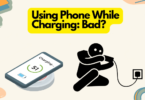



You must be logged in to post a comment.