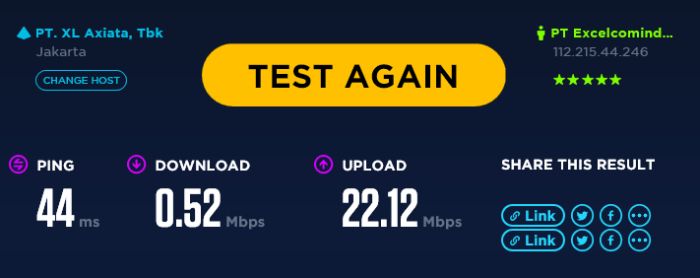
Increase Internet Download Speed
When your Internet is very slow, downloads last forever. Streaming services like Netflix and YouTube jitter and websites load only at intervals. We’ll show you the causes and what you can do about it.
If the Internet is slow, just go through our checklist to find out and fix the cause.
1. Test internet speed
Test how fast your current Internet speed is:
- For example, open the DSL speed test of the website download time calculator .
- Enter your Internet provider information and click on “Start Speed test“.
- After that, you’ll see if your Internet is slower than usual.
2. Restarts the router
Sometimes a router hangs up and loads Internet web pages and data only jerky at intervals.
- Here it helps to simply restart the Fritz box router.
- If you have a different model and don’t know how to do it, just pull the router’s power plug off the device for about 30 seconds and then put it back in.
- Installs router updates, if any.
- Here we show what you have to do if the info LED on the Fritz box lights up red.
3. Deletes browser cookies
Cookies may contain outdated information that negatively affects the loading speed of websites. You should therefore delete your browser cookies from time to time:
4. Your Internet provider is slowing down your Internet speed
You may have a DSL contract with an Internet provider that automatically throttles Internet speed if you download a certain amount of gigabytes per month. This can also result in a slow Internet.
If you use your smartphone on the go, the Internet will be very slow when you’ve used up your data volume. Check this with your Internet provider. Here we show how you can get your data volume from well-known providers:
5. The firewall or virus scanner blocks connections
If you have activated a firewall or made special settings in the virus scanner, these programs can also block certain Internet connections, which can slow down the Internet. This allows you to disable Windows Firewall to see if this is the cause.
6. The Wi-Fi signal is poor (location, repeater, sources of interference)
Sometimes the router simply stands in a bad or winding place. If the Wi-Fi signal has to go through many walls to the actual end device, then the internet speed can also decrease rapidly there. You can try the following:
- Puts the router in a different place.
- Extends your Wi-Fi network with a repeater.
- Sets another Wi-Fi channel in the Fritz box to bypass sources of interference.
- Buy a Wi-Fi adapter for your PC, the built-in may be defective.
7. Someone else uses your internet connection
Have you betrayed your Wi-Fi password to a roommate or your neighbor? Then it may be that it is just using your internet and downloading large files.
8. Ask your neighbours if they also have slow internet
If the problem is with the Internet line, your neighbors may also be affected. Asks if they also have slow Internet. If so, the problem is with the DSL infrastructure and it’s up to your Internet provider to get it right.
9. Call your Internet provider and ask for help
If none of the above tips worked, call your Internet provider and politely ask if your DSL connection is broken or if other people in the area have already complained about internet speed. As a rule, this can help you quickly and give you further tips. In the worst case, you need to reset your router.
Basically, you should know that Internet providers usually advertise with MAXIMUM speed values. That is, the one line that creates a maximum of 16 Mbit, maybe most of the time only runs with 10 Mbit.



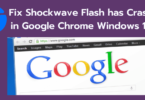



You must be logged in to post a comment.