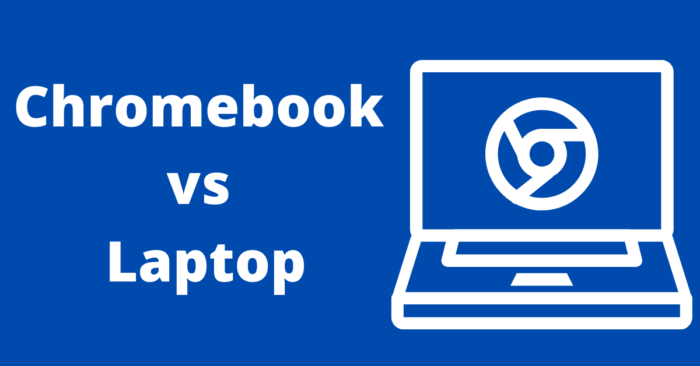
Chromebook vs Laptop
Until a few years ago, choosing between different laptops used to be a tough challenge. Nowadays, the comparison is made between a laptop and a Chromebook. This is because the Chromebook has emerged as a strong rival to the laptop. So the Chromebook vs. Laptop debate is, therefore, a pretty exciting one.
On the first look, the Best Chromebooks for Artists looks inferior to a laptop in every way. It has less storage, application support, and performance than a laptop. At the same time, they are less costly, offer more extended battery power, and are simple to operate.
Top 5 Difference
The limitations of a Chromebook matter less nowadays since most computing tasks are performed on the cloud or a virtual server. There is less need for internal storage or application support nowadays than in the pre-cloud computing era. This makes Chromebooks better suited for a cloud-based environment.
Range of Activities
A Chromebook is better than a laptop if you wish to use it mostly for browsing, replying to emails, and for content streaming. On the other hand, a laptop is a better choice if you need to work on dedicated applications in a Windows environment.
As you can see, Chromebooks and laptops have their own pros and cons, which makes them well-suited for specific work situations more than others.
Technical Comparison
Basically, a Chromebook offers compatibility with the Chrome operating system, has an average screen size of 12 to 15 inches, uses a mobile processing chip, and comes with more than 32GB storage. The batter life is more than 10 hours, and it costs $500 and $1000 on average.
A laptop, on the other hand, uses a Windows 10 operating system or some similar version, has a screen measuring up to 17 inches, runs on an Intel Core processing chip, and has a storage of up to 1TB. The average battery life is between 3 and 12 hours, while its average price ranged anywhere from $300 to $2500.
Application Support
The Chrome OS is designed for cloud-based application hosting rather than dedication applications, which can be good and bad. Compared to Windows 10, it offers more flexibility, but accessing the cloud applications depends on the speed of your network, which can vary from very fast to dead slow. However, when it comes to possibilities, you can do virtually everything on a Chromebook that you can on a laptop.
Processing
In terms of processing quality, a laptop performs better than a Chromebook. Even though the ChromeOS is quite low maintenance, it does not offer the complete range of operations that a laptop offers. However, some laptops also come with processors that are poorer than a Chromebook’s processor.
Storage
Next comes storage. In a Chromebook, you get almost zero in-built storage, which means you cannot save a lot of data or files on your system. Everything goes to Google Drive, which is a secure place for your data in case you lose your laptop, or it gets stolen.
In conclusion, go for a Chromebook if you are on a small budget, and you don’t plan on using it for heavy-duty data or applications.







You must be logged in to post a comment.