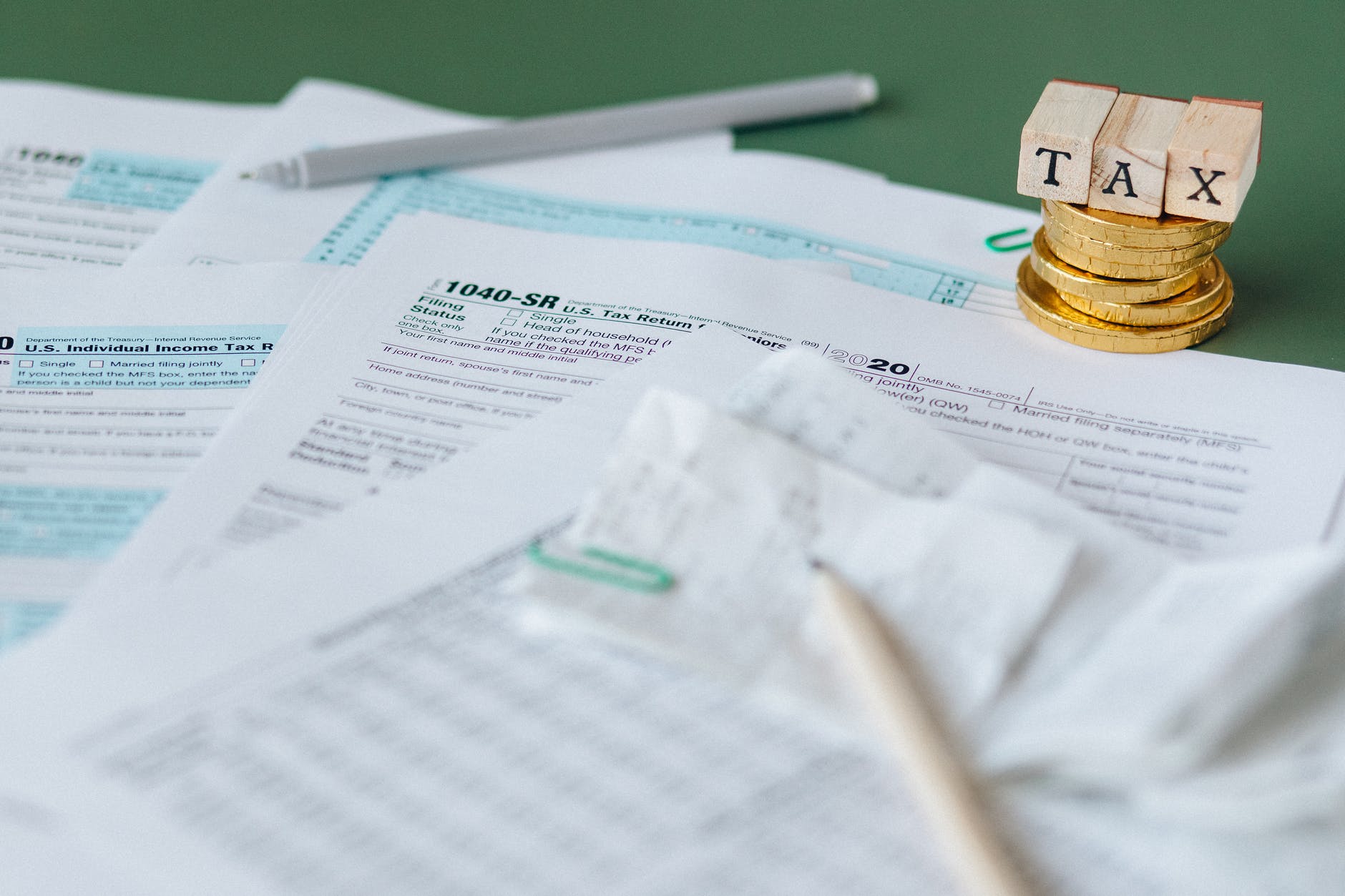
Print documents when we don’t have printer
When it comes to printing documents, not everyone has the luxury of owning a printer. Whether you’re a student, freelancer, or simply someone who needs to print a document on-the-go, there are several ways to print documents in public. In this article, we’ll explore 6 ways to print documents when you don’t have a printer.
1: Print Documents at Walgreens
Walgreens is a popular pharmacy chain that also offers printing services. You can upload your document online and pick it up at your nearest Walgreens location. You can choose from a variety of paper types and sizes, as well as binding and finishing options. Full guide here about print documents at Walgreens.
2: Office supply stores
Office supply stores like Staples and Office Depot offer printing services. Simply bring your document on a flash drive or email it to the store’s printing center, and they’ll print it for you. You can typically choose from a variety of paper types and sizes, as well as binding and finishing options.
3: Copy & Print Shops
Copy and print shops like FedEx Office and UPS Store are another great option for printing documents. These stores have high-speed printers and can handle large-volume printing jobs. They also offer binding and finishing options, such as laminating and stapling.
4: Public Libraries & Universities
Many public libraries and universities offer printing services to the public. You can usually print from a library or university computer by using your library card or guest pass. Prices are typically low, and you can often print in black and white or color.
5: Hotels
If you’re staying at a hotel, you may be able to print documents at the hotel’s business center. Some hotels may charge a fee for printing services, but it’s a convenient option if you’re in a pinch and need to print something quickly.
6: Mobile Printing
If you have a smartphone or tablet, you can use mobile printing apps like PrinterOn or HP ePrint to print documents from your device. Simply download the app, connect to a printer, and print your document. Some printers may require an access code, which you can obtain from the printer’s owner or printing center.
Conclusion
There are several ways to print documents when you don’t have a printer. Office supply stores, copy and print shops, public libraries and universities, hotels, and even Walgreens all offer printing services. Additionally, you can use mobile printing apps to print from your smartphone or tablet. With these options available, you can easily print your documents in public without owning a printer.






