In today’s world, WhatsApp has become an essential communication tool for many people, enabling them to stay connected with friends, family, and colleagues. However, when you make a WhatsApp call and see the notification that says “call declined,” it can be quite frustrating and confusing. What does it mean when WhatsApp says call declined? In this article, we will discuss the possible reasons why a WhatsApp call may be declined and what it could mean for the person on the other end. Whether you’re a frequent WhatsApp caller or new to the platform, understanding the meaning behind a call declined notification is crucial to better navigate your conversations on the app.
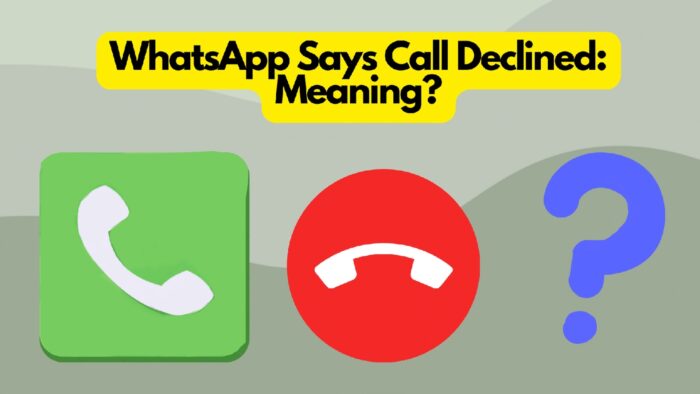
How Is a Call Declined in WhatsApp? (2 Systems)
In the world of WhatsApp, blocking and declining calls are two distinct actions that are often confused with each other. To better understand these concepts, it’s important to break them down separately. In this article, we will focus on call declining and its meaning on WhatsApp. If you have ever received a call on this messaging app, you have probably seen the option to either answer or decline the call. While this may seem straightforward, there are nuances to declining a call that differentiate it from simply ignoring or blocking the call. In this article, we will explore the meaning of call declined on WhatsApp and what happens when you choose this option.
#1 On Android

When you receive a WhatsApp call on your Android device, there are a few ways to decline it. The most common way is to simply tap the red “Decline” button that appears on your screen. This will end the call and send a notification to the caller that you have declined their call. Another way to decline a call is to swipe up on the incoming call screen and select the “Message” or “Remind Me” options.
If you have enabled the “Call decline with message” feature in your WhatsApp settings, you can also send a pre-written message to the caller when declining their call. To do this, simply tap the message icon on the incoming call screen and select the message you want to send.
In some cases, your WhatsApp call may be declined automatically. This can happen if you are on a poor network connection or if the recipient has their phone on silent mode or “Do Not Disturb” mode. If the recipient has enabled the “Call waiting” feature in their WhatsApp settings, they will receive a notification for the missed call even if the call is declined automatically.
Overall, declining a WhatsApp call on an Android device is a simple process. By tapping the “Decline” button or swiping up on the incoming call screen, you can end the call and send a notification to the caller that you are unable to answer. Additionally, the “Call decline with message on WhatsApp” feature allows you to send a message to the caller when declining their call.
#2 On iPhone

If you’re an iPhone user, you’ll be pleased to know that declining a WhatsApp call is a quick and easy process. When you receive an incoming call on WhatsApp, you’ll see the option to either accept or decline the call. To decline the call, simply tap on the “Decline” option.
But how can you tell if someone has declined your call on WhatsApp? If the call rings once or twice and then immediately goes to voicemail, it means that the recipient has declined your call or has their phone on silent mode. Alternatively, if the call rings for a longer period but eventually ends without any response from the recipient, it may indicate that the person is unable to take your call or has manually declined it.
Fortunately, there are ways to check if your call has been declined on an iPhone. If you don’t receive a response and the call ends without any notification, the recipient might have declined your call. However, if you receive a notification that the call was missed or not answered, it could be because the recipient’s phone is turned off or if they are in an area with poor network coverage.
Declining a WhatsApp call on an iPhone is a simple process that can be done with a single tap. If you suspect that someone has declined your call, you can check for missed call notifications or observe the duration of the ring. With these tips, you’ll have a better understanding of how to tell if someone has declined your call on WhatsApp.
How Does a Declined Call Appear on the Caller End?
When making a phone call through WhatsApp, sometimes it happens that the call is declined by the receiver. But what exactly does a declined call mean? To put it simply, a declined call means that the person receiving the call has actively chosen not to answer it. The call can be declined for a variety of reasons, such as being in the middle of an important task or simply not being available to talk at that moment.
When a call is declined on WhatsApp, the caller will see a “Call declined” message on their screen. This message will appear immediately after the receiver declines the call, and it will replace the “Calling” message that was displayed when the call was first initiated. This allows the caller to know that their call was declined and to take appropriate action, such as trying again later or sending a message instead.
On the other hand, the person who declined the call will not see any specific notification that the call was declined. They will simply see a missed call notification like any other missed call. However, if they have WhatsApp open at the time of the call, they will see a pop-up notification with options to accept or decline the call. If they decline the call, they will see the same “Call declined” message as the caller.
Reasons Calls Are Rejected
When it comes to making calls on WhatsApp, there can be a variety of reasons why a call is rejected or declined. One of the most common reasons is due to poor internet connectivity, which can result in a dropped call or a rejected call. Another common reason is that the recipient may be busy and unable to answer the call at the time it is received. In other cases, the recipient may simply choose to reject the call for personal reasons.
WhatsApp offers a variety of call features, including voice and video calls, but there may be occasions when a call is rejected due to technical issues. For example, if a user has an outdated version of WhatsApp installed on their device, it may not support the latest features, such as video calls, resulting in a rejected video call.
Another potential reason for a rejected call on WhatsApp is if the recipient has blocked the caller. This may occur if the caller has repeatedly made unwanted calls or messages to the recipient, resulting in them taking the action to block the caller. In this case, the caller will receive a “WhatsApp rejected voice call” message when attempting to contact the recipient.
How Are Numbers or People Blocked on WhatsApp?
Blocking someone on WhatsApp is a great way to keep them from contacting you through the app. When you block someone on WhatsApp, they won’t be able to send you messages or make voice or video calls. If someone tries to contact you after being blocked, they will receive a message stating that they have been blocked. This will prevent any unwanted calls or messages from reaching you.
To block someone on WhatsApp, go to the chat of the person you want to block and tap on their name at the top of the chat. Then, scroll down and tap on “Block Contact.” Once you’ve done this, the person you’ve blocked won’t be able to contact you on WhatsApp. If you ever want to unblock them, just go to their chat, tap on their name, and then tap on “Unblock Contact.”
It’s simple to figure out if someone has declined your WhatsApp call on an iPhone. When you make a WhatsApp call and the person on the other end declines it, the app will end the call automatically after just one ring. This means that if you see that the call ended after just one ring, the person you’re calling either declined the call or didn’t answer it in time. Keep in mind that if someone has blocked you on WhatsApp, you won’t be able to call them at all, and your call will be automatically declined.
What Does It Look Like When You Are Blocked By Someone?
If you are trying to call someone on WhatsApp and it appears as though they are not picking up, there is a chance that they have blocked you. So, what does it look like when you are blocked by someone on WhatsApp? One of the most common signs is that your calls are declined automatically after one ring or no rings at all. When you try to call, you may also see a message that says “calling” without the usual “ringing” or “connecting” indication. This is because your call is not reaching the other person’s device, and instead, it is being declined automatically.
Another sign that you have been blocked on WhatsApp is that your messages to the person will no longer show as delivered or read. Instead, they will only show one checkmark, indicating that they were sent but not delivered. This means that the other person’s device is not receiving your messages, and they are not even aware that you are trying to reach them.
Additionally, if you try to view the person’s profile picture or status updates, they may appear as blank or not show up at all. This is because when you are blocked, you are essentially removed from that person’s contact list, and they no longer want to communicate with you.
It is important to keep in mind that there could be other reasons for these signs, such as a poor internet connection or the person simply being busy. However, if you are consistently experiencing these signs, it is possible that you have been blocked by the other person on WhatsApp.
What Does It Mean When WhatsApp Says Call Not Answered?
If you’ve made a WhatsApp call, and you see a “Call Not Answered” message on your screen, this means that the call was not picked up by the other person or the call was declined. Unlike other messaging apps, WhatsApp does not differentiate between “declined” and “unanswered” calls. Both messages mean the same thing: the recipient did not answer the call.
When the recipient receives the call, they have the option to accept or decline it. If the recipient declines the call, the caller will see a “Call Declined” message on their screen. If the recipient does not respond to the call or let it ring until it ends, the caller will see a “Call Not Answered” message on their screen.
It’s important to note that even if the call is declined or not answered, WhatsApp will still show a missed call notification. The missed call notification will include the name and profile picture of the person who called you. You can tap on the notification to return the call or send a message to the person.
In summary, “Call Not Answered” means that the call was not picked up by the recipient or was declined by them. WhatsApp does not differentiate between declined and unanswered calls, so both messages mean the same thing. If you see a missed call notification, it means that someone has called you, even if the call was declined or not answered.







You must be logged in to post a comment.